E-file Form 1099-A Online
Prepare and file Form 1099-A easily and securely with TaxBandits to report the acquisition or
abandonment of secured property.

The Bandit Commitment
Ensuring peace of mind for every
1099-A you file.
Filing a 1099-A isn’t just about submission! It’s about getting the data right, validating it thoroughly, and owning the right outcome.
The Bandit Commitment defines how TaxBandits approaches compliance: preventing errors before filing, supporting corrections & resubmissions when needed, and standing accountable through acceptance and beyond.
Getting the right data in
Compliance starts with clean, validated data—long before your 1099-A
is transmitted.
Guided, end-to-end compliance
Federal filing, state compliance, and form distribution—handled together with complete guidance.
No-cost corrections & retransmissions
Corrections & retransmissions for your 1099-A are included with your
filing fee.
Money-back guarantee
If a 1099-A cannot be accepted or is a duplicate, the filing fee can be refunded.
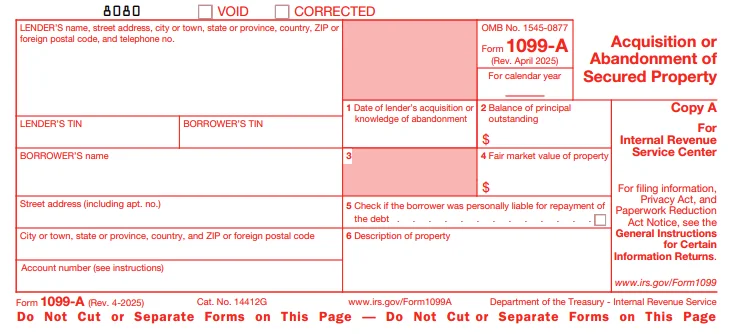
Form 1099-A: Key Insights
- Form 1099-A, is an IRS tax form used by lenders to report when they acquire a property due to foreclosure or when a borrower voluntarily abandons a secured property. It is typically issued to borrowers whose property has been repossessed or foreclosed due to nonpayment of a loan.
- Lenders such as banks, mortgage companies, and other financial institutions file Form 1099-A with the IRS and provide a copy of the form to the borrower.
- Form 1099-A must be filed electronically by March 31, 2026, and furnish the recipient copies by February 2, 2026.
Why Choose TaxBandits to E-file Form 1099-A?
Discover the exceptional features that make TaxBandits the perfect solution for filing 1099-A online.
Easy Manual Input
Complete th 1099-A form manually by entering the form data in the respective fields with our step-by-step instructions.
Bulk CSV Upload
Our standard CSV template allows you to import large data volumes for Form 1099-A. Once you upload your file, our system will auto-fill the fields, ensuring complete filing.
Own File Upload
You can easily upload your existing CSV file containing 1099-A data to complete your filing.
TIN Matching
Validate the borrower’s TIN with the IRS database, ensuring accuracy and providing potential penalties.
Free USPS Validation
Validate your borrower’s address with the USPS database, enabling secure and accurate delivery of your 1099-A copies.
IRS Business Validation
Our application ensures that your 1099-A returns comply with IRIS business rules by identifying and correcting errors before transmission.
Postal Mailing
Ensure timely delivery of 1099-A borrower copies by mailing them via postal service and tracking their status from transit to receipt.
Online Access
Online access grants your borrower lifetime access to a secure portal for accessing their forms anytime, anywhere.
Postal Mailing + Online Access 10% OFF
Choose the combo option to send recipient copies by both mail and provide online access. Get a 10% discount and ensure secure delivery of forms.
Self-Service Print and Mail
If you prefer not to use TaxBandits distribution services, you can download, print, and mail 1099-A copies independently.
Smart Mail
If your borrower hasn’t accessed the portal for a week, we’ll automatically mail the 1099-A form.
Foreign Mailing
TaxBandits ensures the secure printing and mailing of 1099 forms to international recipients on your behalf.
Federal Filing
TaxBandits simplifies 1099-A filing, ensuring your submission to the IRS is error-free.
Automatic 1096 Generation
With TaxBandits, filing your 1099-A includes the automatic generation of Form 1096 for your convenience.
Free Retransmission
If the IRS rejects your 1099-A form, TaxBandits allows you to retransmit it for free, making filing easier.
Step-by-step guidance
TaxBandits provides clear step-by-step instructions for accurate and seamless 1099-A filings.
Free 1099 Corrections
TaxBandits offers an intuitive platform that easily corrects errors on your previously filed 1099-A forms.
Schedule Filing
You can easily edit form information, reschedule the filing date, cancel the scheduled filing, and submit your returns instantly.
BanditCash
Enjoy a seamless checkout experience by easily adding funds to your account wallet and managing payments.
BanditAI
Our BanditAI offers real-time answers and solutions to your filing questions, making the 1099-A filing process more straightforward.
World-Class Customer Support
TaxBandits offers expert assistance through live chat, phone, and email, guaranteeing a seamless e-filing experience.
Records Stored
Your 1099-A copies are securely stored on our servers for 7 years. You can easily access, download, or print them anytime.
Address Book
You can import information about payers and recipients into your Address Book, either manually or in bulk, to access their details for 1099-A filings.
Knowledge Base
Get the guidance you need with our Help Center, which features step-by-step guides, expert tips, and helpful articles.
Exclusive Pro Features Designed for Tax Professionals
Enhance your tax filing process and optimize workflows with powerful, tailored tools designed for tax professionals.

Bulk Filing Made Easy
Easily manage filings for a few or thousands of clients. Import data via our bulk upload templates, accounting software integrations and API integration to file effortlessly.

Client Management
Effortlessly manage all your clients in one place. Keep track of clients and their filings, streamline your workflow with an intuitive, easy-to-use interface.

Secure, Branded Client Portal
Get a client portal that reflects your brand while ensuring top-tier security where your clients can upload documents, view forms, and stay informed about the filing progress.

Team Management
Add unlimited team members to streamline workflow and collaboration. Assign roles like preparer, approver, and transmitter based on filing responsibilities.

Flexible Payment Options
Get the benefit of volume-based pricing discounts based on the number of forms you file. The more forms you file, the more discounts you get. And, choose from BanditCash, prepaid credits, that best fit your needs.

Custom Reports
Access detailed reports to gain insights into team performance and client filings. Leverage in-depth analytics to make informed decisions and enhance productivity.
For high-volume filing, call us at (704) 684-4758 for customized pricing!
Seamless 1099-A Filing at Scale, Built for Enterprises
Manage high-volume 1099-A filing with customizable workflows, approval controls, and enterprise-grade support.
-
Seamless data ingestion at scale
Bring in data through integrations, APIs, bulk uploads, or custom templates—designed to fit your existing systems.
-
Custom requirements, fully supported
Tailor our system to accommodate complex, enterprise-specific compliance needs and operational requirements (such as SSO setup).
-
Personalized branding options
Customize recipient portals and email communications to align seamlessly with your brand identity.
-
Streamlined workflow management
Invite teams, assign precise roles, and delegate filing responsibilities with clear ownership and approval controls.
-
Enterprise-grade security and support
Benefit from robust security controls, priority assistance, and a dedicated account manager who understands your needs.

Ready to get started with TaxBandits?
Information Required to E-file Form 1099-A Online

Lender’s Info
Name, address, and TIN of the lender
Borrower’s Info
Name, address, TIN, account number of the borrower
Property and Other Info
This may include,
- Date of lender’s acquisition or knowledge of abandonment
- Balance of principal outstanding
- Indicate if the borrower was personally liable for debt repayment
- Description of property
Fair Market Value (FMV) of the property.
Start filing your 1099-A forms with TaxBandits today.
How to E-file Form 1099-A Online with TaxBandits?
TaxBandits offers you flexible options to complete the 1099-A filing. Simply choose your preferred data import method and file with ease.
-
Step 1: Select Form 1099-A
Select Form 1099-A from your dashboard and choose the tax year.
-
Step 2: Enter Form 1099-A Information
Enter the required Form 1099-A information either manually or by bulk upload option.
-
Step 3: Choose Distribution Options
You can choose to distribute recipient copies through postal mail, online access, or by using both methods (postal mail + online access) for timely distribution.
-
Step 4: Review and Transmit
Review the 1099-A form summary and transmit it to the IRS.
We'll email you updates about the status of your forms. You can also track the status directly from your dashboard.
Ready to E-file Form 1099-A with the IRS?
Our Customer Reviews
Trusted and loved by users like you.
4.9 rating of 52,784 reviews
L
Luis Collazo
Excellent Step by Step process and easy to go back and make edits
J
Jay Polonsky
I usually have trouble online with confusing instructions. Yours is very easy
J
Jerry Morris
Very easy to find my way around, most help features are very good
B
Brenda K
Hi! I really like TaxBandits. I love the convenience and it generally runs very smoothly for me.
Frequently Asked Questions About Filing Form 1099-A Online
What is the IRS Form 1099-A?
IRS Form 1099-A is also called Acquisition or Abandonment of Secured Property, issued by a lender to report the foreclosure or repossession of a property. In other words, when a property is foreclosed by the bank or lender, the owner/borrower will receive Form 1099-A in the year following the calendar year in which the lender acquires the property.
Who is required to file Form 1099-A?
The Form 1099-A is typically filed by lenders such as banks, mortgage companies, and other financial institutions who have acquired or abandoned secured property. The lender must file Form 1099-A with the IRS and provide a copy of the form to the borrower after the calendar year in which they acquired the property.
The property can be any real estate property, intangible property, and tangible property except auto-used for personal use.
When you file Form 1099-A electronically with TaxBandits, you can easily distribute recipient copies by mail or through secure online access. Get started today
What is Form 1096?
IRS Form 1096 is also called the Annual Summary and Transmittal of U.S. Information Returns and is used to summarize the Form 1099-A and other 1099 forms that are filed with the IRS.
Form 1096 is only required if you are filing paper copies Forms 1099. You are not required to submit this form when you file Form 1099-A electronically, however, TaxBandits generates a copy in your account for record keeping purposes.
When is the deadline to file Form 1099-A?
The deadline to distribute recipient copies of 1099-A is February 2, 2026. The deadline to file paper copies with the IRS is March 2, 2026, and the deadline to file electronically Form 1099-A with the IRS is March 31, 2026.

If the deadline falls over a weekend or on a federal holiday, the deadline automatically switches to the next business day.
How to fill out a 1099-A Form?
The Form 1099-A contains 6 boxes (fields), including one check box. Each box requires specific information. This is a complete breakdown of each box and the information that is needed to report in form.
General Information
The IRS requires the following information of Lender and Borrower on Form 1099-A
Lender Information
- Lender’s Name
- Lender’s TIN
- Lender’s Address
Borrower Information
- Borrower’s Name
- Borrower’s TIN
- Borrower’s Address
Form 1099-A contains 6 boxes, requiring the following information:
-
Box 1: Date of lender’s acquisition or knowledge of abandonment
Enter the date that the lender acquired the property.
-
Box 2: Balance of principal outstanding
Enter the outstanding principal on the loan when the lender acquires the property.
-
Box 3: Reserved for future use
This box can be left blank, no information is required here.
-
Box 4: Fair market value of property
Enter the Fair market value of the property.
-
Box 5: Check if the borrower was personally liable for repayment of the debt.
Check the box if the borrower was personally liable for the debt.
-
Box 6: Description of property
Enter the description of the property, such as an address, section, lot, block, etc.
What Are The Form 1099-A Copies?
There are three copies of IRS Form 1099-A that are required to be filed or distributed to different parties. Here is a breakdown of the different 1099-A copies.
- Copy A: This copy of the form is filed with the IRS by the lenders.
- Copy B: This copy of the form should be furnished to the borrower.
What are the late filing penalties for Form 1099-A?
If you fail to file and furnish Form 1099-A within the specified deadlines, the IRS will impose penalties ranging between $60 and $680, depending on your business size and the delayed period.
To learn more about the 1099-A penalties, click here

Success Starts with TaxBandits
An IRS Authorized Efile Provider You Can Trust!
How to File 1099 Forms with TaxBandits
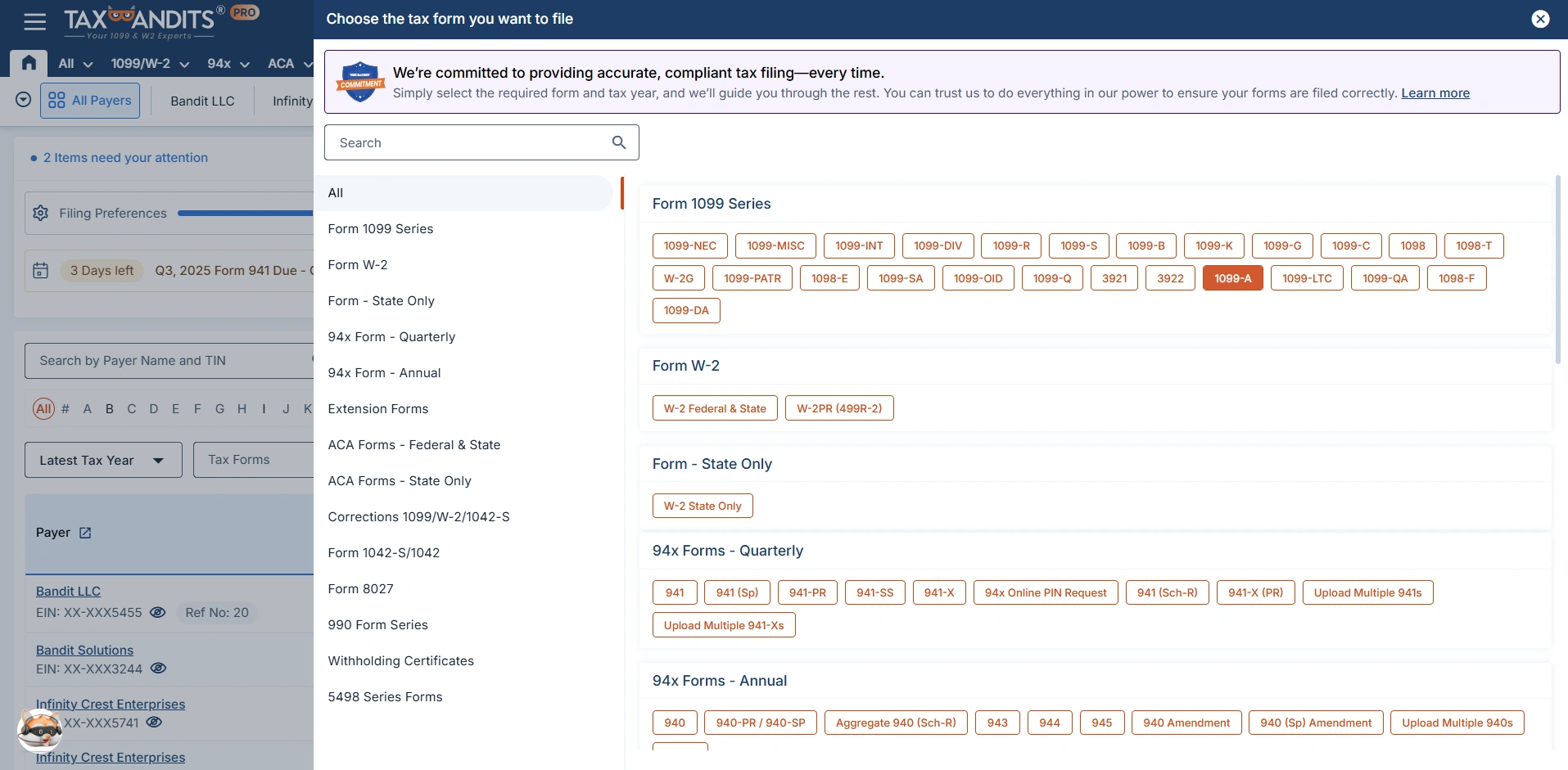
Choose Form
Choose Form 1099-A and select the tax year you need to file for. TaxBandits allows you to file for both current and past tax years.
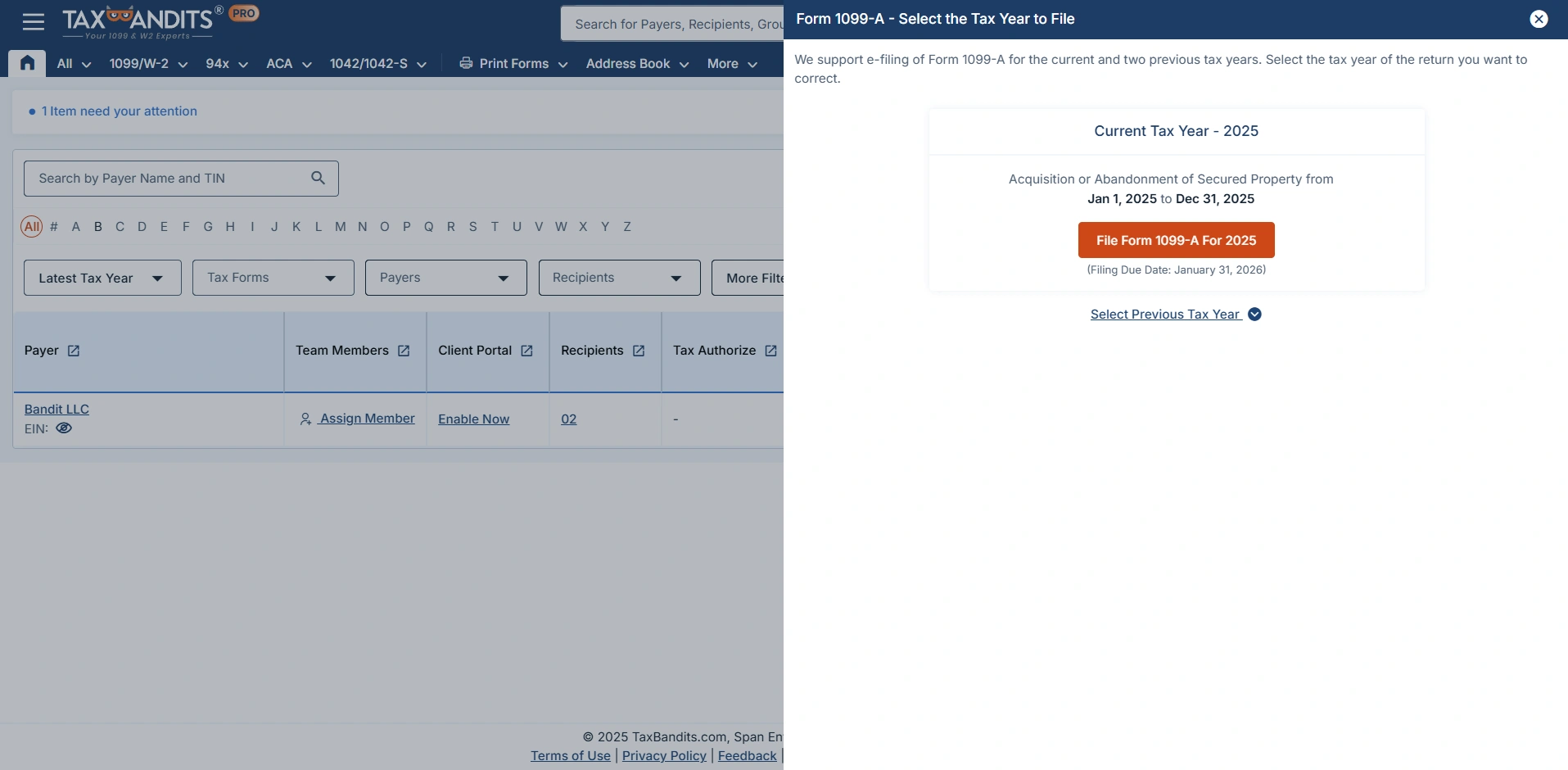
Select the Tax Year
Navigate to the Next tab to choose the year (2025, 2024, and 2023) you want to file for.
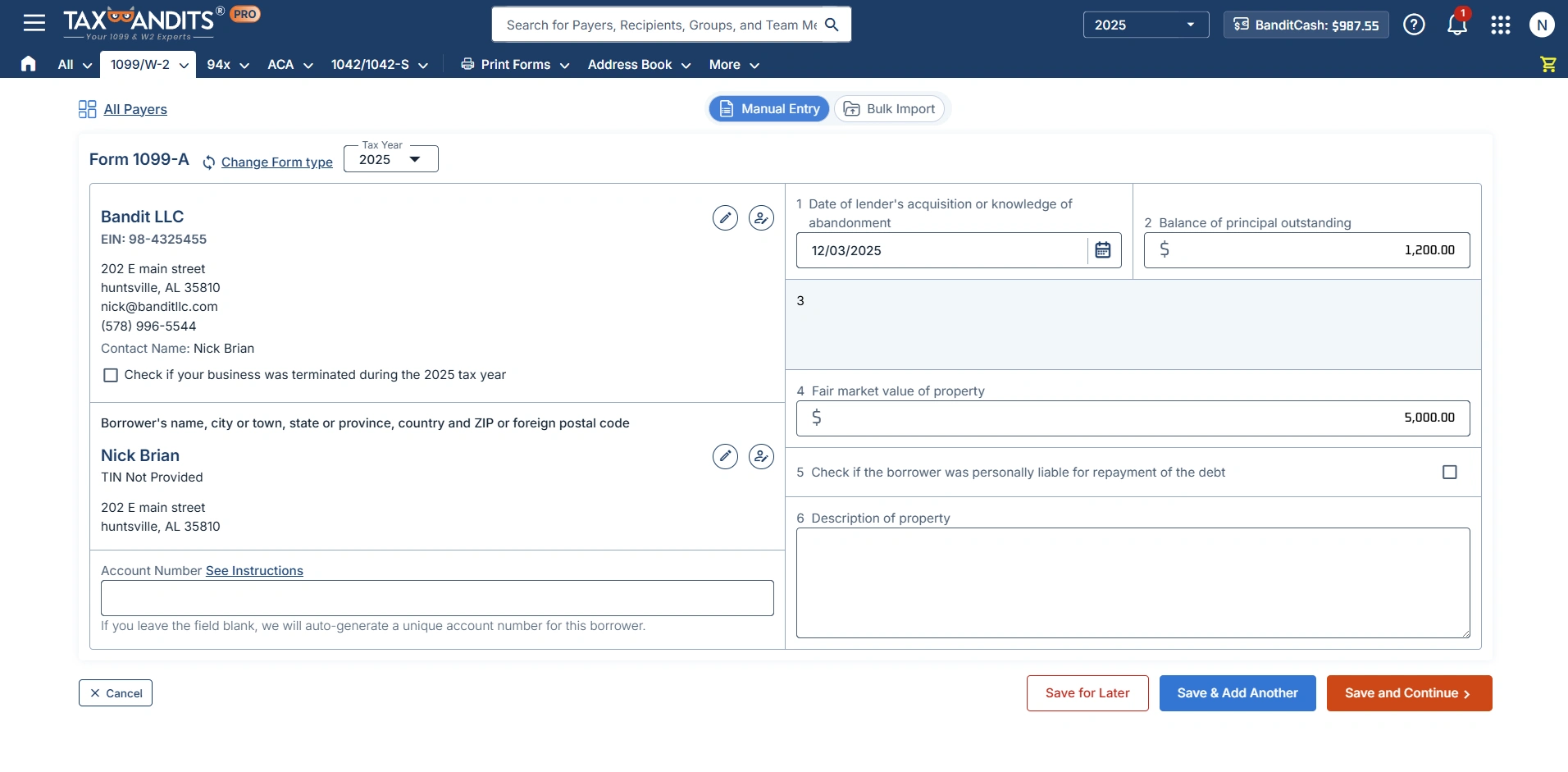
Choose your Upload Method
Select "Manual Entry" to file a few 1099-A forms or "Bulk Import" to file multiple 1099-A forms.
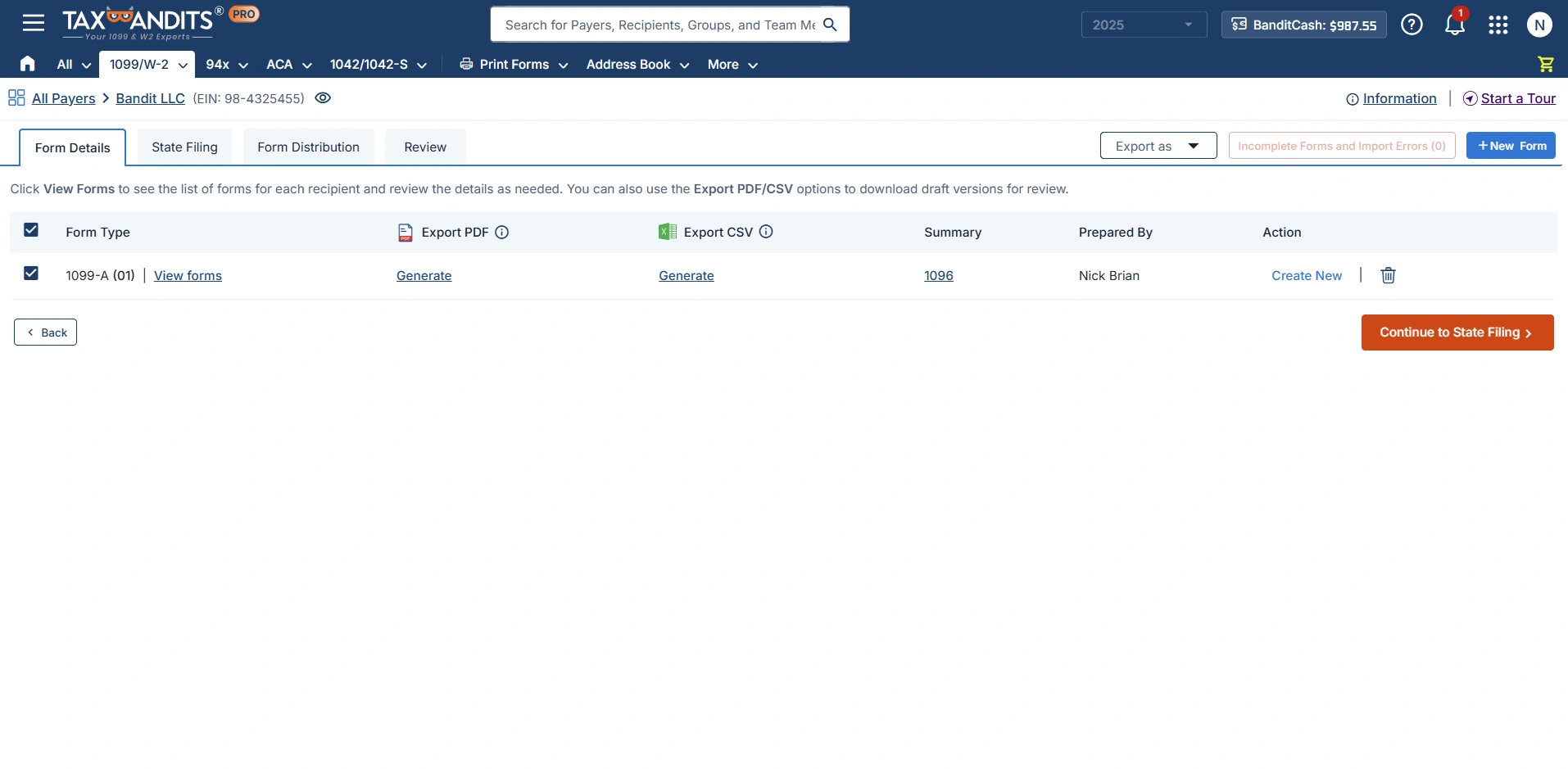
Generate Draft Forms
Export the draft 1099-A forms as PDF or CSV format and review the details.
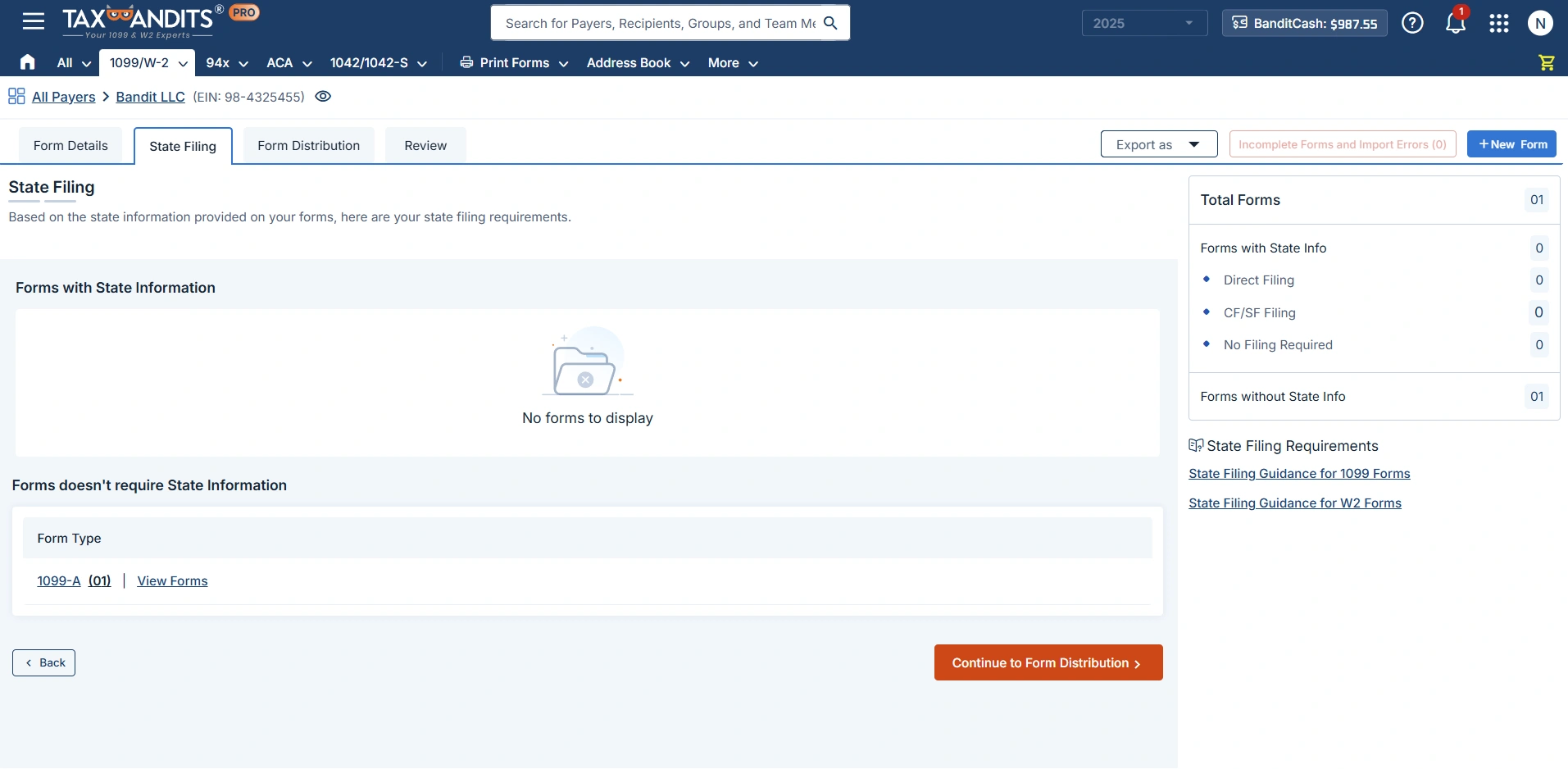
Select State Filing (If Required)
Review the state filing information entered on Form 1099-A. Enable state filing for the states you’re required to file.
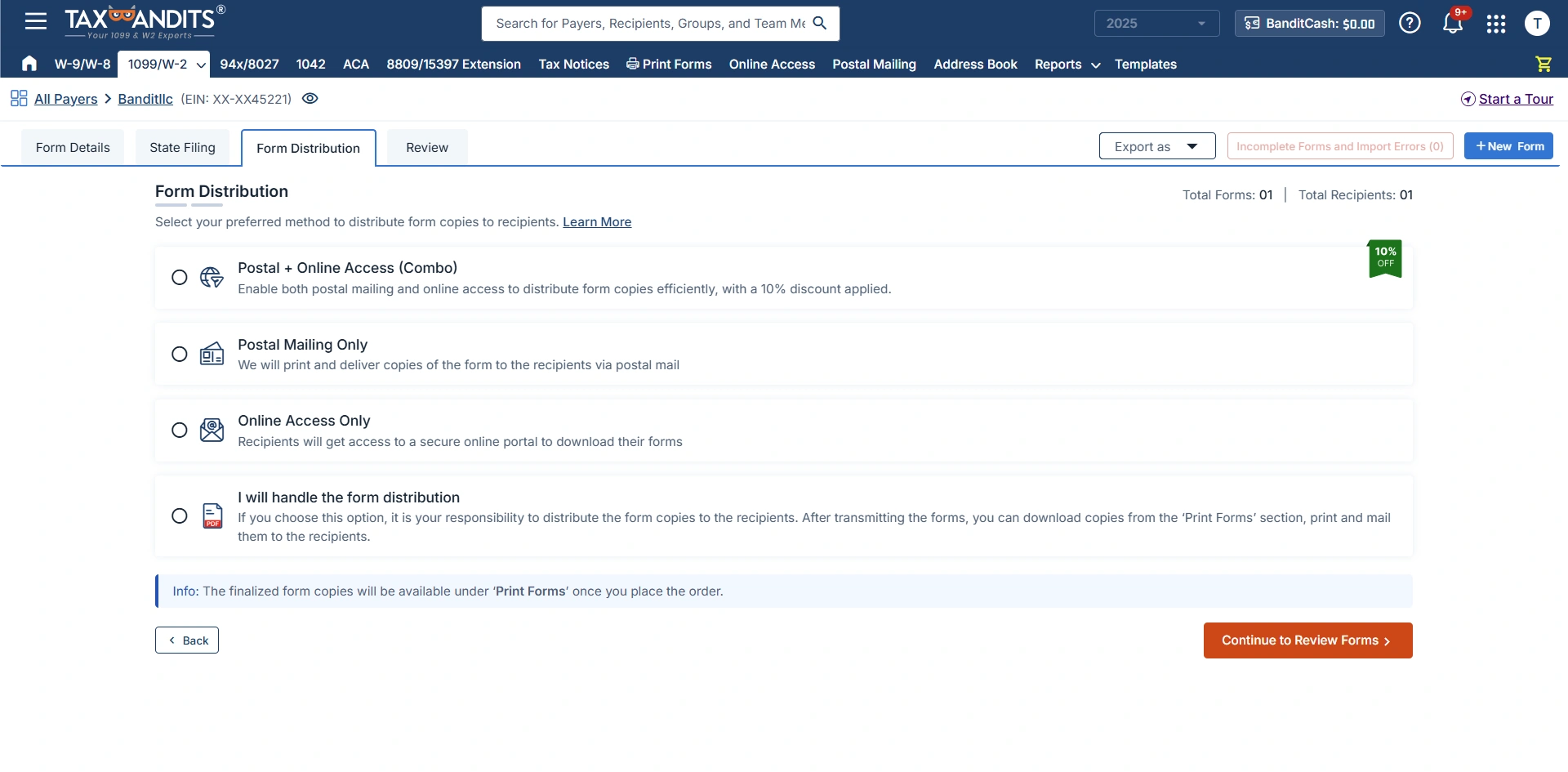
Distribute Recipient Copies
Distribute 1099-A copies to the recipient via postal mail, online access, postal mailing + online access, or the self-print & mail option.
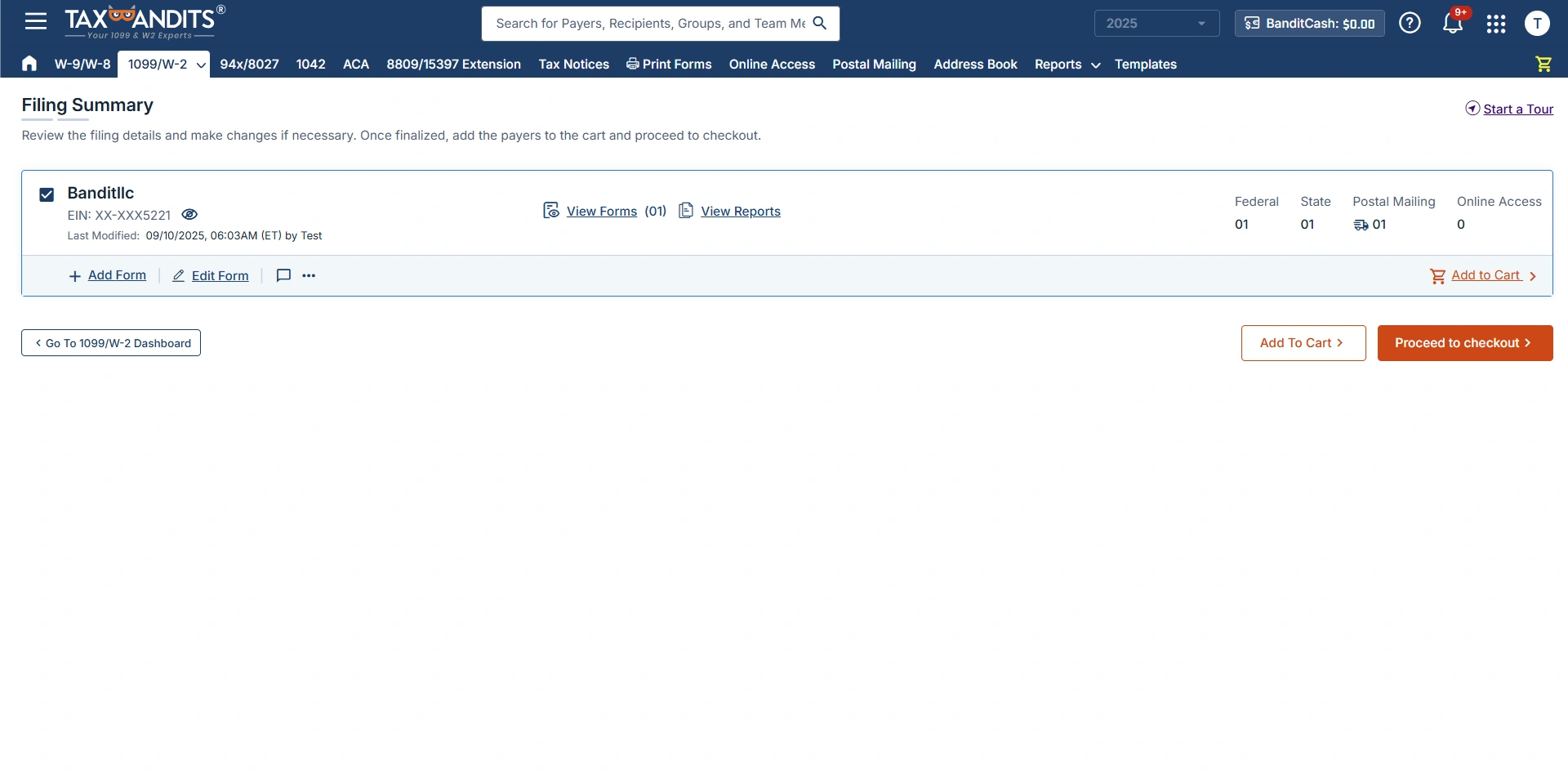
Filing Summary
Review the summary, edit the preference to verify the TIN and address.
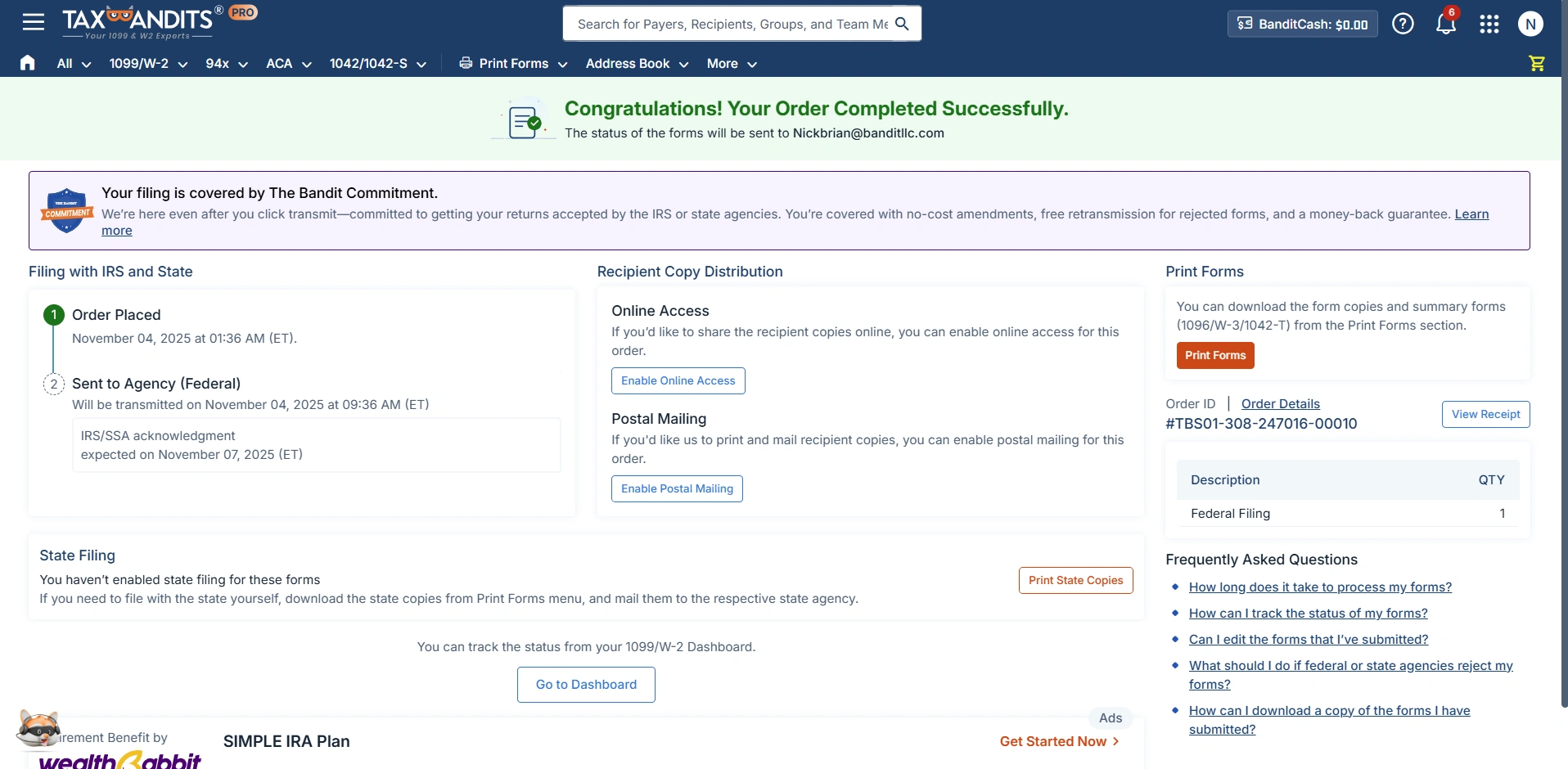
Order Complete
- Track your Filing Status You can easily track the filing and distribution status from the Dashboard.
- Print Forms You can download the form copies (along with the summary Form 1096) for your records if needed.
Download our 1099 Bulk Upload Template
Enter your email address to download our 1099 bulk upload template.
