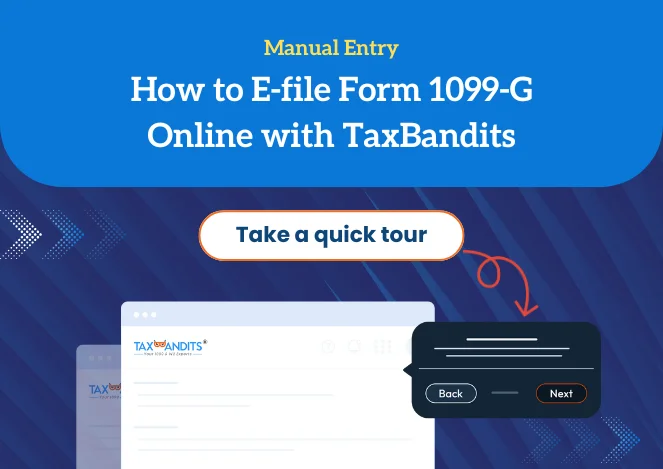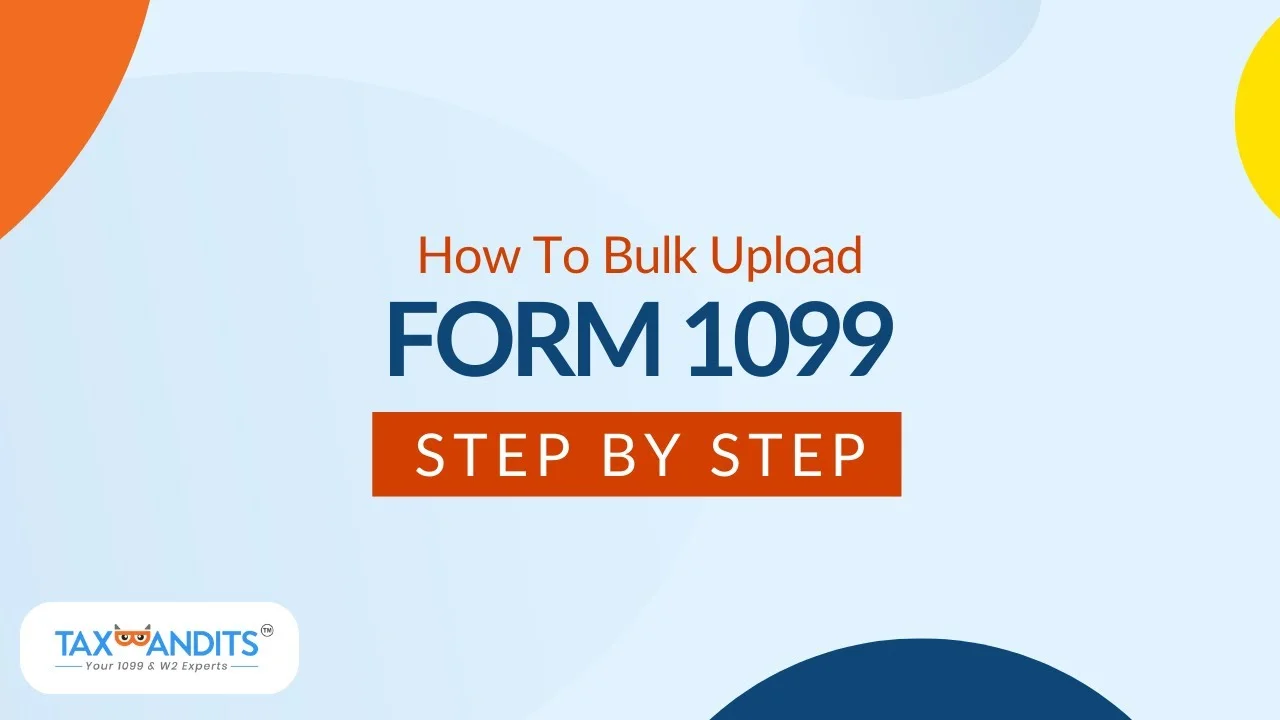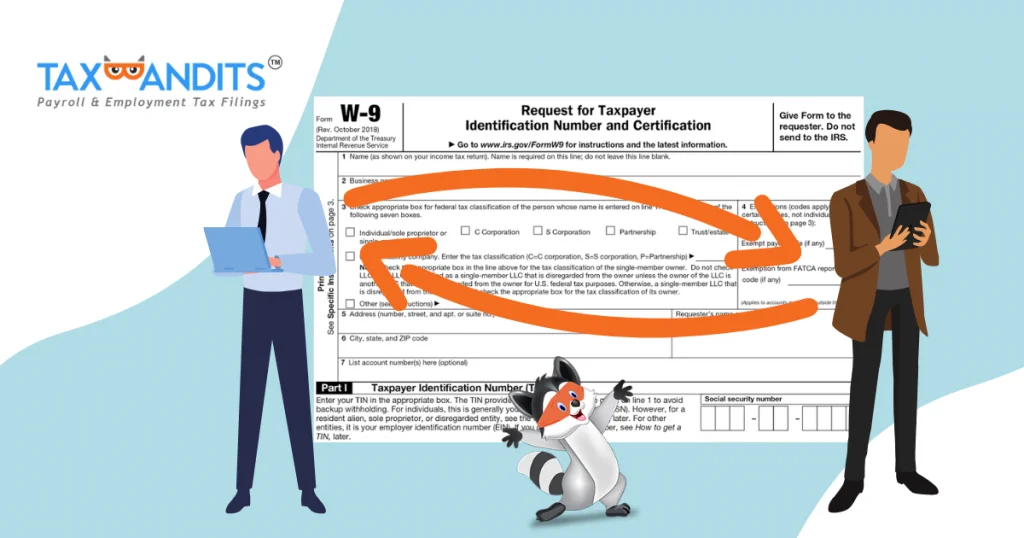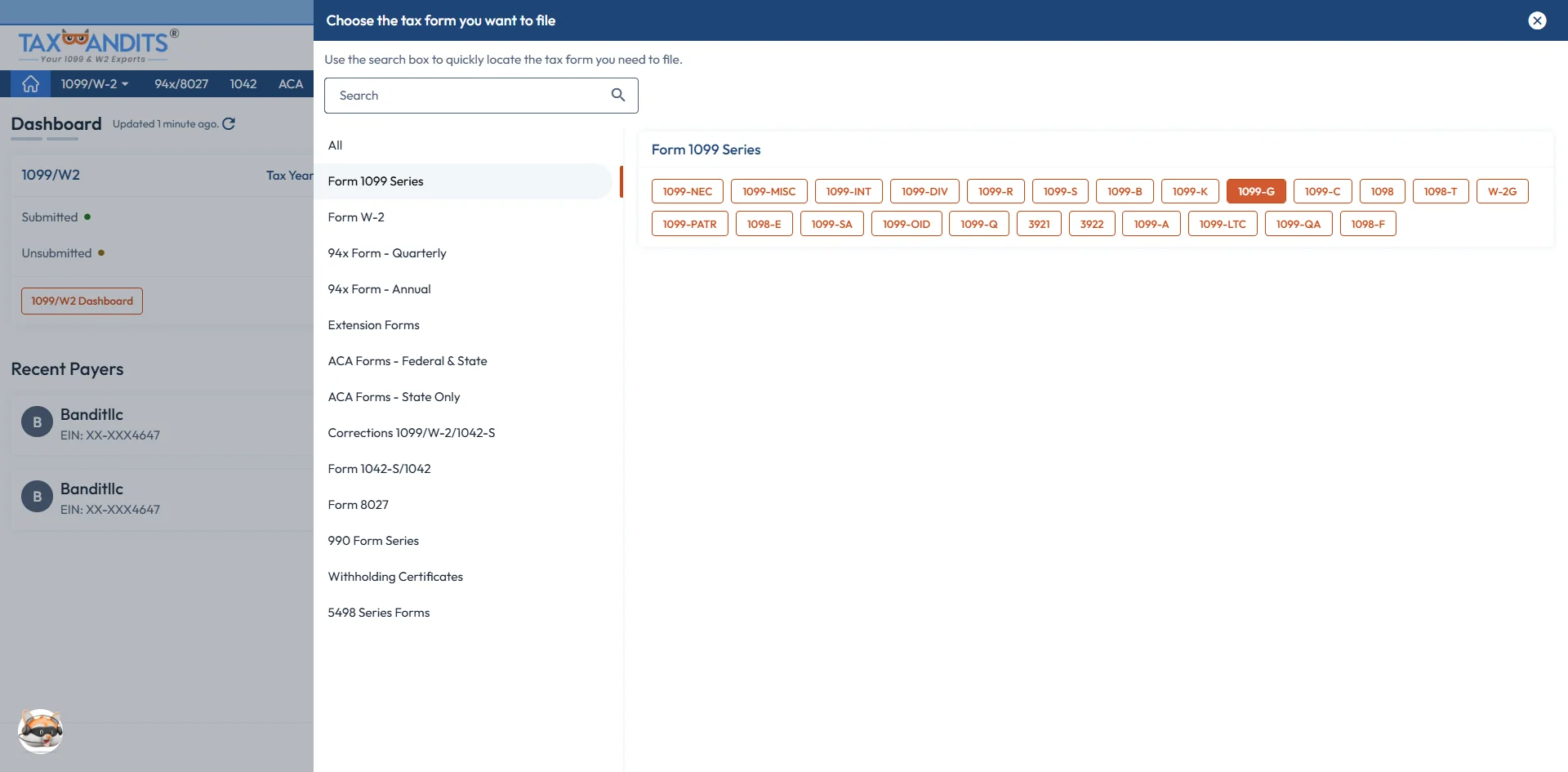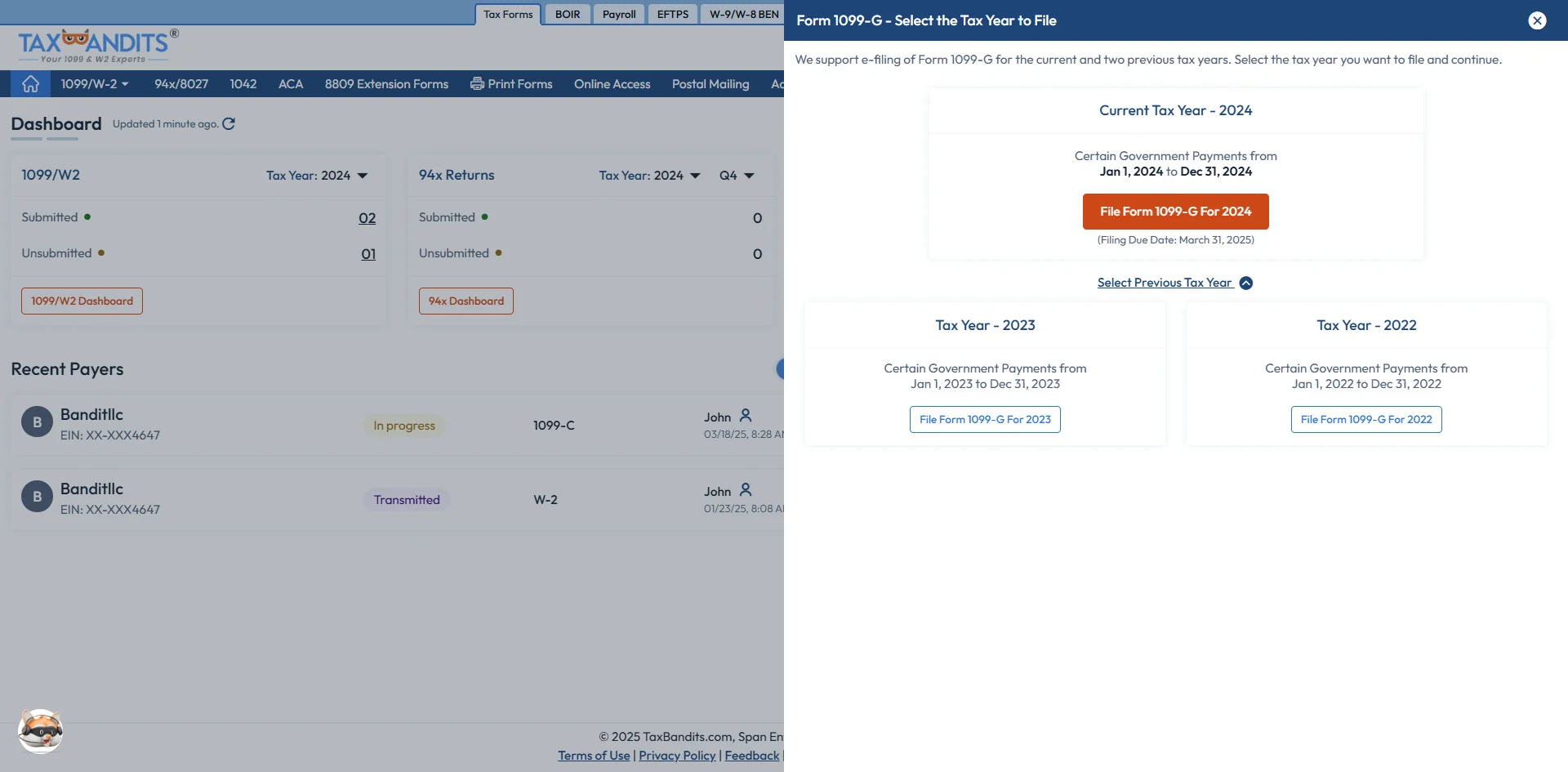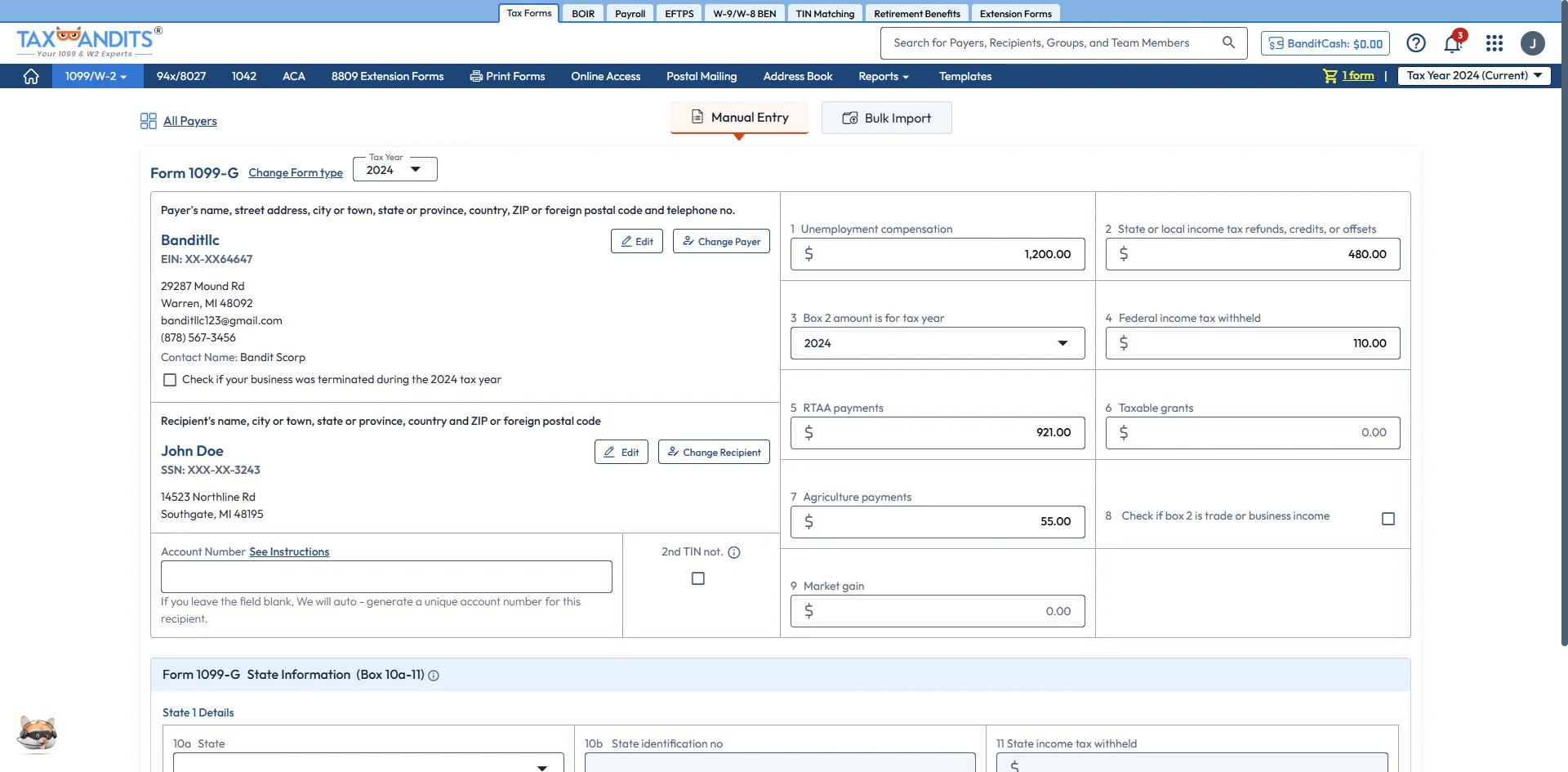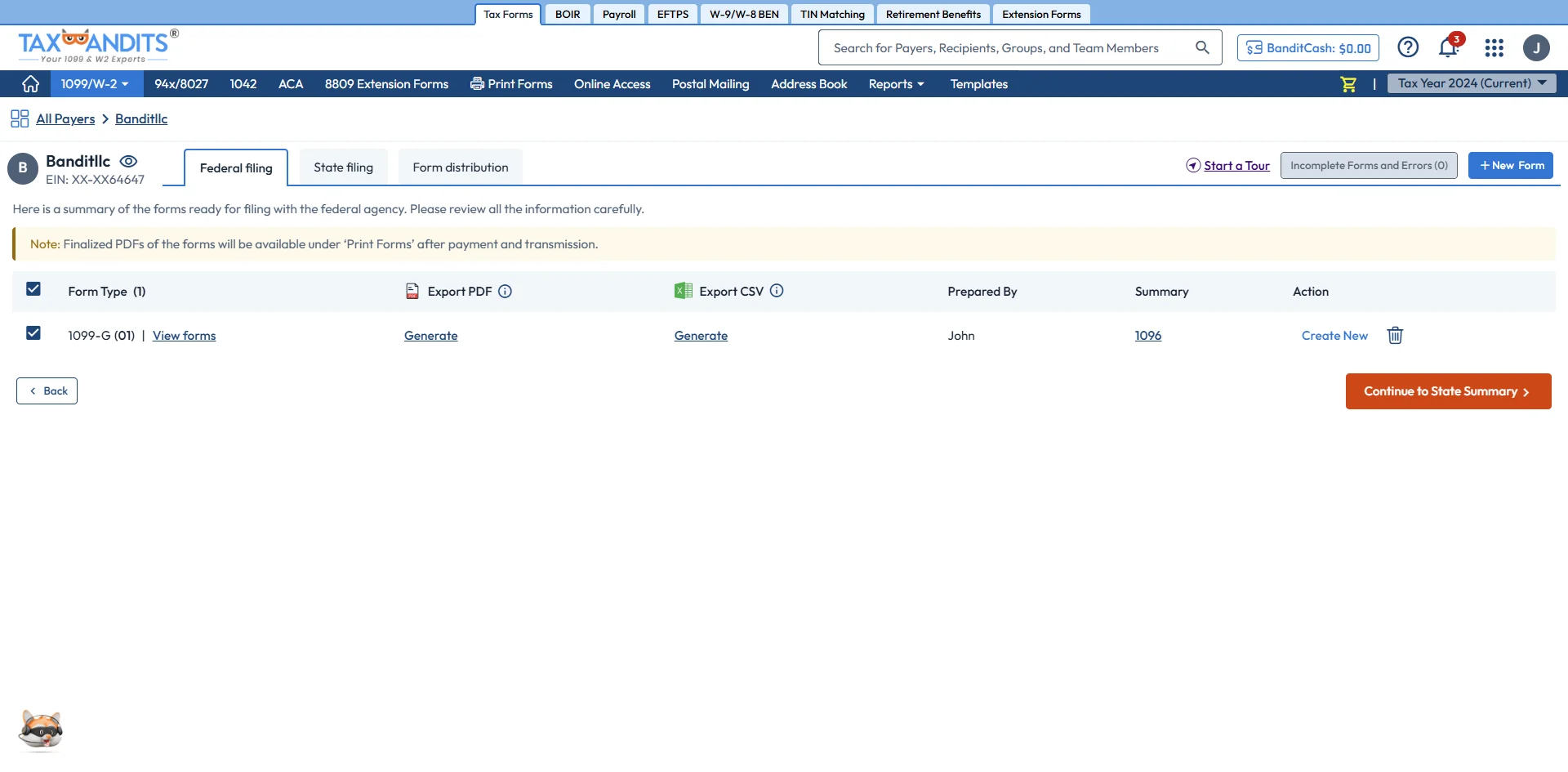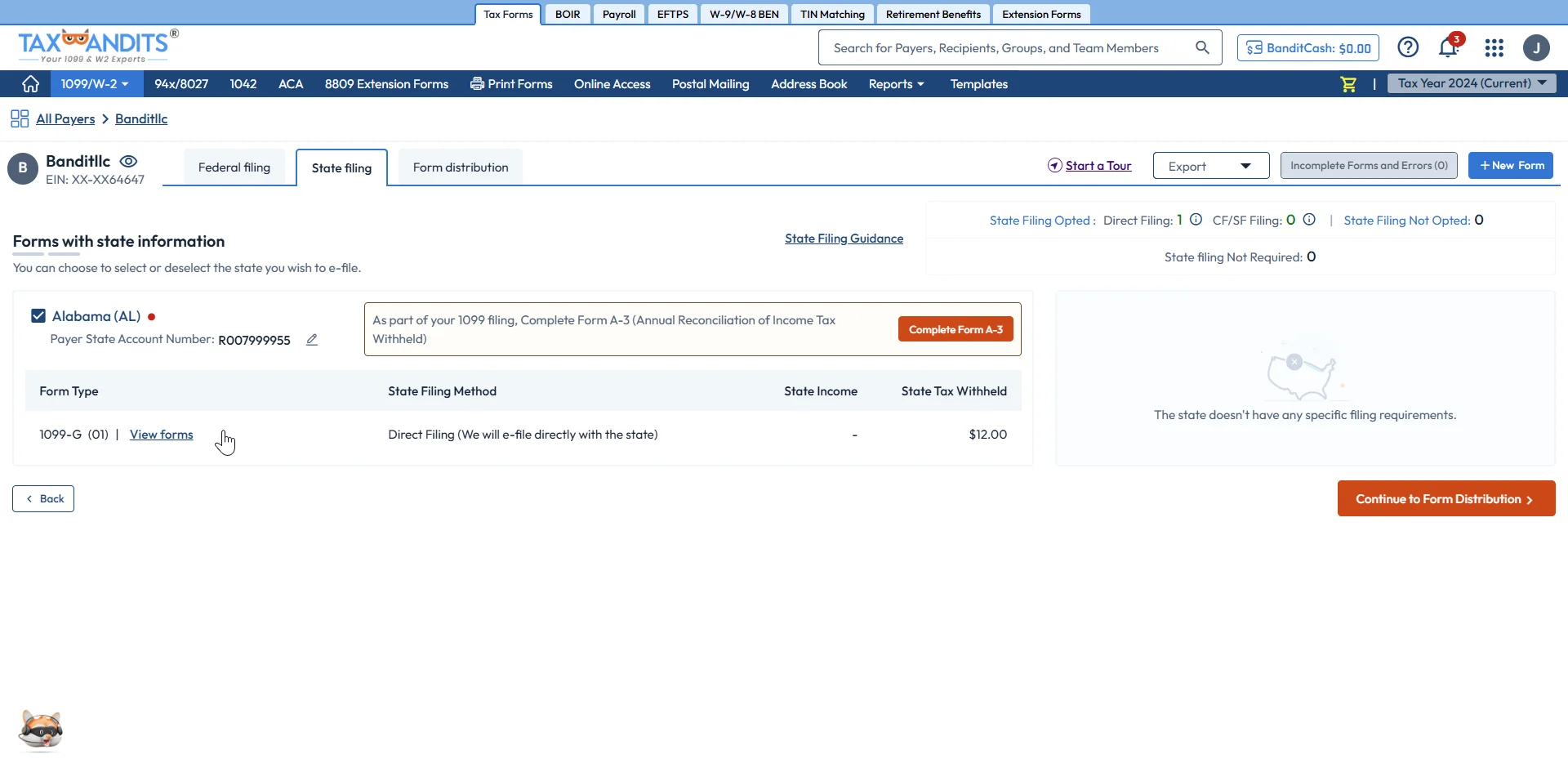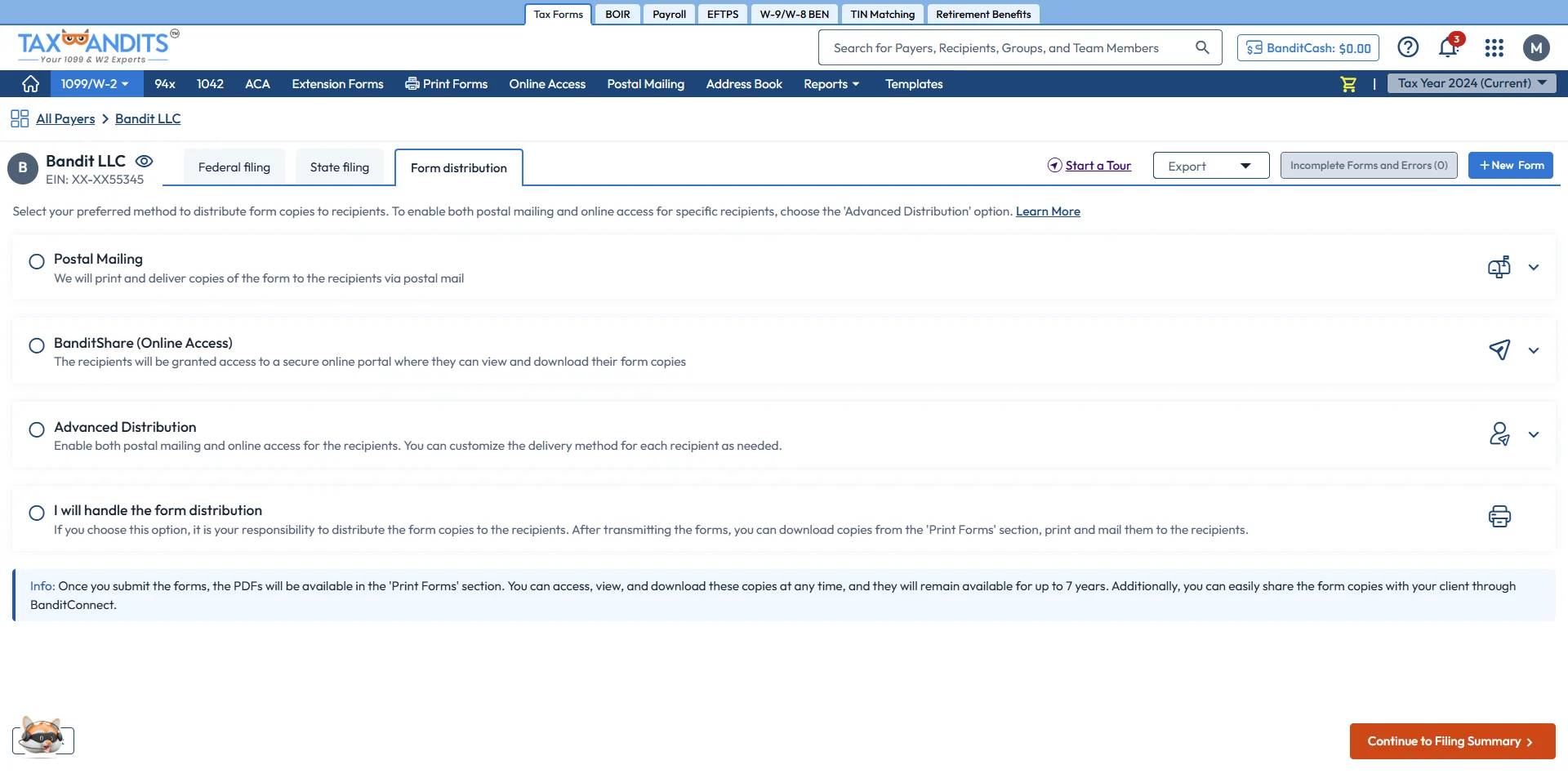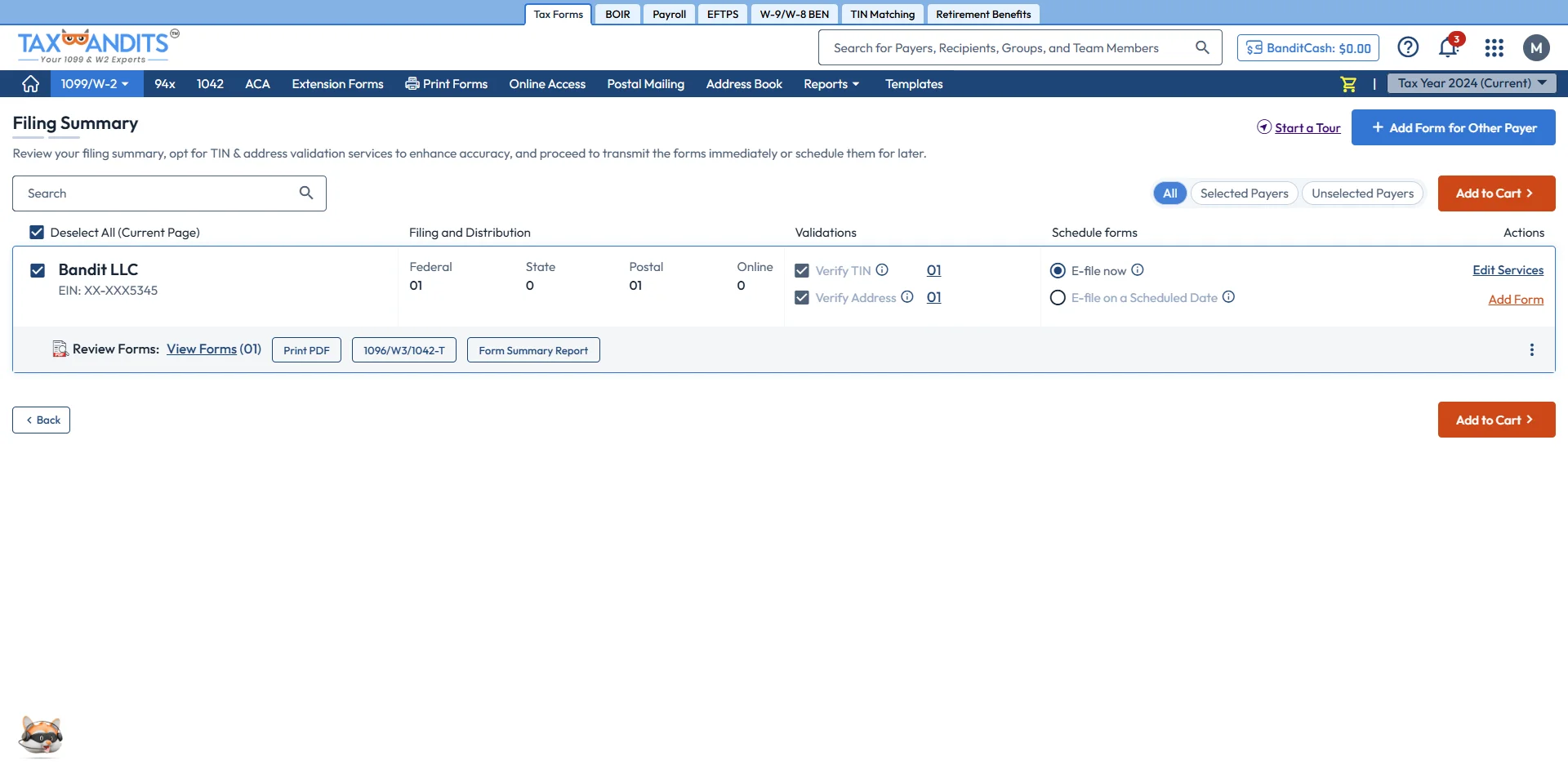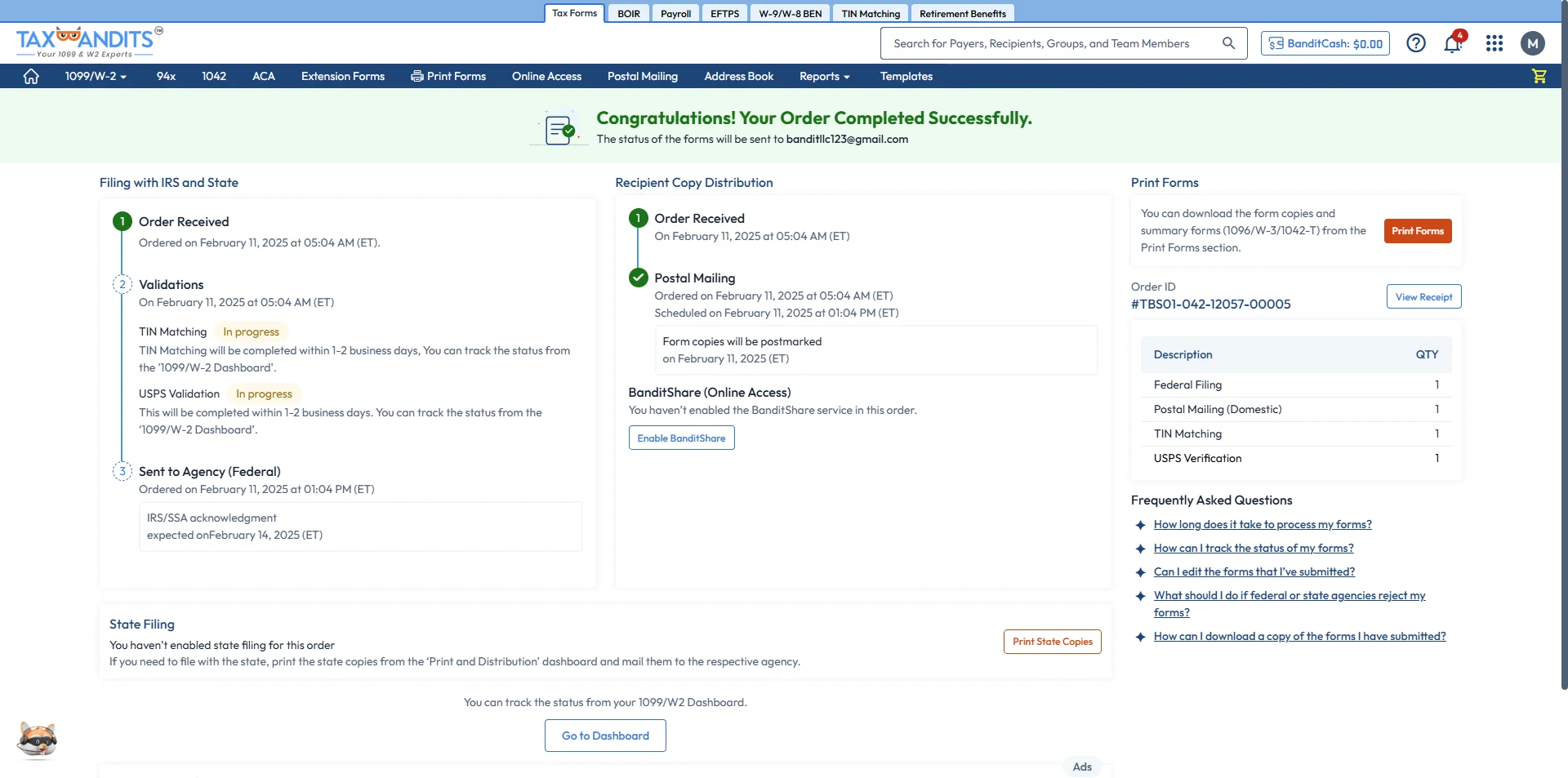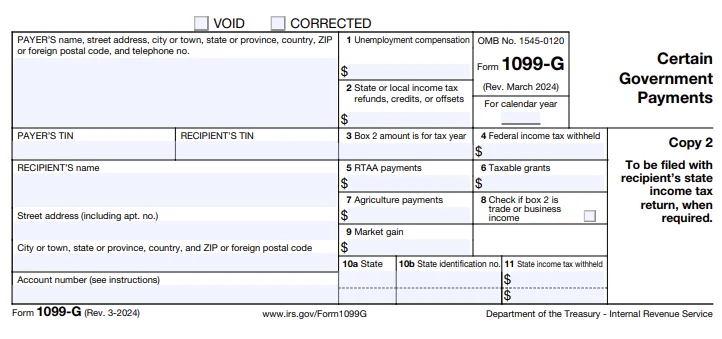
Form 1099-G: Key Insights
- Form 1099-G reports certain government payments, such as unemployment compensation and state or local tax refunds.
- Federal, state, and local government agencies must file Form 1099-G with the IRS and furnish recipient copies.
- Form 1099-g must be filed electronically by March 31, 2025, and furnish recipient copies by January 31, 2025.
Outstanding Features that Make 1099-G Filing Easier!
Explore the powerful features that effortlessly make TaxBandits the ultimate solution for e-filing Form 1099-G.
Exclusive Pro Features Designed for Tax Professionals
Improve your tax filing process and streamline workflows with premium features developed specifically for tax professionals.
Team Management
Invite team members to handle client filings using their own credentials. Assign roles such as preparer, approver, or transmitter to delegate tasks and optimize workflow efficiency.
Client Management
Stay connected with clients through the secure, customized portal. Effortlessly exchange data, share documents, and maintain clear communication while tracking their filings.
Comprehensive Reports
Make better decisions with custom reports that provide insights into team performance and client filings, supported by in-depth analytics.
Simplify your firm’s 1099-G filing process with our PRO features!
Contact our team at (704) 684-4758 to explore custom pricing options for high-volume filing!
Information Required to E-file Form 1099-G Online
Here is the following information required to file Form 1099-G Online

Payer Details
Name, TIN, and Address
Recipient Details
Name, Address, TIN, Account Number
Government Payments Information
- Unemployment compensation
- State or local income tax refunds, credits, or offsets
- RTAA payments (reemployment trade adjustment assistance)
- Taxable grants
- Agricultural payments
- Market gain
Federal Income Tax Withheld (if any)
State Information
state name, state income tax withheld, state identification number
Create your free TaxBandits account to start e-filing Form 1099-G today!
How to E-file Form 1099-G Online with TaxBandits
TaxBandits offers flexible options for completing 1099-G filings. Choose your preferred data import methods to get started and file with ease.
Ready to E-file Form 1099-G with the IRS and State?
Our Customer Reviews
Trusted and loved by users like you.
4.9 rating of 52,784 reviews
Frequently Asked Questions About Filing Form 1099-G Online
What is IRS Form 1099-G?
Form 1099-G is an informational tax form used to report certain types of government payments made to taxpayers and must be reported to the IRS. Government entities must furnish the recipient copies of Form 1099-G to the taxpayers, who must report this information on their personal income tax returns.
When is the deadline to file Form 1099-G?
If you, as a unit of a federal, state, or local government, made unemployment compensation payments, income tax refunds/credits, taxable grants, agriculture payments, and so on, you must file Form 1099-G. If you received payments on a Commodity Credit Corporation loan, you must file Form 1099G.
Form 1099-G must be furnished to recipients by January 31, 2025 and e-filed with the IRS by March 31, 2025. The 1099-C paper filing deadline is February 28, 2025.
What are the Boxes in Form 1099-G?
Form 1099-G comprised of 11 Boxes. You have to enter the required information in each box.
Boxes for Payer Information
1. Enter your information like Name, Address, City or Town, State, Postal Code, and Phone Number
2. Enter your TIN (EIN/SSN)
Boxes for Recipient Information
1. Enter your Recipient TIN
2. Enter your Recipient Name
3. Enter your Recipient tor Address
4. Enter your Recipient City, State, Country, and ZIP code

Want to know how to complete Form 1099-G? Here are the step by step Form 1099-G Instructions.
Boxes for Debt information
- Box 1: Unemployment Compensation
- Box 2: State or Local Income Tax Refunds, Credits, or Offsets
- Box 3: Box 2 Amount Is For Tax Year
- Box 4 : Federal Income Tax Withheld
- Box 5: RTAA Payments
- Box 6: Taxable Grants
- Box 7: Agriculture Payments
- Box 8: Trade or Business Income
- Box 9: Market Gain
- Box 10a through 11: State Information
What are the exceptions to File Form 1099 G?
You are not required to file Form 1099-G, such as compensation for services, prizes, and certain incentives, may be reportable on Form 1099-MISC, Miscellaneous Income
For more information visit: https://www.irs.gov/forms-pubs/about-form-1099-g
How can I apply for an extension to file Form 1099-G?
You can apply for an extension to file Form 1099-G by submitting Form 8809, Application for Extension of Time to File Information Returns, to the IRS, which provides a 30-day automatic extension.