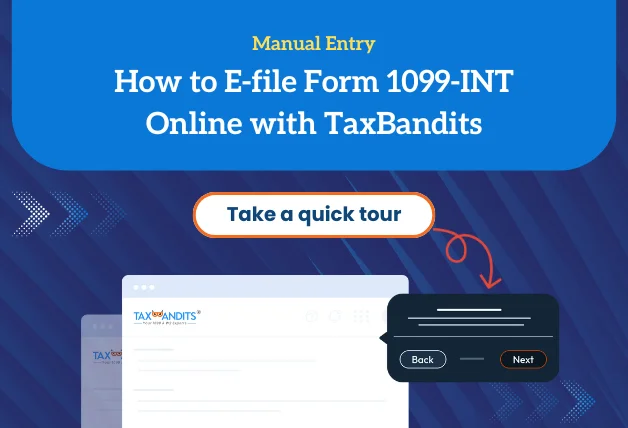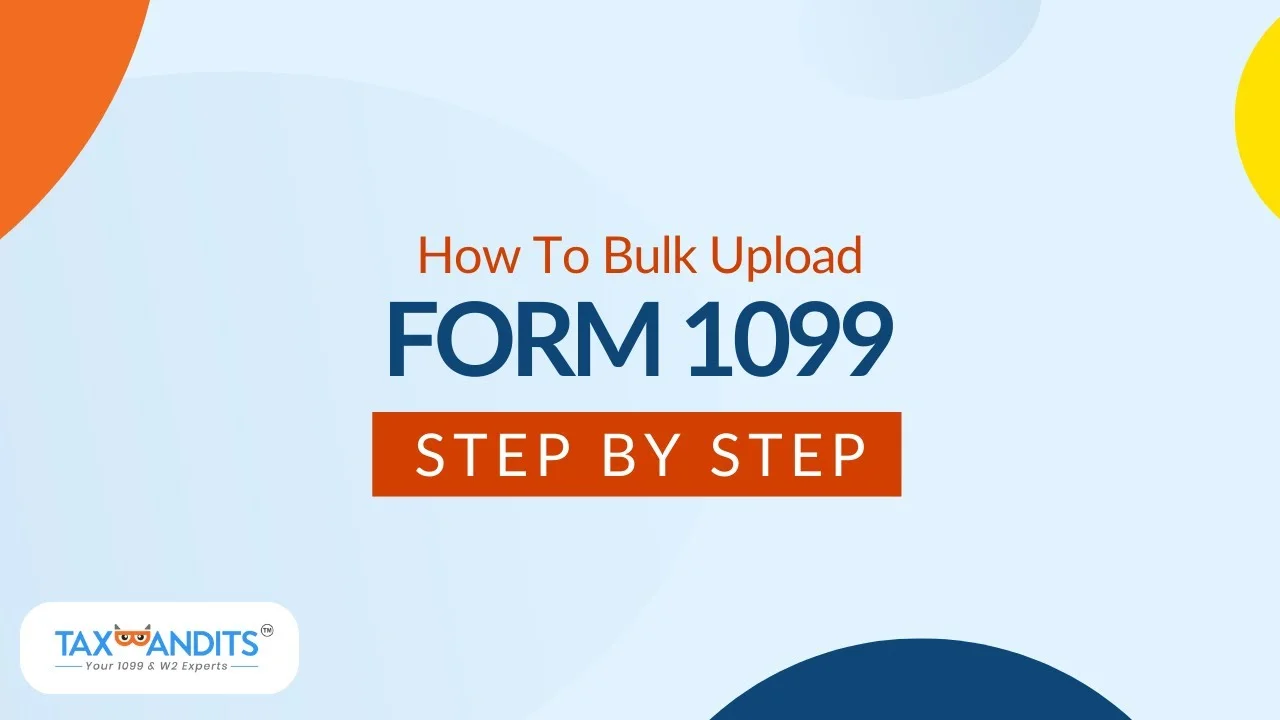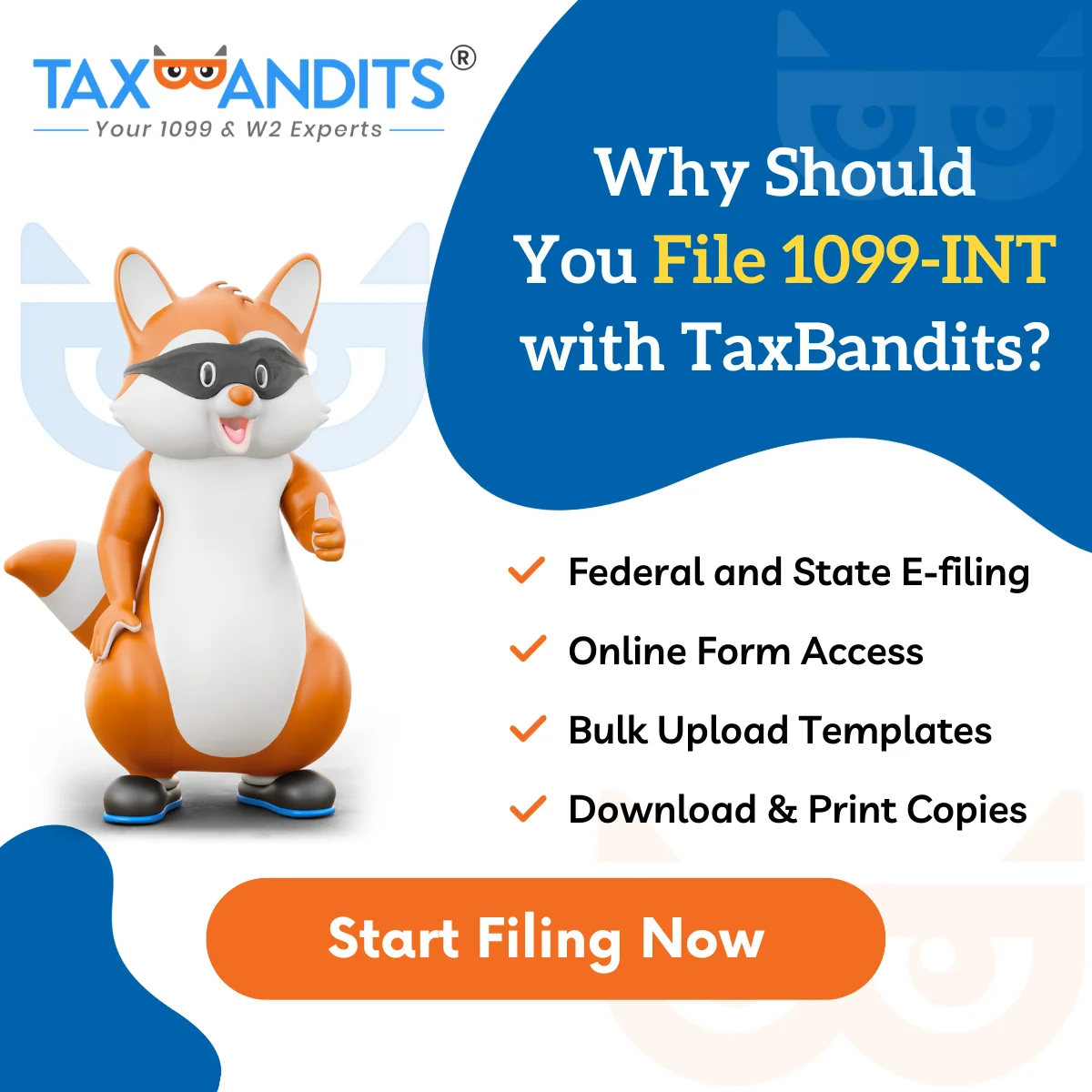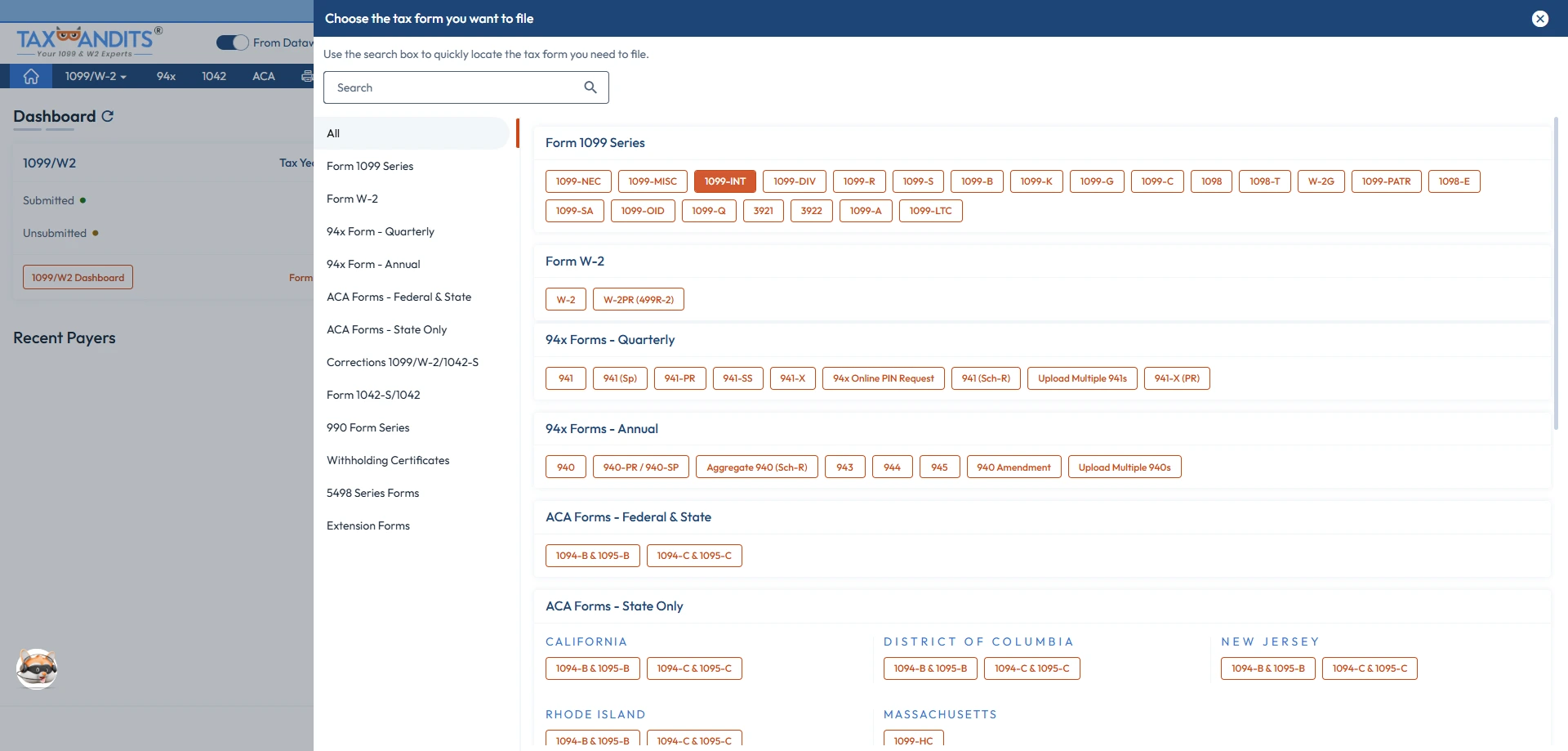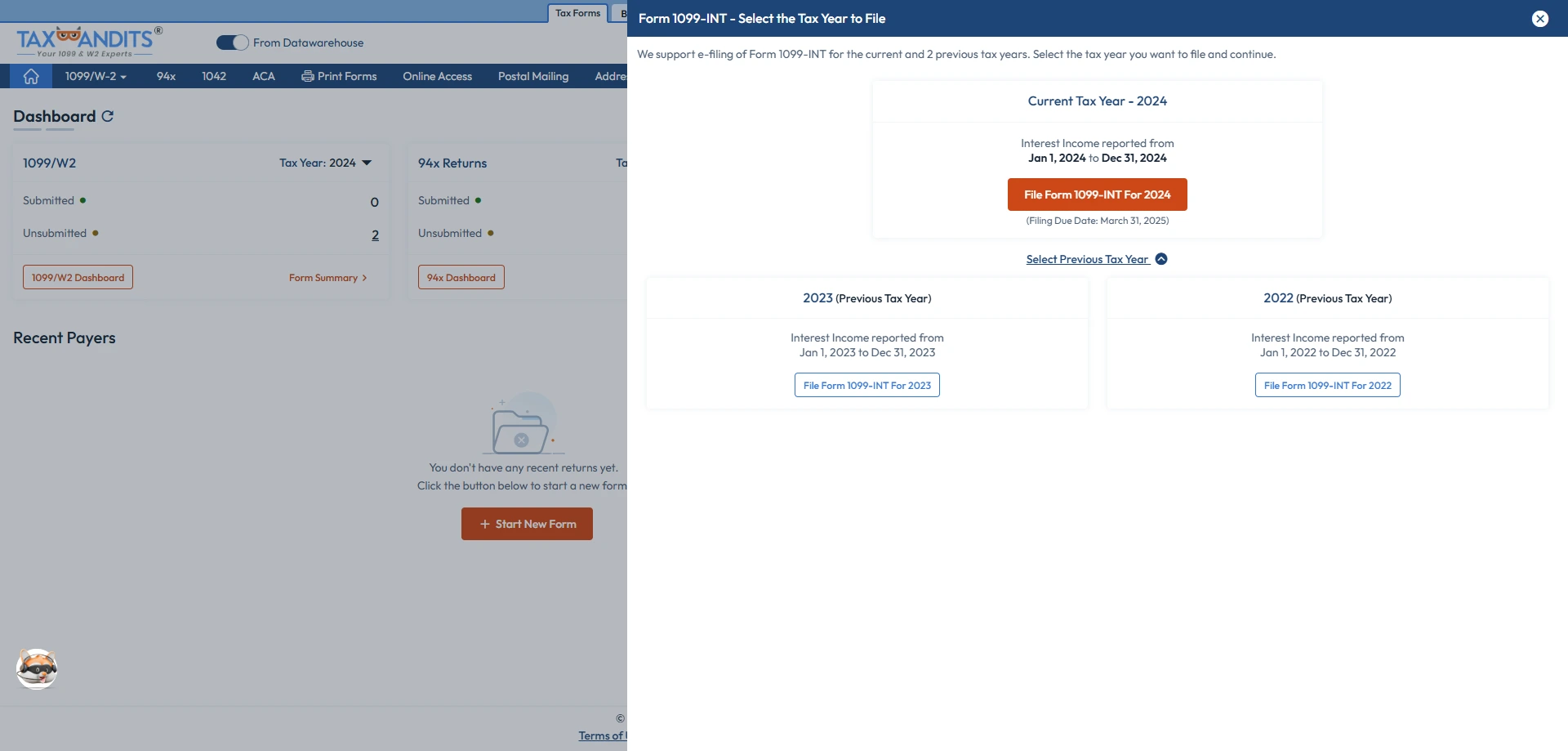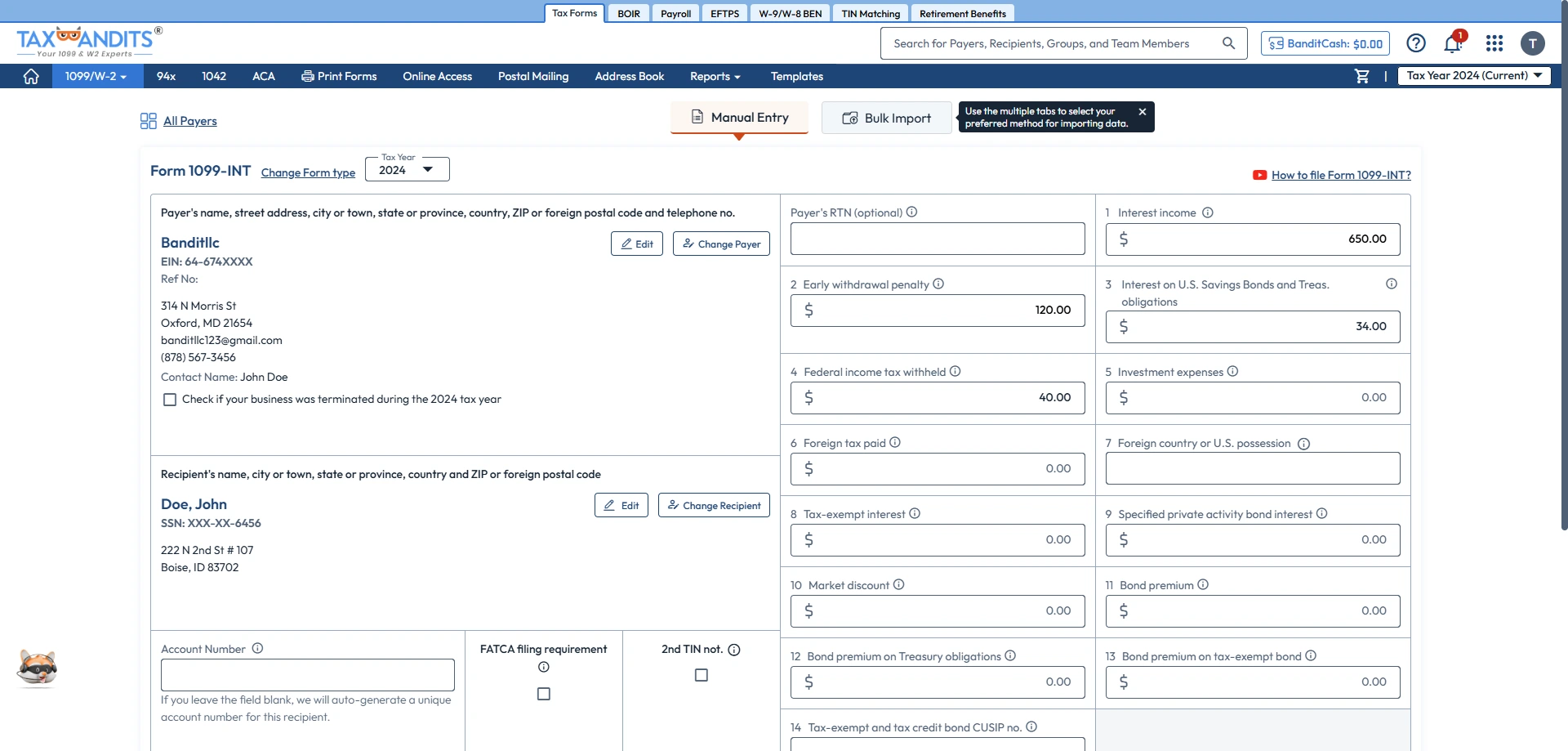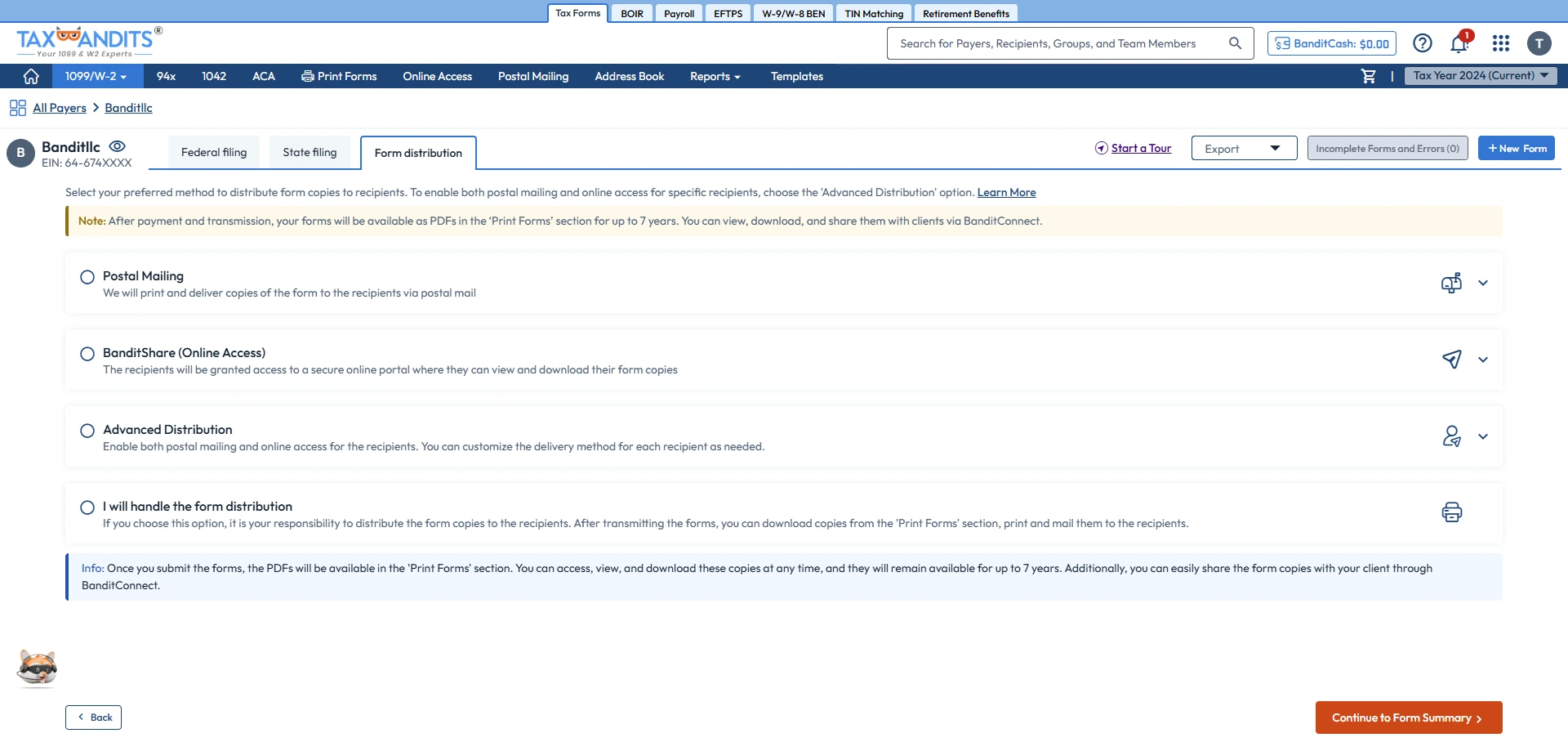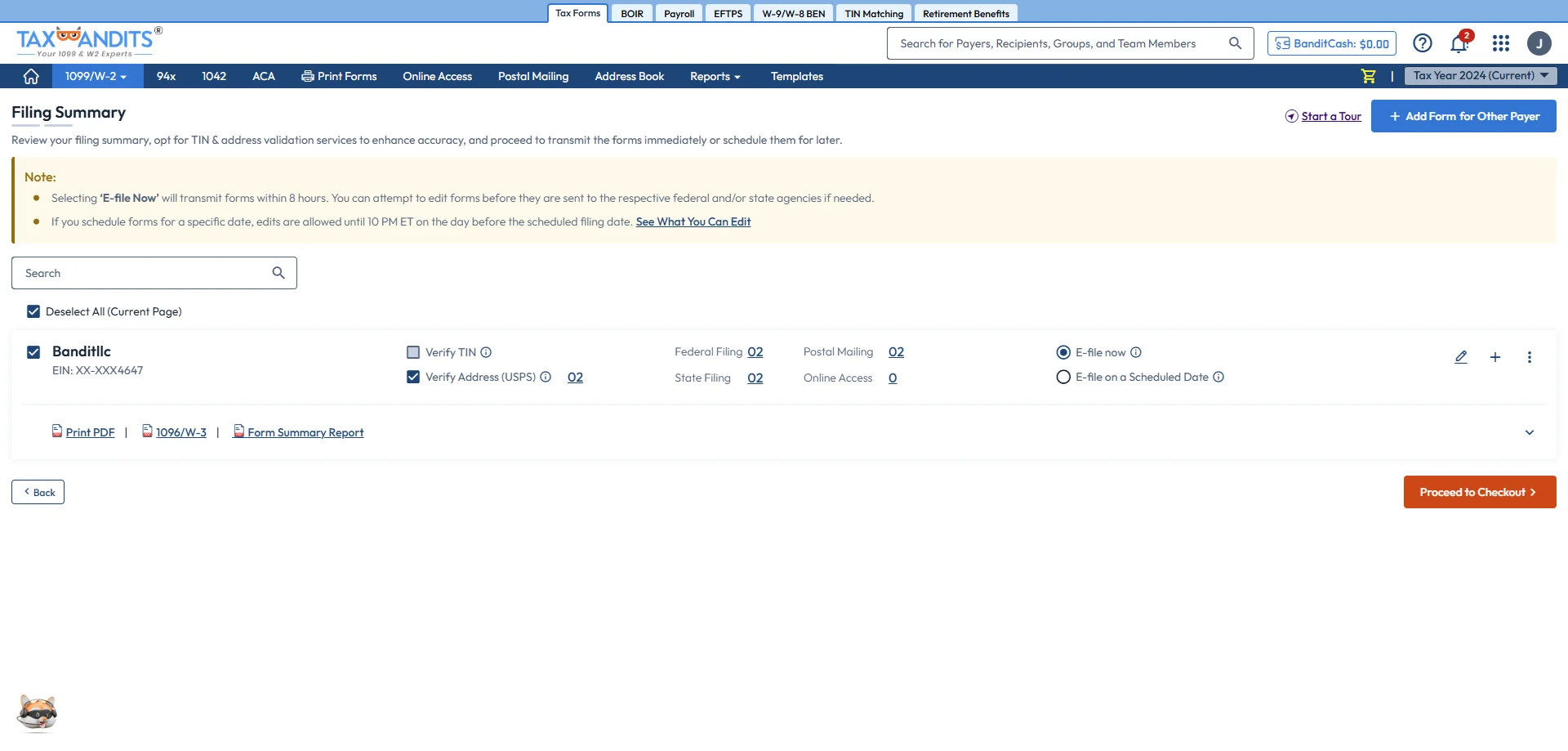Form 1099-INT: Key Takeaways
- Form 1099-INT reports proceeds from real estate transactions, including the sale or exchange of real property, such as land, buildings, and specific interests in real estate.
- A real estate agent or settlement agent must report any sale or exchange involving:
A payer is required to file Form 1099-INT with the IRS and furnish recipient copies before the required deadline.
| Filing Methods | Deadline |
|---|---|
| Electronic Filing Deadline | March 31, 2025 |
| Recipient Copy Distribution Deadline | January 31, 2025 |
Effortless 1099-INT Filing Starts Here!
Discover why TaxBandits is the top choice for filing your Form 1099-INT online.
How to E-file 1099-INT
Exclusive Pro Features for Tax Professionals
Improve your tax filing process and streamline workflows with premium features specifically developed for tax professionals.
BanditCollab
Enhanced team management feature where you can invite unlimited team members, assign them pre-defined roles, and delegate 1099 -INT filings for specific clients.
BanditConnect
Enable BanditConnect(client management), a secure portal customized with your own brand, facilitating seamless collaboration, data exchange, and document sharing with your clients.
Custom Reports
Unlock the potential of your team's performance by accessing comprehensive reports that provide valuable insights into team dynamics and client filings. Use in-depth analytics to make informed decisions and boost productivity.
Tax Pros can simplify their 1099-INT filing with our exclusive Pro features!
Contact our team at (704) 684-4758 to explore custom pricing options for high-volume filing!
Information Required to E-file Form 1099-INT Online

Payer Information
Name, TIN, and Address
Recipient Information
Name, TIN, Address, and Account Number
Interest Payment Details:
- Interest Income Amount
- Federal Income Tax Withheld
- Any other relevant details include foreign tax paid, investment expenses, or specific types of interest (e.g., tax-exempt interest), market discount, bond premium, bond premium on treasury obligations, and tax-exempt bonds.
State Filing Information
State Abbreviation, payer’s state identification number, and state income tax withheld. Learn More
Follow our instructions to learn how to fill out Form 1099-INT. Start e-filing with TaxBandits today.
How to E-file Form 1099-INT Online with TaxBandits
TaxBandits offers you flexible options to complete 1099 filing. Simply choose your preferred data import method and file with ease.
Ready to E-file Form 1099-INT with the IRS and States?
How to E-file 1099-INT
Our Customer Reviews

B
Brenda K
Hi! I really like TaxBandits. I love the convenience and it generally runs very smoothly for me.

B
Bruce F
I could produce these INT forms without having to go out and buy the forms.


D
Donna G
Easy to use even for someone who is terrified of dealing with taxes

J
Jesus A
Your software is very fast and accurate. Congratulations and keep the excellent work.
Frequently Asked Questions to File 1099-INT Online
What is IRS Form 1099-INT?
Form 1099-INT is an IRS tax form used by payers such as banks, mutual funds, savings institutions, government entities, and other financial institutions that report to the IRS regarding the interest paid to recipients, investment expenses, bond premiums, taxes withheld, and more.
A copy of Form 1099-INT must be provided to the recipient.
Who is required to file Form 1099-INT?
If you are a payer, you are required to File 1099-INT for each recipient under the following conditions:
- If you paid more than $10 to the recipient(s) for interest, Interest on U.S. Savings Bonds and Treasury obligations, and Tax exempt interest.
- If you withheld and paid any foreign tax on interest.
-
Regardless of payment, you must file form 1099-INT if you withheld any federal income tax under a
backup withholding.
Who is required to file Form 1096?
The payers use Form 1096 to summarize 1099-INT Forms filed with the IRS. This Form is required only when you file 1099-INT Forms on paper.
Form 1096 is not required when you file 1099-INT electronically.
Is it required to file Form 1099-INT with the state?
A few states require filing Form 1099-INT to report the state tax withheld from the 1099-INT payment, including any additional information the state requires. Check your state filing requirements.
When is the deadline to file Form 1099-INT for the 2024 tax year?
- The deadline to electronically file Form 1099-INT is March 31, 2025.
- The deadline to distribute recipient copies is January 31, 2025.
- If filing Form 1099-INT on paper, the due date is February 28, 2025.
Visit https://www.taxbandits.com/1099-forms/form-1099-int-due-date/ to know more about 1099-INT Due dates
What are the requirements for filing Form 1099-INT?
If you are a payer, you are required to File 1099-INT Form for each recipient using the following information:
- Payer Information such as Name, Address, EIN/SSN
- Recipient Information such as Name, Address, EIN/SSN
- Interest and premium paid to the recipient
- Federal income tax withheld
- State and local information such as State number, taxes withheld
If you have the information available for reporting 1099-INT, get started with TaxBandits and file Form 1099-INT electronically with the IRS. Get Started Now
How do I fill out a 1099-INT form?
IRS Form 1099 INT is comprised of 17 boxes. The form also contains boxes for reporting Payers' and recipients' personal details.
Boxes For Reporting Payer Information
1. Enter your information such as Name, Address, City or Town, State, Postal Code and Phone Number
2. Enter your TIN (EIN/SSN)
Boxes For Reporting Recipient Information
1. Enter your recipient TIN
2. Enter your recipient Name
3. Enter your recipient Address
4. Enter your recipient City, State, Country and ZIP code
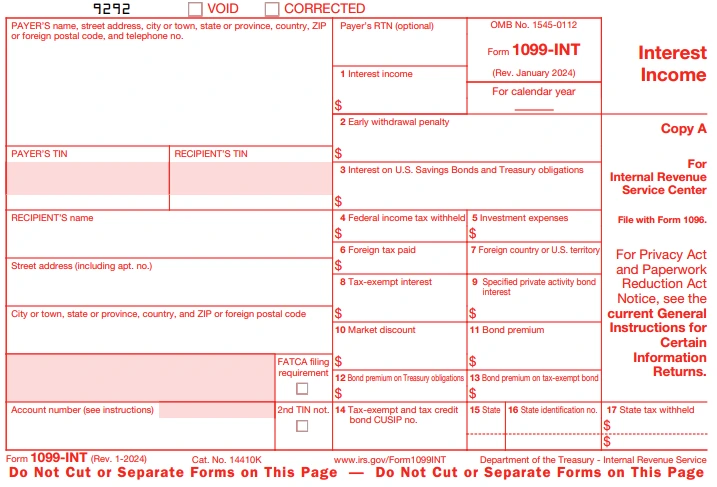
Check Box for FATCA filing requirement
Check this box, if you meet the following requirements:- If you are a payer in the United States and required to satisfy the chapter 4 account reporting requirement under section 1.1471-4(d)(2)(iii)(A).
- If you are a FFI (Foreign Financial Institution) reporting payments to a U.S. account pursuant to an election described in Regulations section 1.1471-4(d)(5)(i)(A).
Check Box for 2nd TIN Notification
If the IRS has notified you twice within 3 tax years that the payee provided an incorrect TIN for filing Form 1099-INT, you may enter an “X” in this box.
If you check this box, the IRS will no longer send you notifications regarding this account.
Continue entering the interest payments that you made to the recipient and indicate if you withheld any taxes from the recipient.
Boxes for debt information
-
Box 1: Interest Income
Enter the taxable interest of $10 or more you paid to the recipient, which is not included in box 3. Also, enter the interest of $600 or more you paid in the course of your trade or business under certain conditions.
-
Box 2: Early Withdrawal Penalty
Enter the early withdrawal penalty in Box 2 if a recipient withdraws money from a CD (certificate of deposit) or other time-deposit savings account before your certificate matures.
Taxable interest Sources:- Bank account dividends, money market accounts, certificate of deposit (or CD), corporate bond or deposited insurance
- Interest from notes and bonds; treasury bills
- Interest from Series EE and Series I U.S. Savings Bonds when these bonds are redeemed or mature
-
Box 3: Interest on U.S. Savings Bonds and Treas. Obligations
Enter interest on U.S. Savings Bonds, Treasury bills, Treasury notes, and Treasury bonds.
-
Box 4: Federal Income Tax Withheld
If you withheld any taxes under Backup withholding for not furnishing the correct TINs, you must
report in Box 4. -
Box 5: Investment expenses
Enter the amount on the payee's share of any investment expenses from a single class REMIC (A real estate mortgage investment conduit).
-
Box 6: Foreign Tax Paid
Enter if you paid any foreign taxes on interest.
-
Box 7: Foreign Country or U.S. Possession
If you paid any foreign tax as reported in Box 6 of Form 1099-INT, enter the name of the foreign country or
U.S. possession. -
Box 8: Tax-Exempt Interest
Enter the tax-exempt interest you paid to your recipient during the tax year.
-
Box 9: Specified Private Activity Bond Interest
Enter any interest exceeding $10 from specified private activity bonds (any private activity bond defined in Section 141 and issued after August 7, 1986).
-
Box 10: Market Discount
Enter the market discount amount on bonds that were purchased at less than face value. A portion of this discount is taxable interest.
-
Box 11: Bond premium
For other than a U.S. Treasury obligation that is covered security acquired at a premium, enter the amount you paid during the tax year unless you were notified in writing that the holder did not want to amortize bond premium under section 171 for bond premium amortization allocable to the interest.
-
Box 12: Bond Premium on U.S. Treasury Obligations
For any U.S. Treasury obligation that is covered security acquired at a premium, enter the amount you paid during the tax year unless you were notified in writing that the holder did not want to amortize the bond premium under Section 171 for bond premium amortization allocable to the interest.
-
Box 13: Bond Premium on Tax-Exempt Bond
For a tax exempt covered security acquired at a premium (U.S. Treasury obligation), enter the amount of the bond premium amortization allocable to the interest you paid during the tax year.
-
Box 14: Tax-Exempt and Tax Credit Bond CUSIP No
For single bonds or accounts containing a single bond, enter the tax-exempt and tax credit bond
CUSIP number. -
Boxes 15–17: State Information
These boxes should be completed by any payers who participate in the CF/SF (Combined Federal/State Filing) Program and/or who are required to file paper copies of the 1099-INT Forms with a state agency.
- Box 15 - Enter State
- Box 16 - Enter State identification number
- Box 17 - Enter State tax withheld
Want to know how to complete Form 1099-INT? Here are the step-by-step instructions for Form 1099-INT.
What are the copies of Form 1099-INT?
The payer must complete 4 copies when filing Form 1099-INT:
- Copy A must be filed with the IRS.
- Copy 1 must be filed with the State tax department.
- Copy B must be furnished to the recipient.
- Copy 2 must be filed with the recipient's state income tax return when required.
Choose TaxBandits for filing the 1099-INT Form. We file with the IRS, State and mail recipient copies of Form 1099-INT.
Get Started Now
What are the most common errors on Form 1099-INT?
The two most common errors that occur when filing Form 1099-INT are:
- Incorrect amount(s), code or checkbox
- No payee TIN (SSN, EIN, QI-EIN or ITIN), incorrect payee TIN/Name
How do I correct errors on Form 1099-INT?
If you need to correct a IRS 1099-INT that’s been previously filed with the IRS
You’re also required to furnish the corrected copies of Form 1099-INT to the recipient(s).
To correct a form 1099-INT previously filed with the IRS, use a seperate Form 1099-INT and enter an “X” in the “CORRECTED” box. Make any necessary corrections to your 1099-INT Forms and transmit them to the IRS.
If the error is an incorrect TIN/ID, you must send a written statement to the IRS to correct the form.
How to Get an Extension on IRS Form 1099 INT?
If you need more time to file Form 1099-INT, you may request an automatic 30-day extension by filing Form 8809. Requests for an extension can be made either electronically or by paper.
What are the penalties for not filing Form 1099-INT?
If you fail to file and furnish Form 1099-INT within the specified deadlines, the IRS will impose penalties ranging between $60 and $660, depending on your business size and the delayed period. Learn More about 1099-INT penalties.

Experience the secure and accurate filing of 1099-INT Forms with TaxBandits. We handle filing your forms with the Federal and State and mail copies to your recipients via post.
Start E-filing Now
Helpful Resources for Form 1099-INT
What is Form 1099-INT?
Form 1099-INT Instructions
Form 1099 Correction