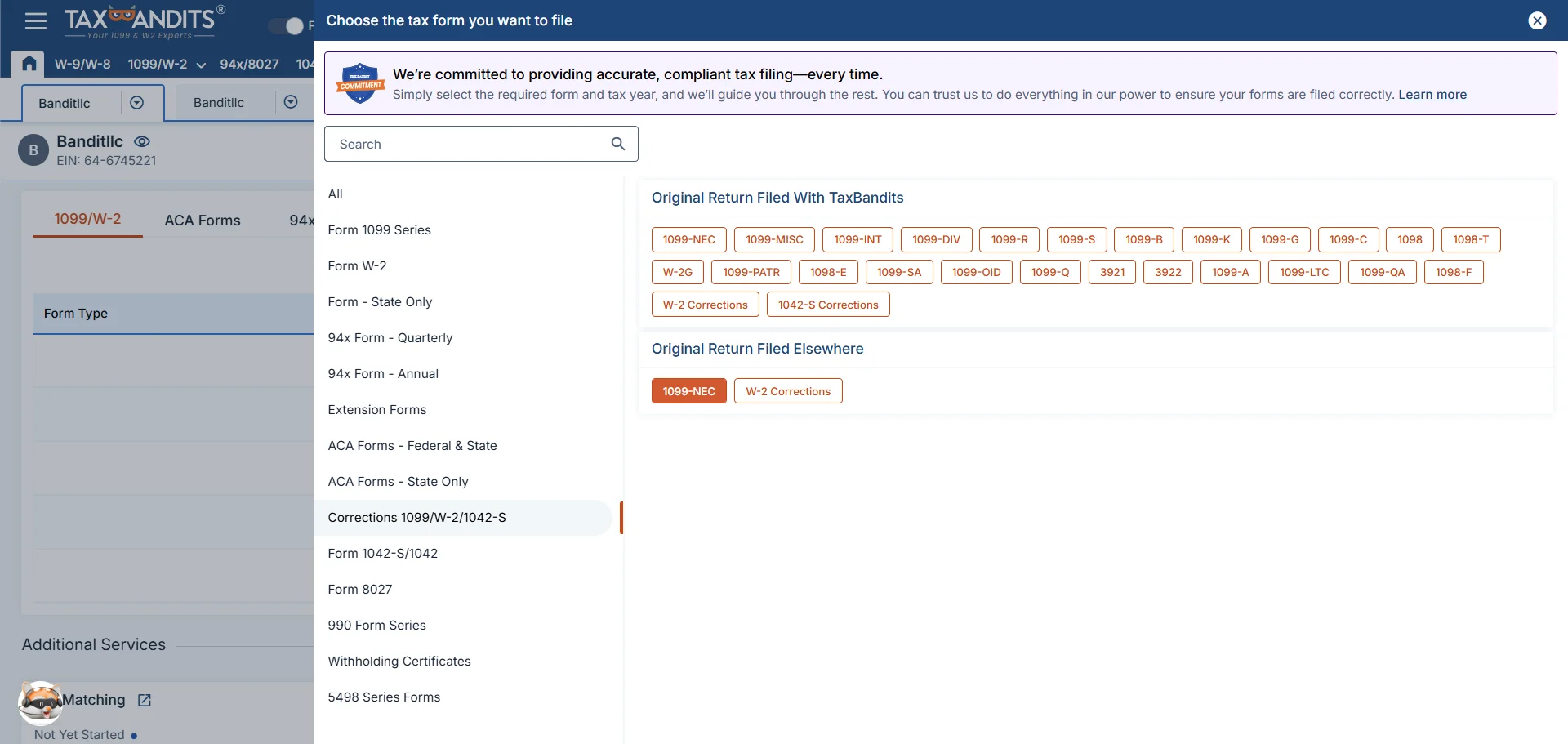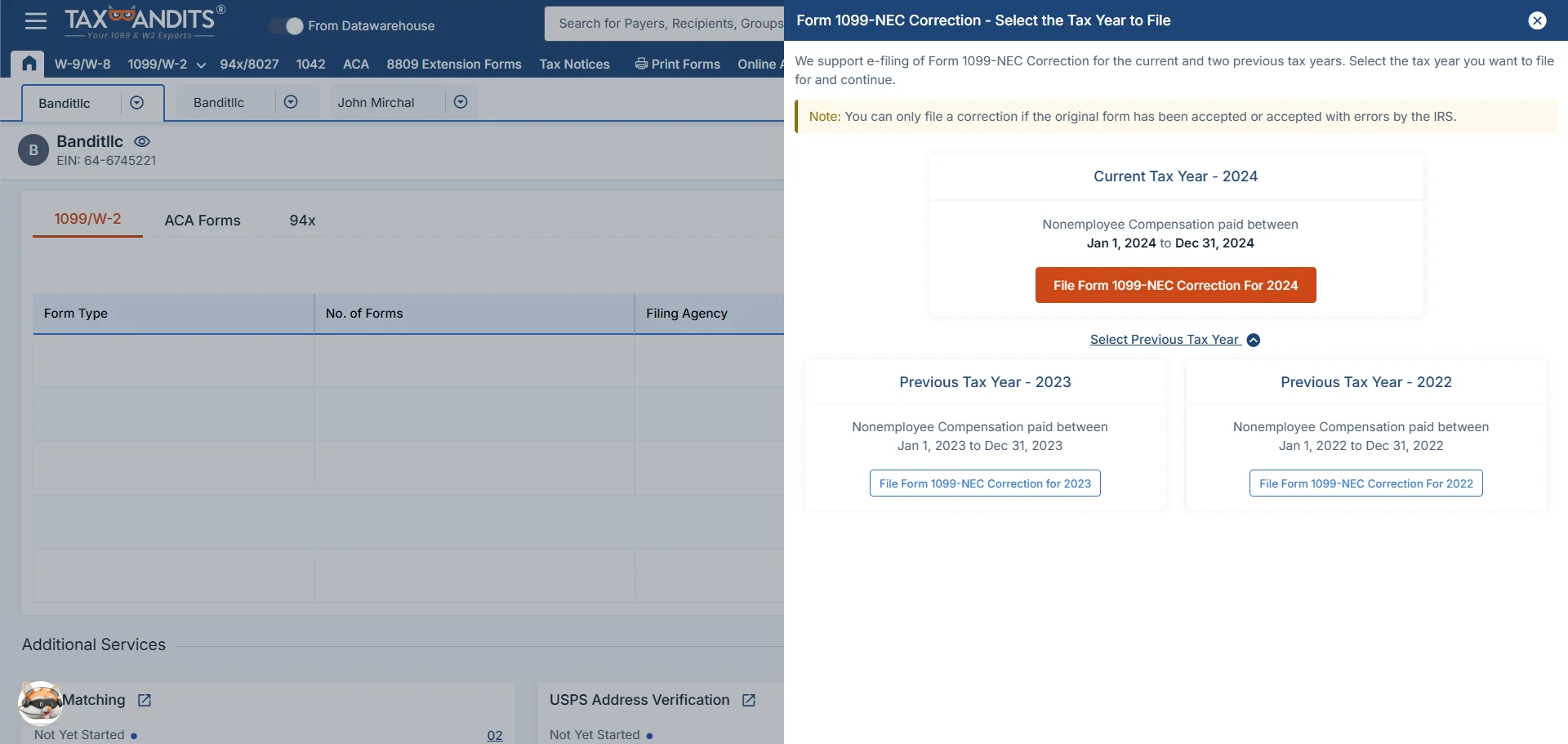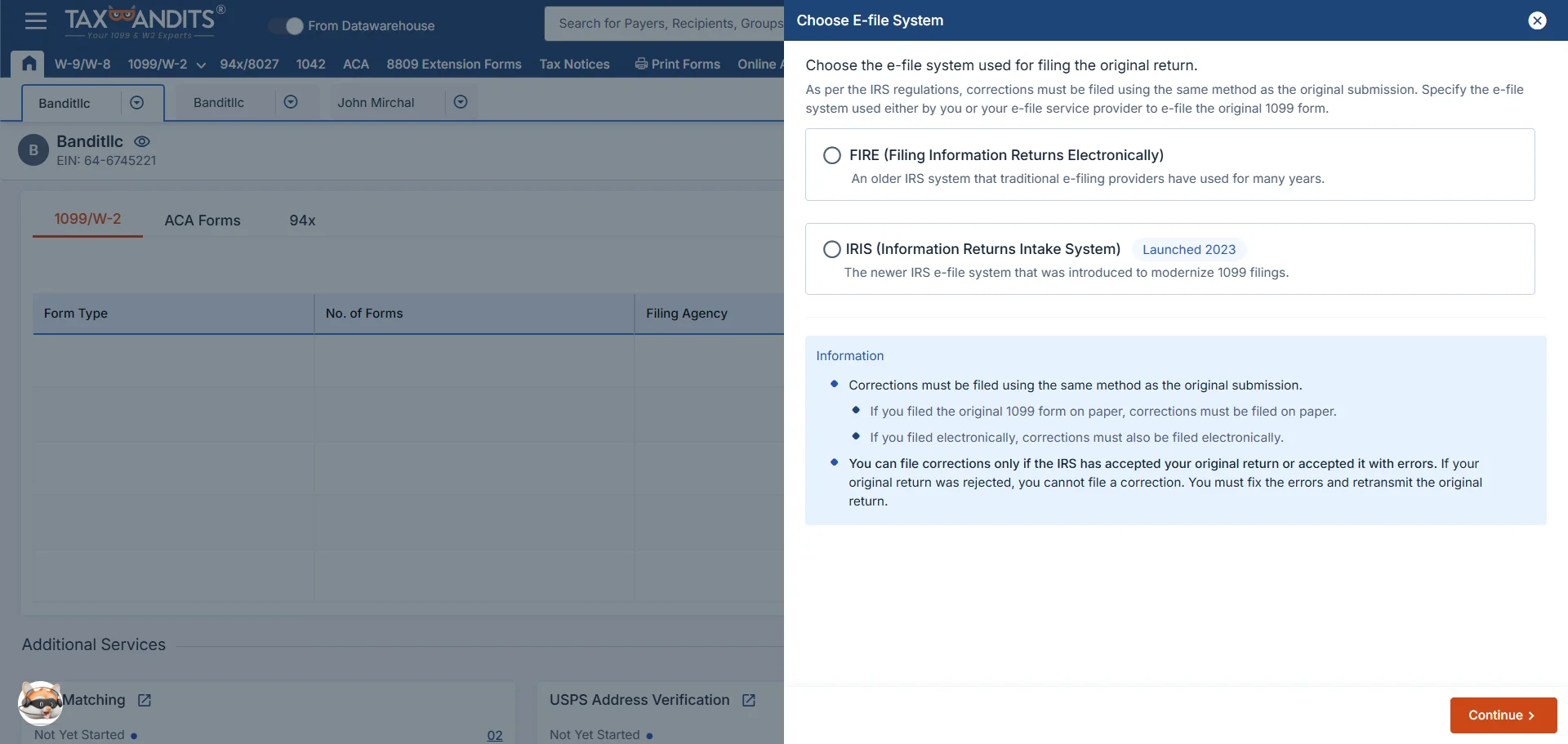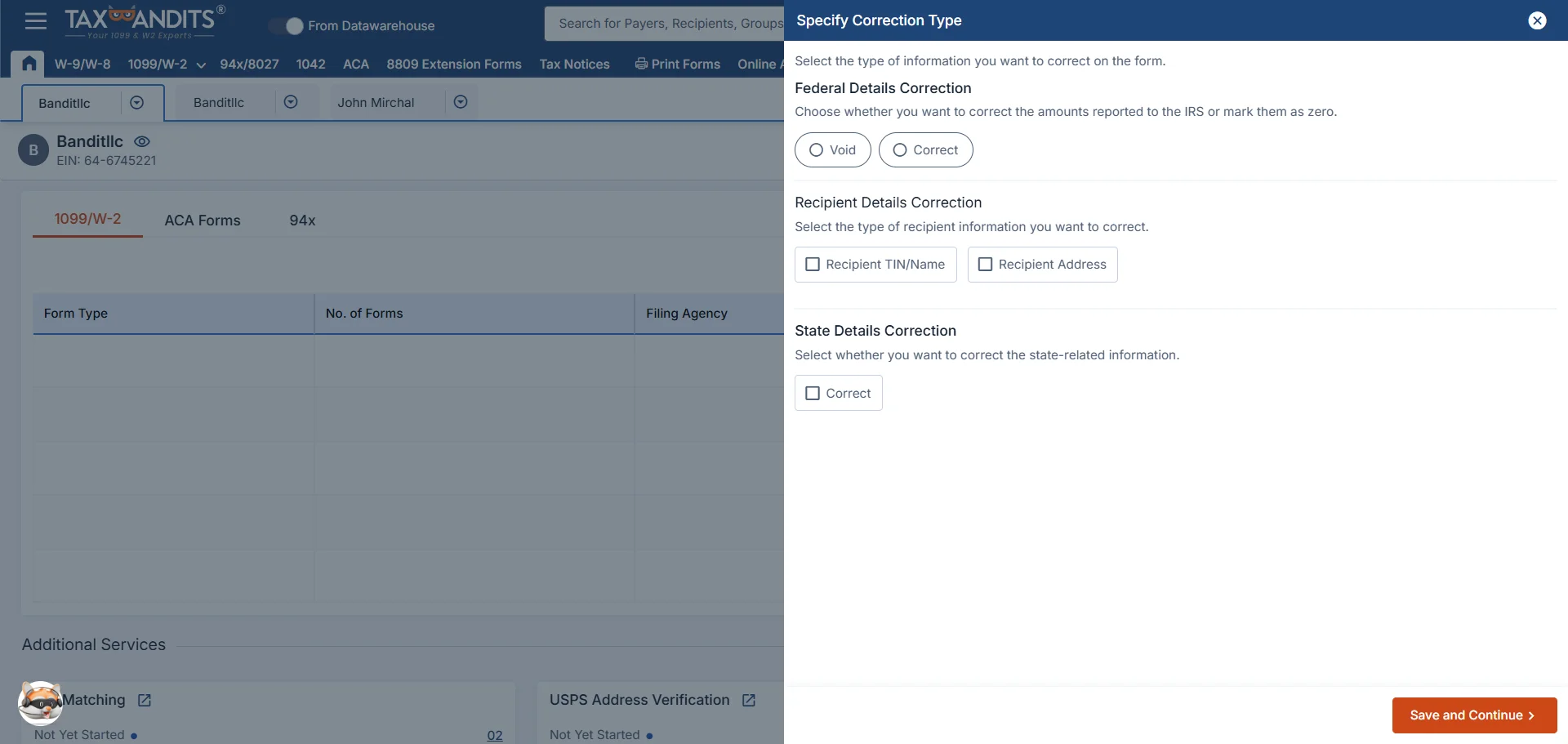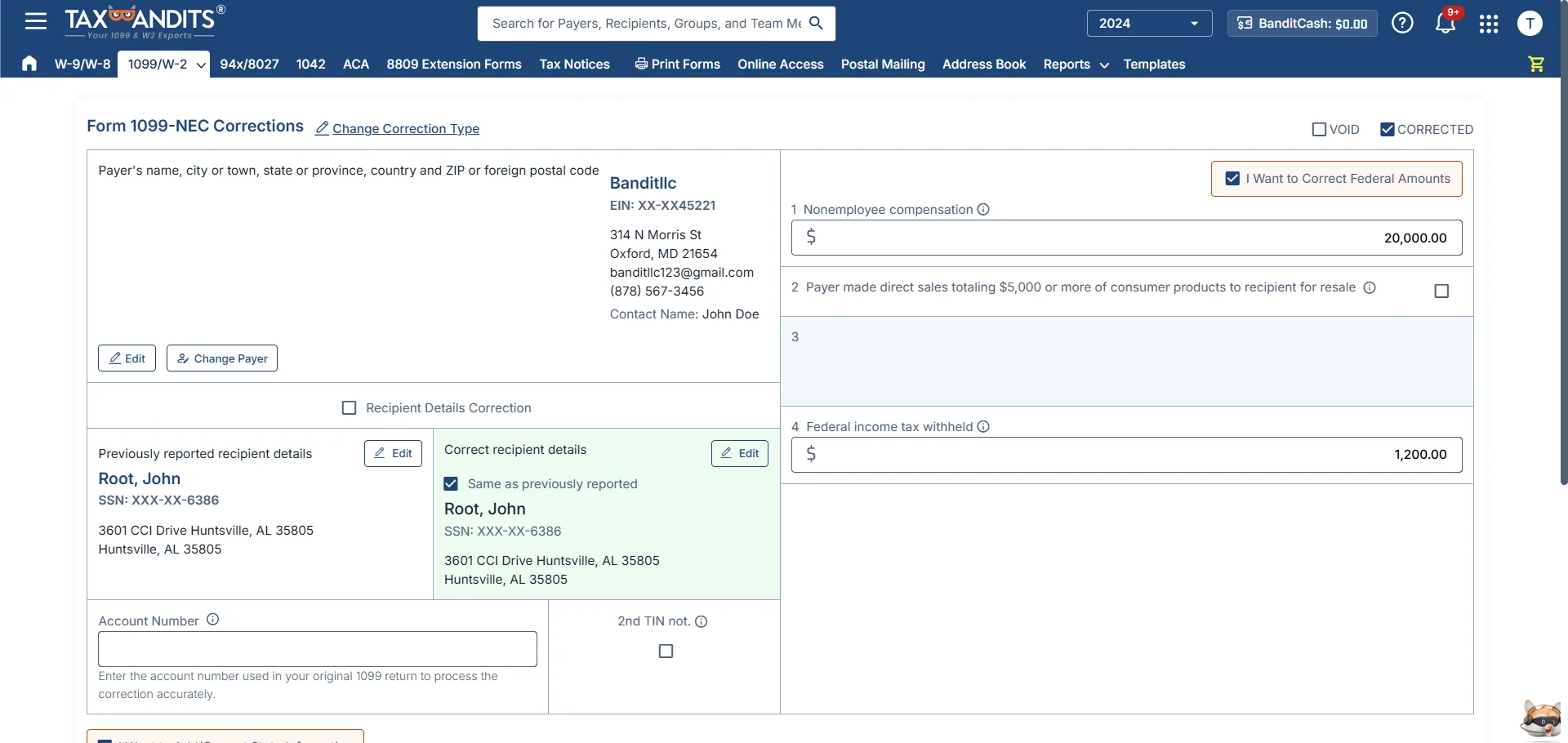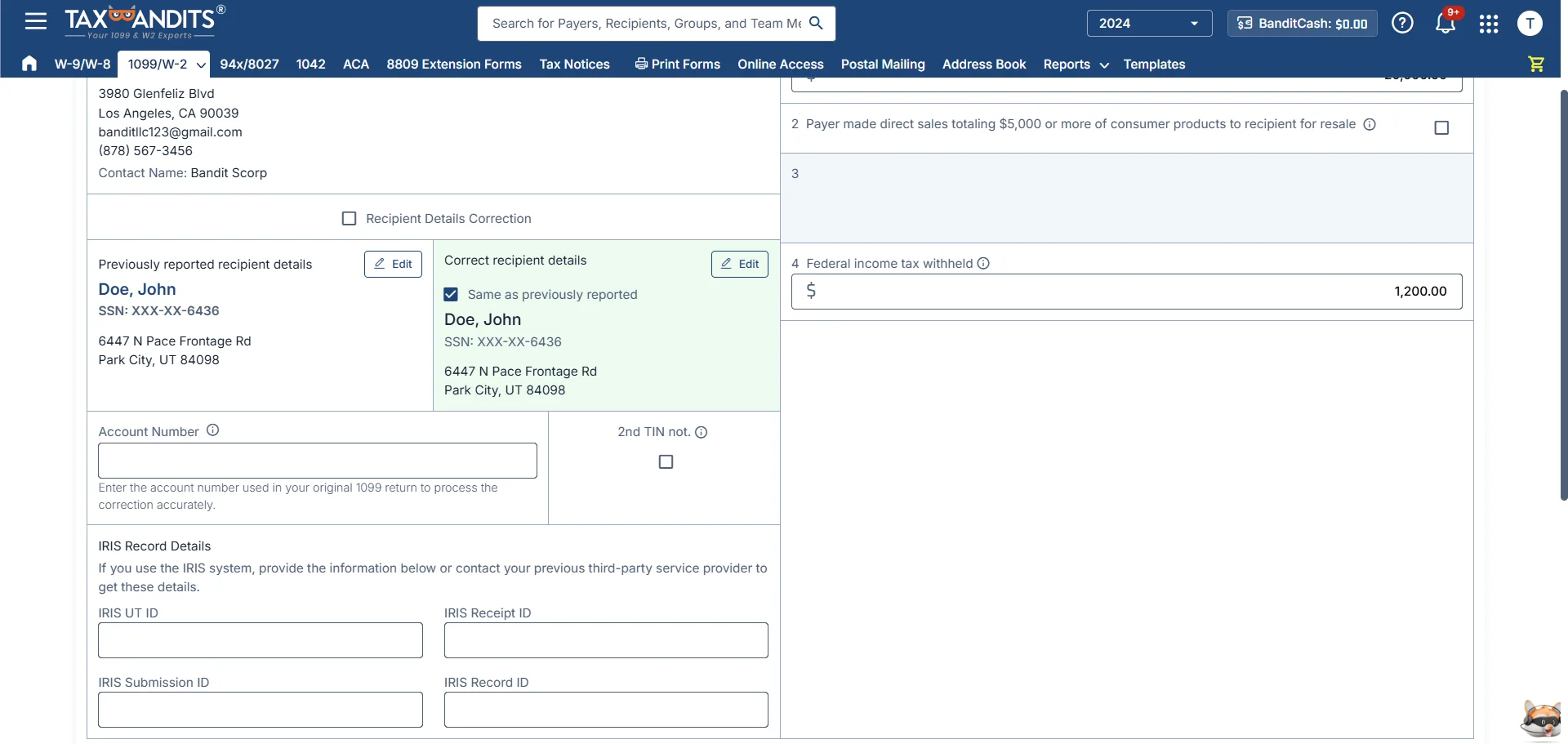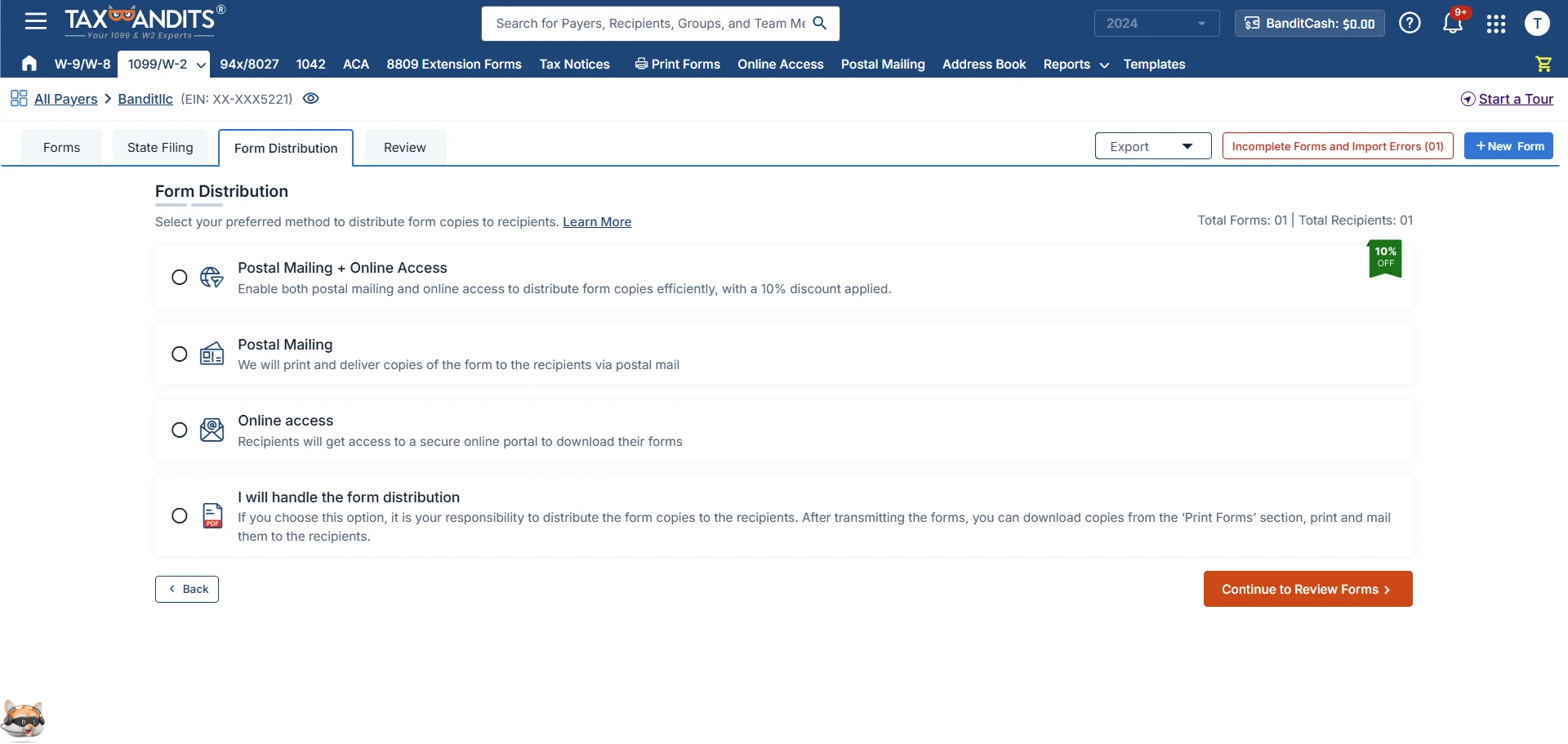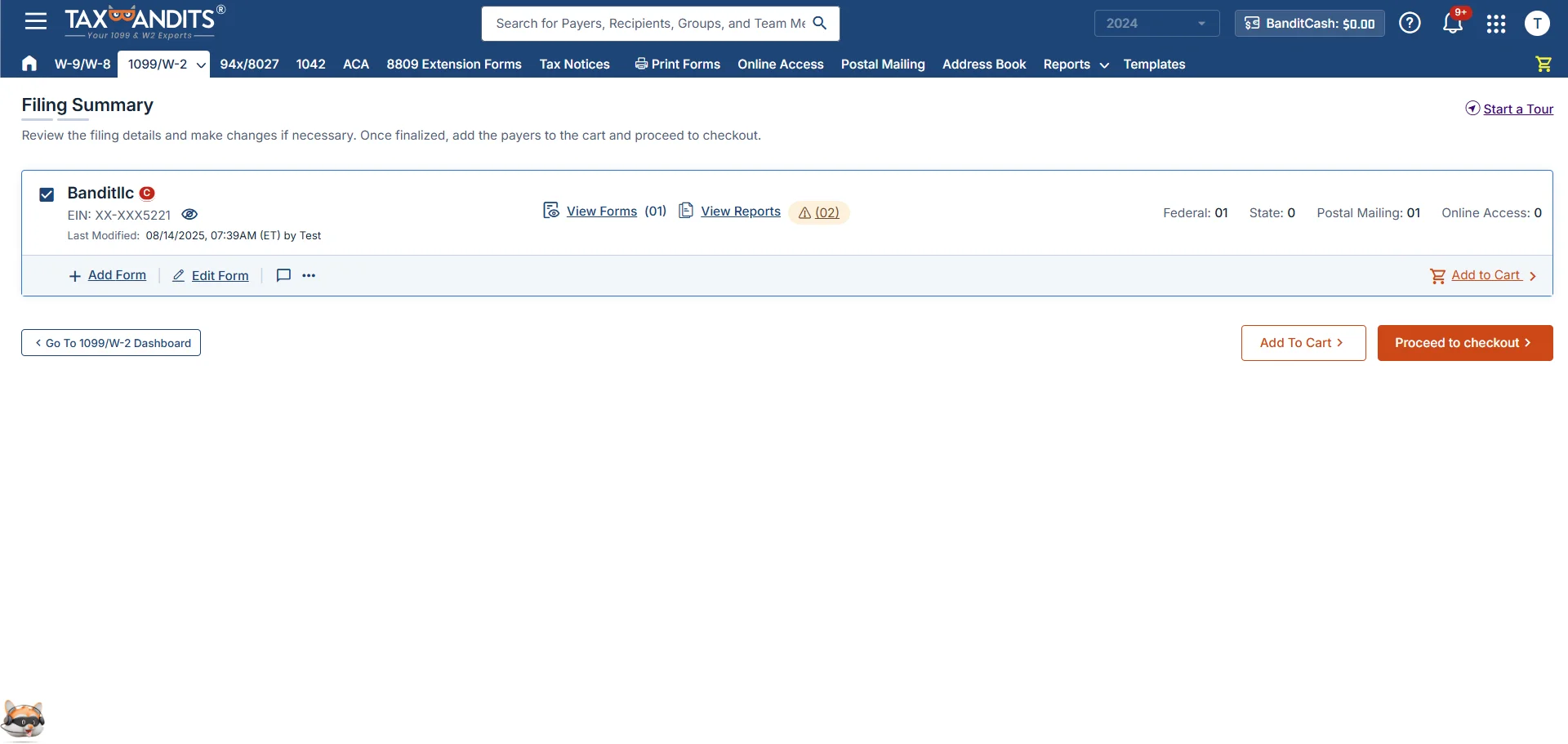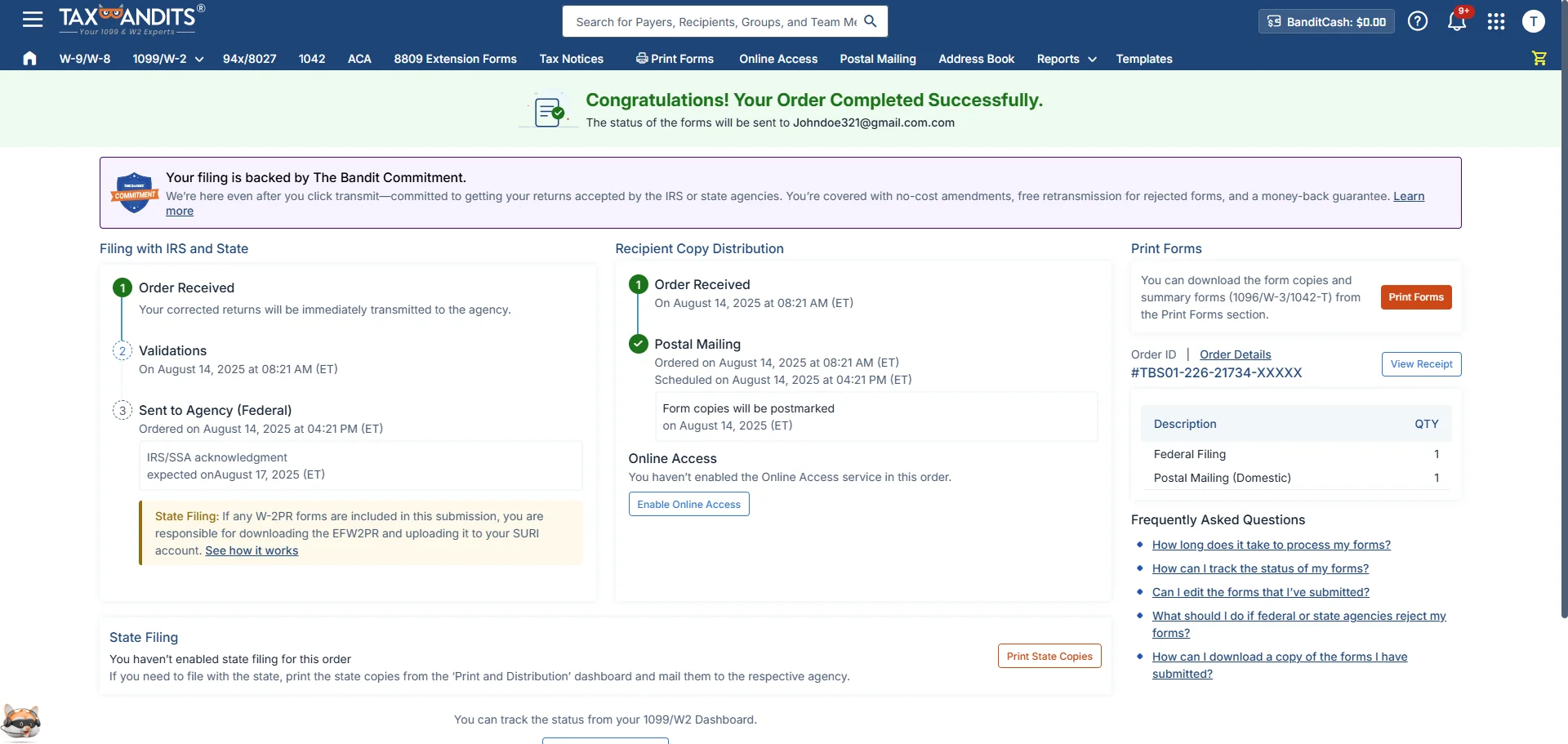The Bandit Commitment
Ensuring the right outcome with
no-cost corrections
When you file a 1099 with TaxBandits, you're not just submitting a form—you're securing the right outcome. We believe you shouldn’t have to pay extra to fix something that should have been right the first time.
If corrections are needed down the line, we’ve got you covered,
with no additional fees.
Applicable only for returns filed with us for the 2025 tax year and onwards. Read the terms and conditions.
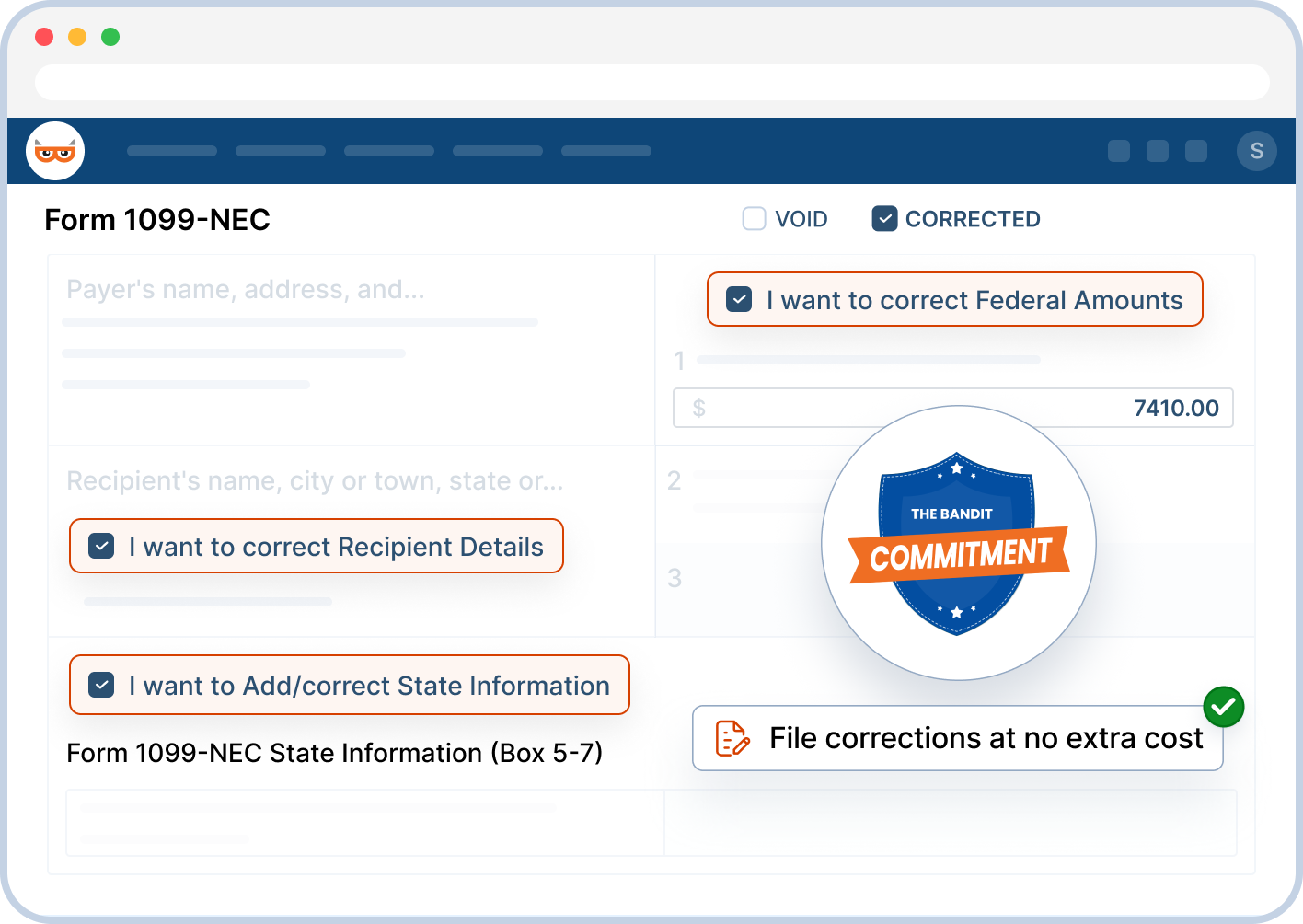
How TaxBandits Simplifies 1099 Corrections
See how these features make TaxBandits the best choice to file 1099-Corrections online.
Free 1099 Corrections
Easily correct your 1099 forms at no additional cost if the original forms were filed with TaxBandits.
Auto-Generate
Transmittal Form
When you e-file your 1099 correction Form with TaxBandits your Form 1096 will be auto generated for your reference.
Postal Mail
Choose the postal mail option to send corrected Form 1099 copies to recipients through TaxBandits on your behalf.
Online Access
You can securely distribute the Corrected Form 1099 to your employees through our secure online portal.
What Information Can I Correct in Form 1099?
The IRS has outlined two main categories of errors when it comes to Form 1099. Knowing the type of error you made helps you
determine the right way to correct it.
Type 1 Errors
- The incorrect payment amount.
- An incorrect code or checkbox. An incorrect name or address for the payee (but the correct TIN).
- If you filed a form when one should not have been filed (in this case, your corrected form would show zeros).
Type 2 Errors
- Incorrect Payee and Payer Taxpayer Identification Number.
- Incorrect Payer or Payee information, or filing the wrong form.

How to E-File Your Form 1099 Corrections?
Follow these simple and quick steps to e-file your 1099 Corrections
We'll send the email notifications regarding the status of your forms. You can also track the status directly from your dashboard.
Our Customer Reviews
Trusted and loved by users like you.
4.9 rating of 52,784 reviews
See how TaxBandits facilitated various businesses to file Form 1099 efficiently!
Frequently Asked Questions on Form 1099 Corrections
How to Correct Payer Information on Accepted 1099 Form?
In order to report the incorrect payer information on submitted 1099 return, you must send a letter to the IRS with the following information.
- Name and address of payer
- Type of error (include the incorrect payer name/TIN that was reported)
- Tax year
- Correct payer TIN
- Type of return
- Number of payees
- Filing method, paper or electronic
- If federal income tax was withheld
With TaxBandits, you can download the letter with the updated payer information for free. Just choose “payer information” under 1099 correction and make the corrections that you want to report. Then all you need to do is download the letter, print, sign, and mail it to the IRS. Get started with TaxBandits and
Create a Free Account Today!
When is the Deadline to File Form 1099 Corrections?
If you found any errors after filing your 1099 return with the IRS, correct the information as soon as possible and submit the corrected Form 1099 to the IRS. You should also send your recipient a statement that represents the corrected information. If you are correcting any information related to the state or local tax department, you have to file it with the respective agencies, not to the IRS. TaxBandits allows you to file 1099 Correction easily and securely.
What are the IRS penalties for late or incorrect 1099 filings ?
The IRS imposes penalties for failing to file correct 1099 forms on time. For the 2025 tax year, the penalties are as follows:
- Filed within 30 days after the due date: $60 per return
- Filed after 30 days but before August 1: $130 per return
- Filed on or after August 1 or not filed at all: $340 per return
- Intentional disregard of filing requirements: Minimum penalty of $680 per form with no maximum limit
Click here to learn more about the 1099 penalties in detail.
Does TaxBandits support 1099 corrections filed with other providers?
Yes, TaxBandits allows you to file corrections for Form 1099-NEC even if the original form was filed elsewhere. However, you can make corrections for other 1099 forms (such as 1099-MISC, 1099-INT, etc.) only if the original forms were filed with TaxBandits.