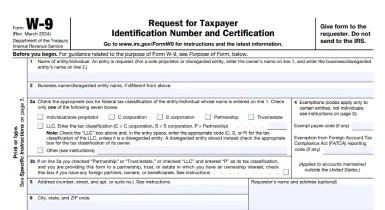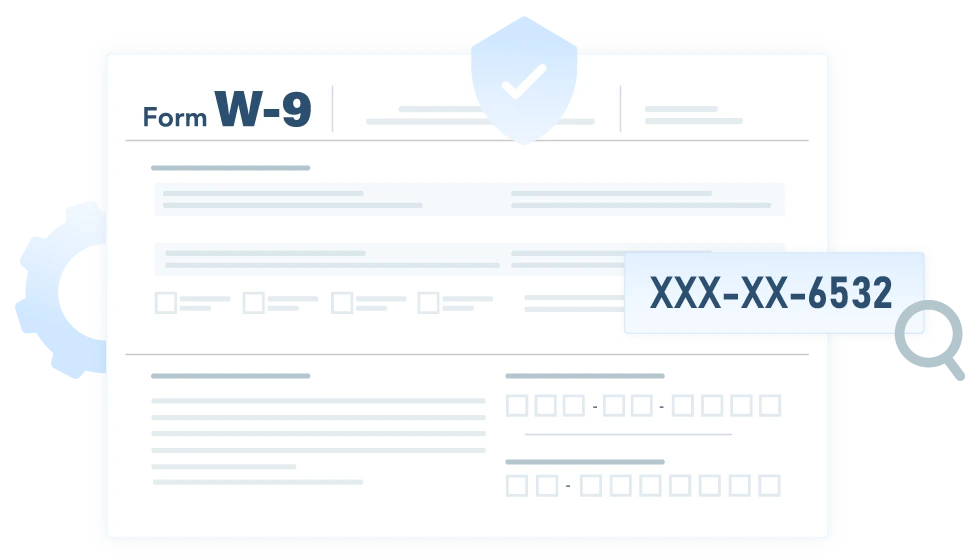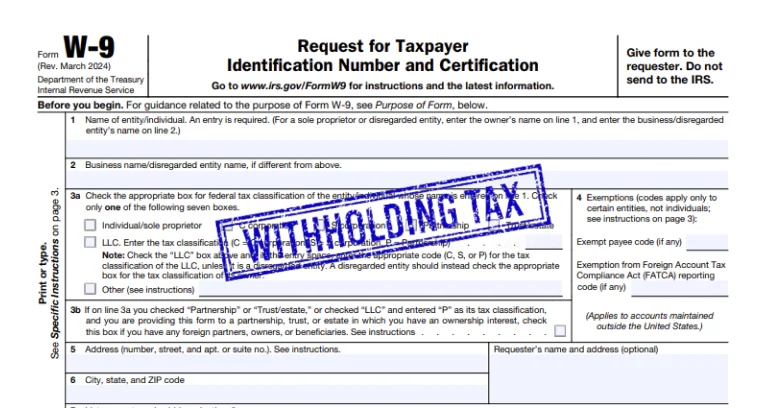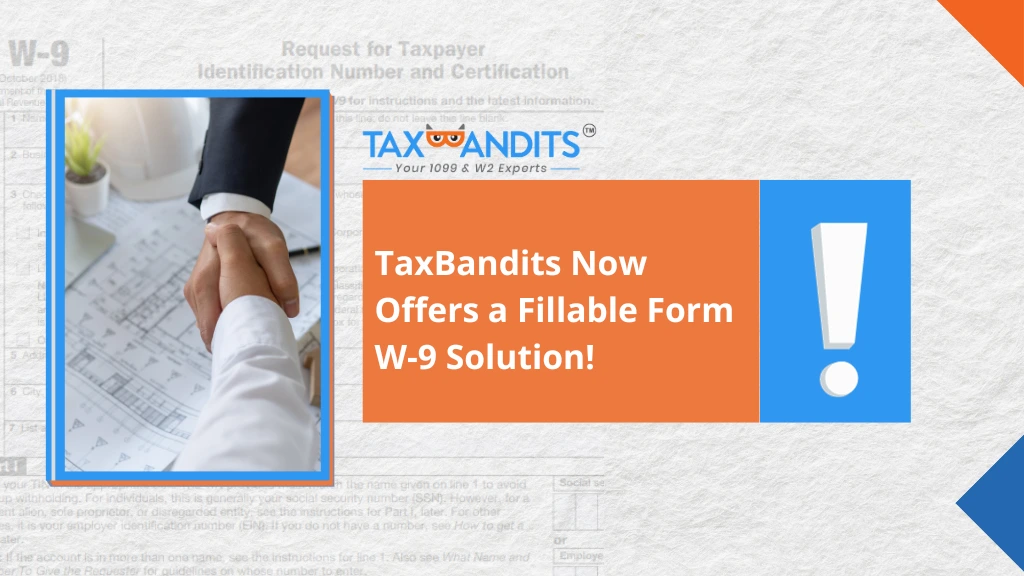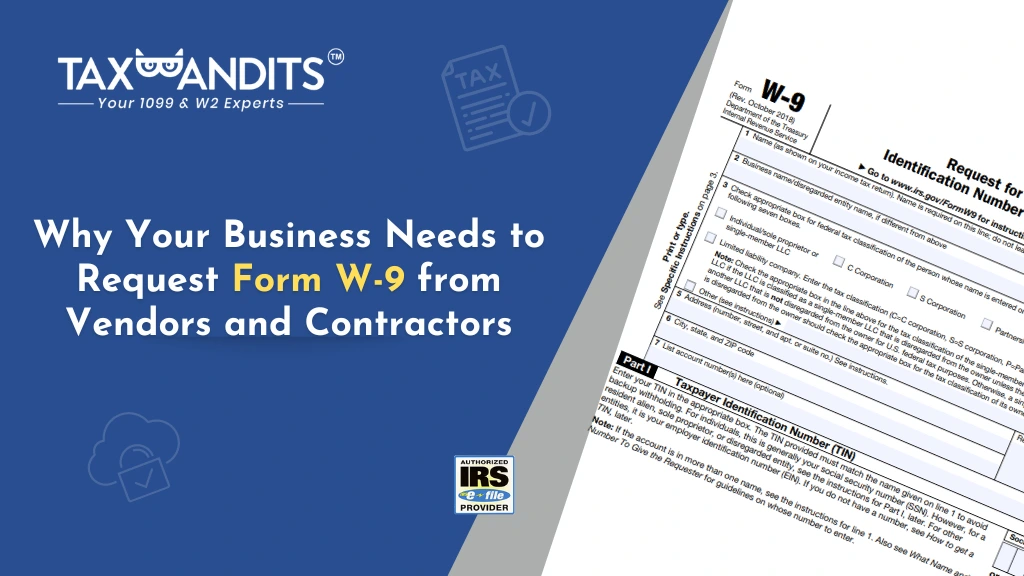Please check your email now!
Why E-file with TaxBandits?
- An easy-to-use cloud solution for completing the W-9 form.
- Fill out your W-9 once and distribute it as often as needed.
- Securely access your W-9 copies from our protected storage anytime.

New
Introducing TaxBandits W-9 Chrome Extension: Request, track, and manage W-9/W-8 forms in just a few clicks—no need to switch tabs or open the application. Download ExtensionTable of Contents
- What is Form W9?
- Who must complete a W-9 Form?
- How to fill out Form w-9?
-
1. Name of entity/individual
-
2. Business name
-
3a. Federal Tax Classification
-
3b. Instructions for Partnerships with Foreign Partners
-
4. Exemptions
-
5 & 6. Address, city, state, and ZIP code
-
7. Account Number
-
Part I. Taxpayer Identification Number(TIN)
-
Part II. Certification
- Fill out Form W-9 in minutes with TaxBandits!
2024 IRS Form W-9: Line by Line Instructions
The W-9 form, officially titled "Request for Taxpayer Identification Number and Certification," is an important document in the U.S. tax system, especially for freelancers, independent contractors, and non-employees. It is used to supply your correct Taxpayer Identification Number (TIN) to businesses that must report your payments to the IRS.
In this guide, you’ll find step-by-step instructions for filling out a Form W-9.
1. What is Form W9?
Form W-9 is used by businesses to obtain your taxpayer identification number (TIN) and other relevant details. This information is needed to file information returns with the IRS, such as 1099 forms. By providing your TIN on the W-9 form, your payer can accurately report the payments made to you, ensuring all income is properly reported to the IRS and helping to prevent underreporting.
2. Who must complete a W-9 Form?
Generally, Form W-9 is completed by independent contractors, freelancers, vendors, and certain other types of payees who receive reportable payments for a professional service they rendered for another individual or an entity.

3. How to fill out Form w-9?
Here are the step-by-step instructions to fill out a W-9 Form:
-
Line 1- Name of entity/individual
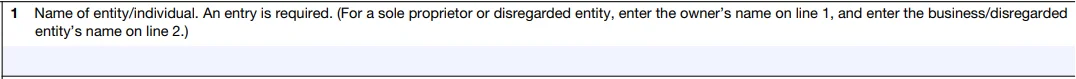
This line must include your full name as it appears on your individual tax return. You must choose one of the options below and cannot leave it blank. These are the options for entering a name on Form W-9:
- Individual: Enter the name as it appears on your tax return. For name changes without informing SSA, use your first name, last name as shown on your Social Security card, and your new last name. ITIN applicants should use the name from their Form W-7.
- Sole Proprietor: Enter your individual name from Form 1040. Add your business or DBA name on the next line.
- Partnership, C Corporation, S Corporation, LLC: Enter the entity's name from its tax return on the first line. List any business or DBA name on the second line.
- Other Entities: Enter the name from U.S. federal tax documents on the first line. Match the name on the charter or legal documents. Include any business or DBA name on the second line.
- Disregarded Entity: Enter your own name on Line 1 and then enter the name of your disregarded entity on Line 2.
-
Line 2 - Business Name
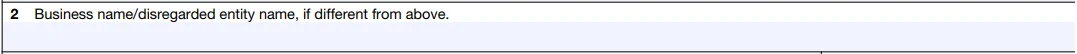
On line 2, enter your business name, trade name, DBA name, or the disregarded entity's name if applicable.
-
Line 3a - Federal Tax Classification
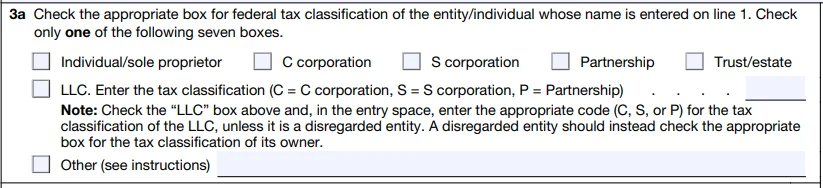
On line 3a, select the appropriate box to indicate the federal tax classification of the entity or individual whose name is entered on line 1. Only one box should be checked.
The name of the entity/individual on Line 1 is a: Then check the appropriate box for: Corporation Corporation Individual or Sole Proprietorship Individual/Sole Proprietorship Partnership Partnership Trust/estate Trust/estate LLC is classified as a partnership for U.S. federal tax purposes Limited liability company and enter the appropriate tax classification: - P = Partnership,
- C = C corporation,
- S = S corporation.
-
Line 3b - Instructions for Partnerships with Foreign Partners
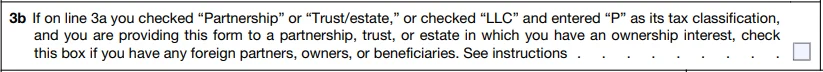
If your business is a partnership (or an LLC taxed as a partnership), trust, or estate with foreign partners, owners, or beneficiaries, you must check line 3b when submitting this form to a related entity. You should also check this box if you've received a Form W-8 or W-9 where another party has marked line 3b. Failing to do so could result in missing key information needed for filing tax returns or issuing accurate partner statements.
-
Line 4 - Exemptions
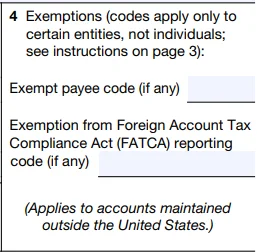
On line 4, if you are exempt, enter the appropriate backup withholding and/or FATCA reporting codes that apply to you.
Exempt payee code :
Individuals, including sole proprietors, are usually not exempt from backup withholding. Corporations are generally exempt from backup withholding for certain payments, such as interest and dividends. However, they are not exempt for payments made in settlement of payment card or third-party network transactions, attorney fees, or gross proceeds paid to attorneys. Additionally, corporations providing medical or health care services are also not exempt from backup withholding. The following codes imply that you are not exempt from backup withholding. Here are the codes relevant to backup withholding.
- Code 1: An organization exempt from tax under section 501(a), any IRA, or a custodial account under section 403(b)(7) if the account satisfies the requirements of section 401(f)(2).
- Code 2: The United States or any of its agencies or instrumentalities.
- Code 3: A state, the District of Columbia, a U.S. commonwealth or territory, or any of their political subdivisions or instrumentalities.
- Code 4: A foreign government or any of its political subdivisions, agencies, or instrumentalities.
- Code 5: A corporation.
- Code 6: A dealer in securities or commodities is required to register in the United States, the District of Columbia, or a U.S. commonwealth or territory.
- Code 7: A futures commission merchant registered with the Commodity Futures Trading Commission.
- Code 8: A real estate investment trust.
- Code 9: An entity registered at all times during the tax year under the Investment Company Act of 1940.
- Code 10: A common trust fund operated by a bank under section 584(a).
- Code 11: A financial institution as defined under section 581.
- Code 12: A middleman known in the investment community as a nominee or custodian.
- Code 13: A trust exempt from tax under section 664 or described in section 4947.
Exemption from FATCA reporting code:
If you're submitting this form for an account held outside the United States by certain foreign financial institutions and exempt from FATCA reporting, use the following codes. If you only submit this form for a US-held account, leave this field blank. If you're unsure if the financial institution is subject to these requirements, consult with the person requesting this form.
- Code A: An organization exempt from tax under section 501(a) or any individual retirement plan as defined in section 7701(a)(37).
- Code B: The United States or any of its agencies or instrumentalities.
- Code C: A state, the District of Columbia, a U.S. commonwealth or territory, or any of their political subdivisions or instrumentalities.
- Code D: A corporation, the stock of which is regularly traded on one or more established securities markets.
- Code E: A corporation that is a member of the same expanded affiliated group as a corporation.
- Code F: A dealer in securities, commodities, or derivative financial instruments (including notional principal contracts, futures, forwards, and options) that is registered as such under the laws of the United States or any state.
- Code G: A real estate investment trust.
- Code H: A regulated investment company as defined in section 851 or an entity registered at all times during the tax year under the Investment Company Act of 1940.
- Code I: A common trust fund as defined in section 584(a).
- Code J: A bank as defined in section 581.
- Code K: A broker.
- Code L: A trust exempt from tax under section 664 or described in section 4947(a)(1).
- Code M: A tax-exempt trust under a section 403(b) plan or section 457(g) plan.
-
Line 5 & 6 - Address, city, state, and ZIP code
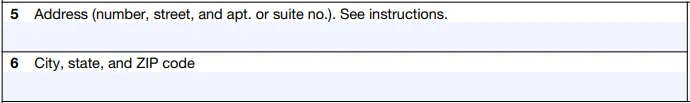
Enter your address, including street and apartment number, where your payer will mail your information return. The following line, Line 6, leaves a space for you to enter the city, state, and ZIP code of your address.
-
Line 7 - Account Numbers
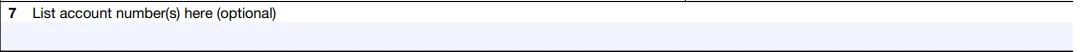
This is an optional line where you list any account numbers your payer may need.
Part I- Taxpayer Identification Number(TIN)
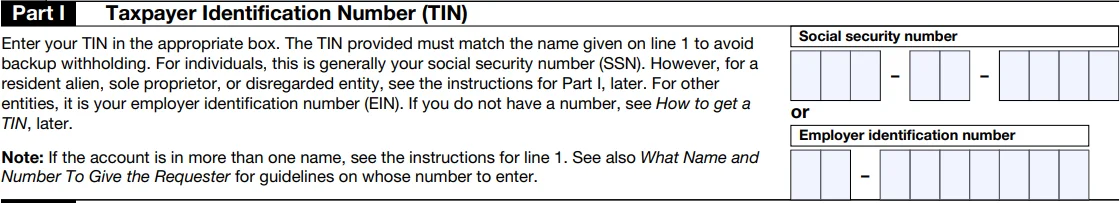
Here, you’ll have two boxes for Social Security Number (SSN) and Employer Identification Number (EIN). You only need to fill out one of them. When entering your TIN, remember these key points:
- If you're a resident alien without an SSN, use your IRS Individual Taxpayer Identification Number (ITIN) instead. Enter it in the space of SSN.
- You can use either your SSN or EIN as a sole proprietor with an EIN.
- For single-member LLCs that are not separate from their owner, use the owner's SSN (or EIN if the owner has one).
- If the LLC is treated as a corporation or partnership, use the LLC's EIN.
Part II- Certification
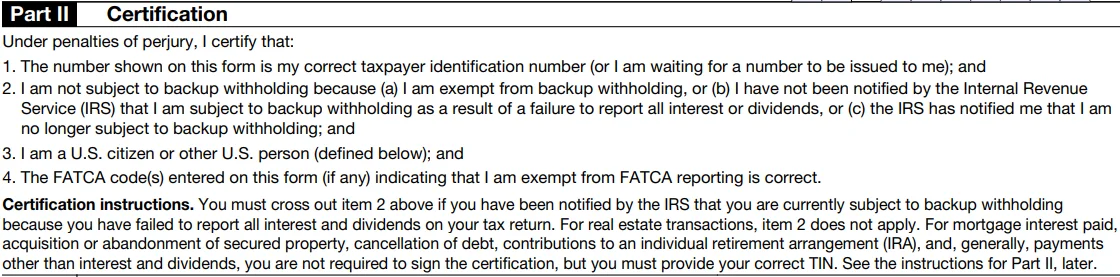
In Part II, you need to confirm the accuracy of your information before signing Form W-9. Providing false information on a tax form can result in fines or imprisonment. Before signing Form W-9, you must certify that the statements are true under penalty of perjury.
- The TIN provided is accurate, or you’re waiting for one.
- You’re not subject to backup withholding because you’re exempt, haven’t been notified by the IRS, or the IRS has informed you that you’re no longer subject to it.
- You are a U.S. citizen or a U.S. person.
- Any FATCA codes entered in this form (if any) indicate that you are exempt from FATCA reporting, which is correct.
4. Fill out Form W-9 in minutes with TaxBandits!
TaxBandits provides a convenient solution for filling out your W-9 form. Our fillable W-9 solution makes it easy to complete and share your Form W-9 electronically with your payers or requesters. Just follow these simple steps to get your W-9 form filled out in no time!
- Step 1: Enter the necessary data on your Form W-9.
- Step 2: Preview the data and electronically sign the form.
- Step 3: Download or share it electronically with your payers once you have signed.
Helpful Resources about Fillable W-9 Form