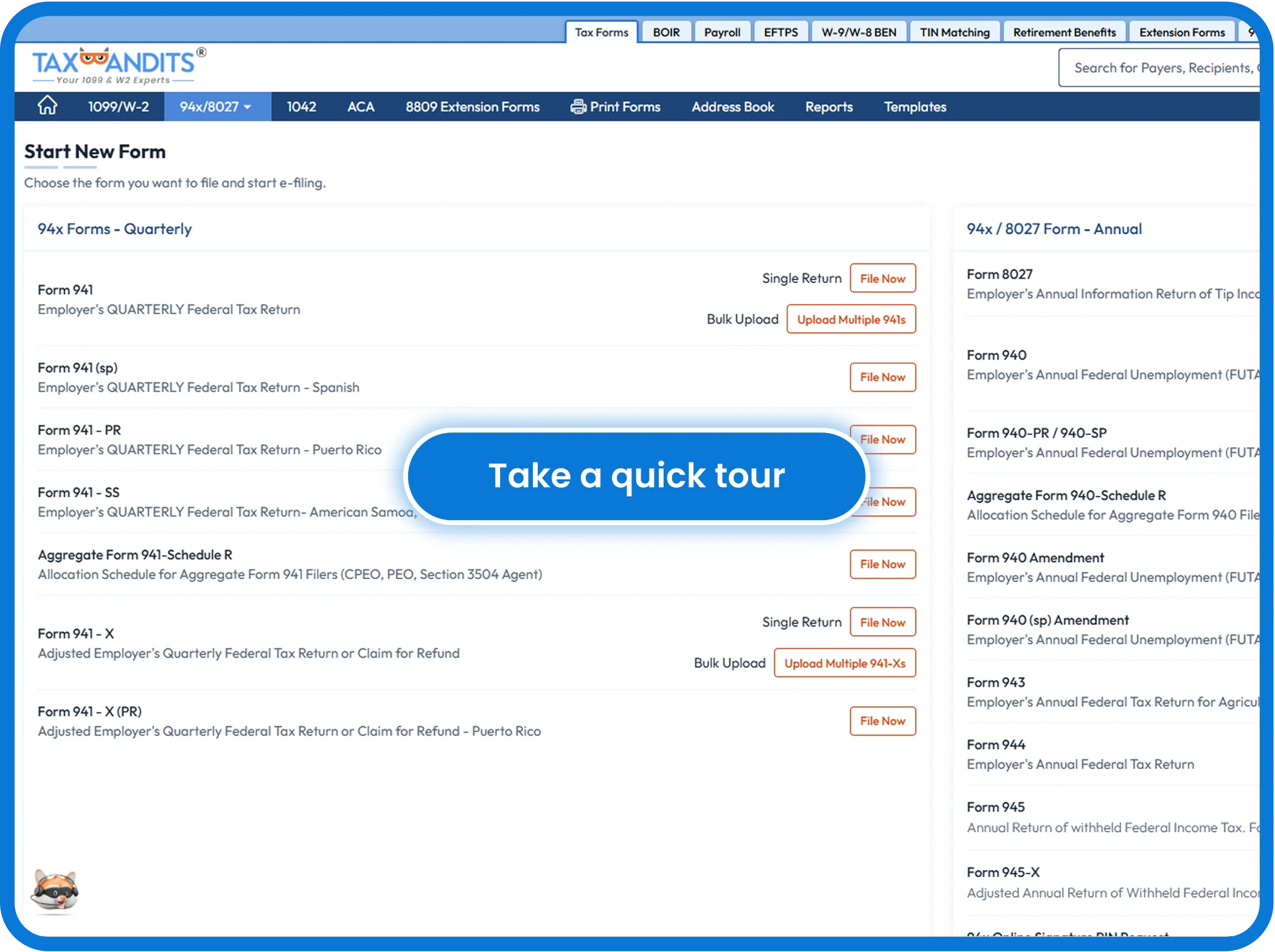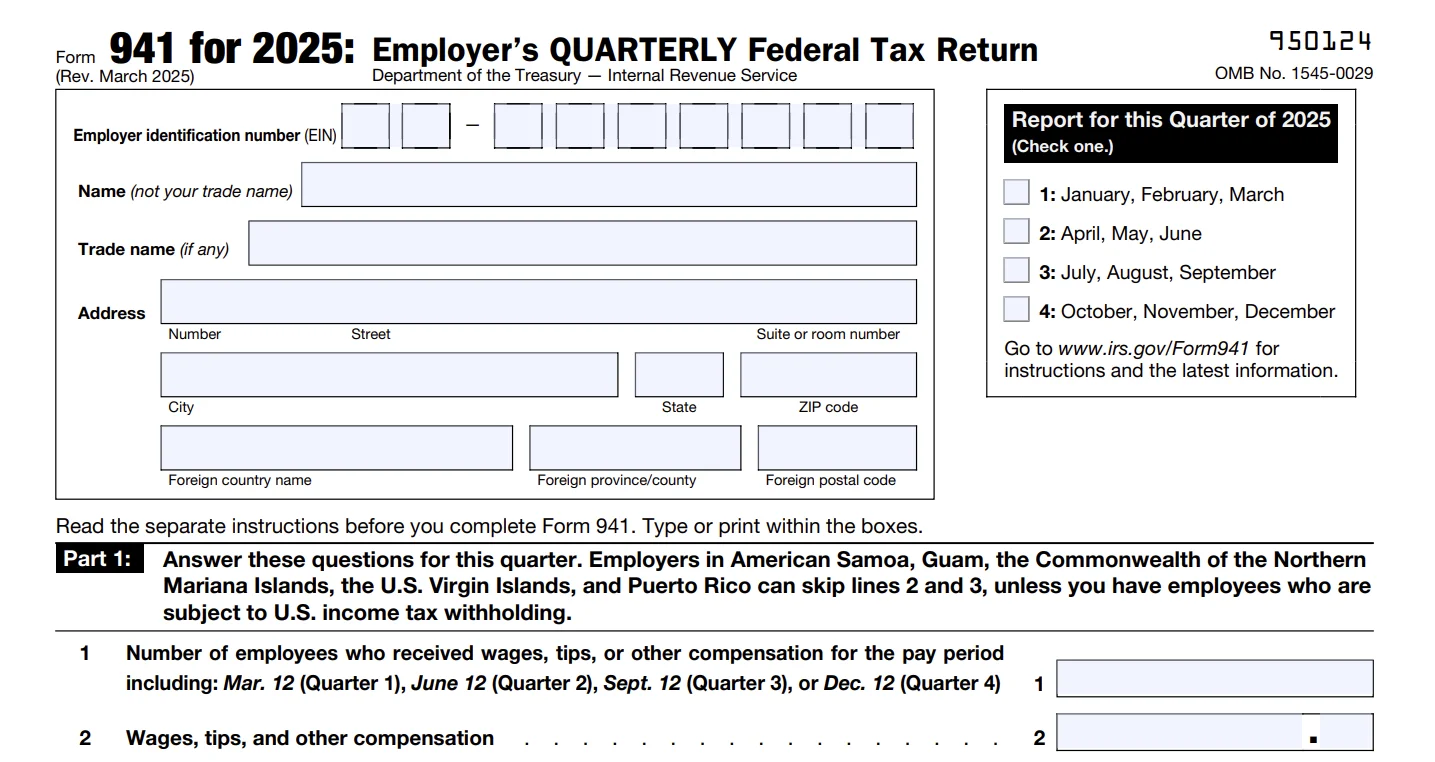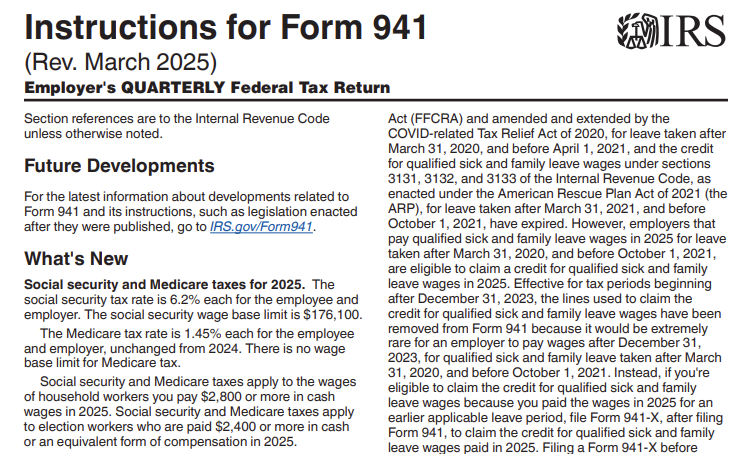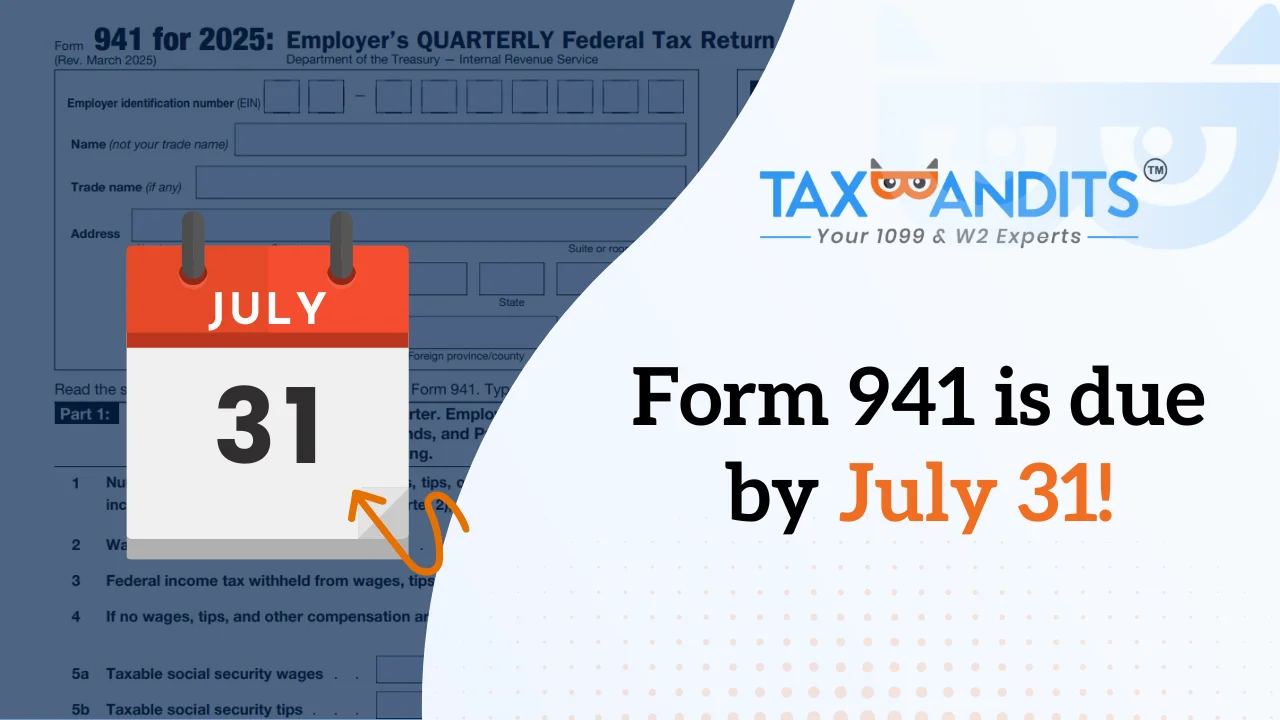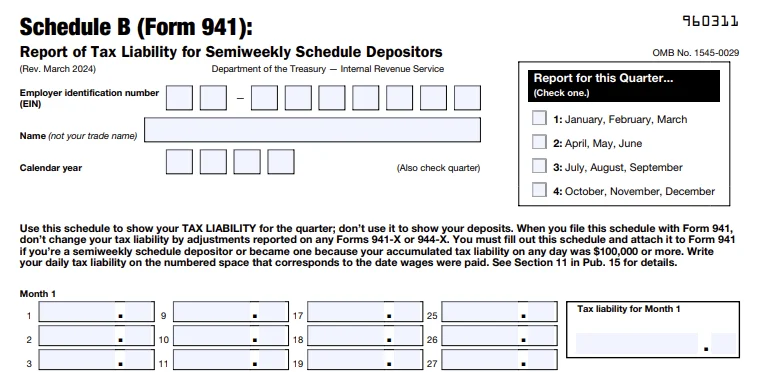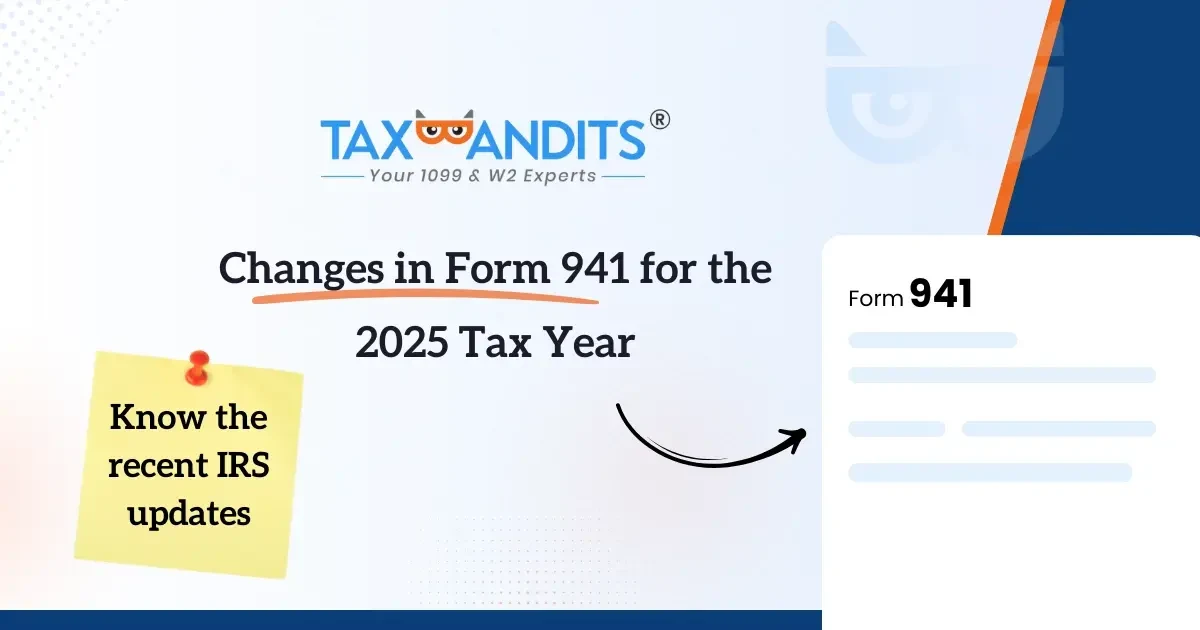E-File Form 941 Online with Confidence
Fast, Secure, and Accurate
Enjoy a smooth filing experience, complete with free corrections and retransmissions—getting
your quarterly 941 filed on time has never been easier.
- Features
- Tax Professionals Pro
- Information Required
- How to File
- Reviews
- Pricing Get 10% Off
-
Helpful Tools
- Download 941 Template
- Get Free E-book
- Get Deadline Alerts
Effortless 941 Filing.
Peace of Mind Everytime.
Whether you’re filing for the first time or you're a seasoned pro, we simplify every step of your 941 filing, so that you can rest easy knowing you’re fully compliant.
Simple, guided filing
Navigate every step with clear instructions, real-time AI chatbot assistance, and access to expert support when you need it.
Accuracy at every step
Simply enter your form data. Our smart system will validate it against IRS business rules, flag errors, and help ensure overall accuracy.
No cost amendments
Need to amend a filed return? Easily file Form 941-X and stay compliant–at no extra cost.
File. Get accepted. Done.
File, pay, transmit, and get notified of form acceptance, all in one place. And if a form is rejected, fix and retransmit it for free.
Smarter Solutions for Hassle-Free 941 Filing
Discover an easier way to file Form 941—packed with time-saving features and built-in accuracy checks.
Quick and easy 941 filing—no extra hassle
-
Avoid Manual Data Entry
Pre-fill past data instantly to avoid manual entry, save time, and speed up your Form 941 filing.
-
Simple Zero Tax Return Filing
If you have no taxes to report for the quarter, instantly
file your zero 941 return in less than a minute.
-
Effortless Filing for Multiple Businesses
Upload data once, file for multiple businesses effortlessly, and cut down on manual work using the Excel template.


Built to keep you compliant with all IRS requirements
-
Complete with all Supporting Forms
Submit all required IRS attachments (941 Schedule B, 8974, 941-V) at no additional cost, ensuring a comprehensive filing.
-
Simple E-Signing Process
Easily e-sign your forms using 8453-EMP or Online Signature PIN. Don’t have a PIN? You can request it for free.
-
Flexible Tax Payments
Pay any balance due along with your return easily via EFW, EFTPS, credit/debit card, or check/money order.
Our intuitive features are tailored to simplify your 941 online filing
Tools That Power Tax Professionals
The perfect solution built for accountants, CPAs, 3504 agents, payroll and HCM providers, reporting agents, and more.

Bulk filing made easy
Whether you're filing for a handful of clients or managing thousands, we support seamless data import via Excel or API. You can then run bulk audits. and simplify your filing with a full suite of tools.
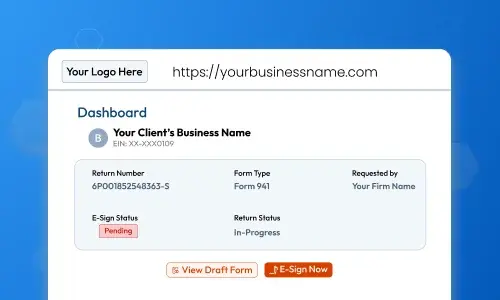
Secure, branded client portal
Create a fully branded client portal where clients can securely view returns, e-sign Form 941, and communicate with your team—all under your firm's identity.

Email personalization
Customize the sender name and ‘From’ address on all outgoing emails to reflect your firm’s branding and build trust among your clients.

Invite team, boost efficiency
Add unlimited team members, assign roles like Preparer or Approver, and enable shared payment access to keep your filing workflow efficient.
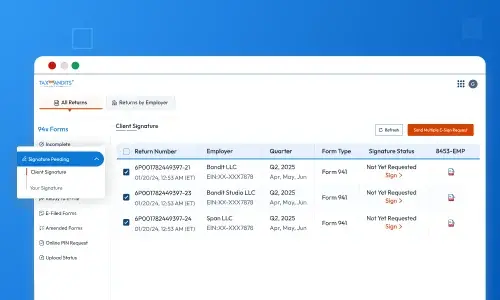
Streamlined signature process
Send signature requests to multiple clients at once through the client portal or a secure one-time link. Then, you can sign them all at once.

Flexible payment options
Manage filing fee payments with flexible options like BanditCash, prepaid credits, or bundle pricing–whichever works for you.
For high-volume filing, call us at (704) 684-4758 for customized pricing or request a demo for a hands-on experience.
Information Required to File Form 941 Online
Discover the key information needed to file Form 941 online, which includes employee wages,
taxes withheld, and deposit schedules.

-
1. Employer Details
- Name, EIN, and Address
-
2. Employment Details
- Employee Count
- Employee Wages
-
3. Taxes and Deposits
- Federal Income Tax Withheld
- Social Security and Medicare taxes
- Attach Form 8974 (If applicable)
- Deposit Made to the IRS
- Deposit Schedule and Tax Liability for the Quarter
-
4. Signing Form 941
- Signing Authority Information
- Use Online Signature PIN or Form 8453-EMP to Authorize Your Return
You can check out our 941 instructions to understand how to fill out Form 941 for your business.
Report your payroll taxes and e-file 941 with TaxBandits!
How to File Form 941 Electronically with TaxBandits?
Create your free account and follow these simple steps to e-file your Form 941 effortlessly!
-
Step 1: Complete Your Form 941
Enter your 941 data manually, or use our 941 Excel template to import your filing data in bulk.
-
Step 2: Pay IRS Balance Due (If Any)
Choose your preferred method to pay your tax due. You can make EFTPS and credit card payments directly through TaxBandits.
-
Step 3: Sign, Review, and Transmit
Sign your 941 using Online Signature PIN or Form 8453-EMP, review the data, and transmit it to the IRS. Get instant IRS status updates on your return.
Ready to Get Started with 941 E-Filing Through TaxBandits?
Watch How to E-File Form 941
Our Customer Reviews
Trusted and loved by users like you.
4.9 rating of 52,784 reviews
S
Patricia Constantino
This is so easy. It gives you just what you need to file electronically, nothing more and nothing less. No complications....just fill in the information and file. And the price is right
J
Reed Allan Carlson
Fantastic site. I am not an accountant or bookkeeper and it was simple to figure out how to use all aspects. Totally user friendly and easy to navigate.
B
Patty Collins
Tax Bandits is EXCELLENT for both filing payroll returns and for the BOIR report. All the way around. AND their customer service agents are very helpful. And, of top of all that, their prices are VERY reasonable.
C
Judy T
Excellent! Completing tax filings with TaxBandits is very easy, accurate, and fast. I’ve tried other tax filing services, and TaxBandits is by far the absolute best.
See how TaxBandits facilitated various businesses to file Form 941 efficiently!
How Much Does It Cost to E-File Form 941?
Compare our features and pricing to your current method—see the difference.
Advantanges of Choosing
Our Software
-
Includes 8974, Schedule B,
8453-EMP -
Free retransmission of
rejected returns - No cost corrections
- Money-back guarantee
-
World-class support from sign-up
to acceptance
Pay as You Go
$5.95/Form
Handling bulk filings? View Our Volume-Based Pricing
Choose Bundle Pricing
Save 10%
941-Only Bundle
Includes 4 × Form 941
$23.80 $21.42
Complete 94x Bundle
Includes 4 × Form 941 + 1 x
Form 940
$29.75 $26.77
Advantages of Choosing Our Software
- Includes 8974, Schedule B, 8453-EMP
- Free retransmission of rejected returns
- No cost corrections
- Money-back guarantee
- World-class support from sign-up to acceptance
File as You Go
$5.95 /Form
Handling bulk filings?
View Our Volume-Based PricingChoose Bundle and Save 10%
941-Only Bundle
Includes 4 x Form 941
$23.80
$21.42
Complete 94x Bundle
Includes 4 x Form 941 + 1 x Form 940
$29.75
$26.77
How Much Does It Cost to E-File Form 941?
Compare our features and pricing to your current method—see the difference.
Advantages of Choosing Our Software
- Includes 8974, Schedule B, 8453-EMP
- Free retransmission of rejected returns
- No cost corrections
- Money-back guarantee
- World-class support from sign-up to acceptance
$5.95 /Form
Frequently Asked Questions
What is IRS Form 941?
Form 941, Employer's Quarterly Federal Tax Return is used by employers to:
- Report federal income taxes, Social Security tax, or Medicare tax withheld from employee's paychecks.
- Report the employer’s portion of Social Security or Medicare taxes to the IRS.
Get detailed information about Form 941.
Are there any changes to Form 941 for the 2025 Tax Year?
The IRS has made some significant changes to Form 941 for 2025 that employers must be aware of before they file 941 for their business.
- The Social Security wage base limit is increased from $168,600 to $176,100.
- In 2025, Social Security and Medicare taxes apply to the wages of household workers who earn $2,800 or more and election workers who receive $2,400 or more in cash.
- The COVID-19-related credit for qualified sick and family leave wages can no longer be claimed on Form 941.
- Employers can now file Form 941-X electronically to make corrections to previously filed 941.
Check out our latest article to know more about the changes to Form 941.
Who must file form 941?
You are required to file Form 941 every quarter if any of the following apply to your business:
- You have employees and run payroll: If your business pays wages subject to federal income tax withholding or Social Security and Medicare taxes—and issues W-2s—you must file Form 941 every quarter, even if payroll is outsourced.
- You have an active EIN (no employees): Even if you had no payroll or tax liability for the quarter, you’re still required to file Form 941 as long as your EIN is active—unless you've officially notified the IRS otherwise.
- You're a new employer: Just hired your first employee this quarter? You must file, even if it’s your first payroll.
Do I need to file 941 if there is no payroll?
Employers need to file Form 941 even if no wages were paid for the quarter.
In such cases, the tax amount will automatically be zero. The IRS expects you to file Form 941 even when the tax amount is zero. Learn more about how to report zero taxes on Form 941.

No wages to report?
TaxBandits simplifies zero reporting on Form 941 with our ‘File Zero Wage Return’ button. Simply click it and choose the condition for zero reporting.
Who must file 941 Schedule B along with Form 941?
If you are a semiweekly schedule depositor, you should attach 941 Schedule B along with Form 941. You are a semiweekly depositor if you:
- Reported taxes exceeding $50,000 during the lookback period
- Accrued a tax liability of $100,000 or more on any day during the current or previous calendar year.
Quick Note: For example, the lookback period for the year 2025 is from July 1, 2023, to June 30, 2024.
How do I claim the Payroll Tax Credit for Increasing Research Activities?
Small businesses are able to claim qualifying research expenses and activity against their payroll tax liability. To do this, employers must complete and attach Form 8974. Employers have the option to fill this form out while filing their 2025 941 Form with TaxBandits.
TaxBandits will help you claim the R&D tax credit for your research expenses in a few simple steps. We will auto-populate the required information for
Form 8974 when you e-file Form 941 through TaxBandits. Once you review both forms, you can transmit the return directly to the IRS.
When is the due date to File Form 941?
Businesses must file Form 941 to report federal income tax and FICA tax withheld from their employees for the quarter. Here are the 941 deadlines for reporting these payroll taxes.

Quick Note: If you made timely deposits in full payment of your taxes for the quarter, you may file Form 941 by the 10th day of the 2nd month that follows the end of the quarter.
How to e-sign when filing 941 electronically?
The IRS requires an Online Signature PIN when filing Form 941 to ensure that the person filing has the proper authorization from the company or business. Employers can still complete Form 941 filings using Form 8453-EMP if they don’t possess a 94x Online Signature PIN.

TaxBandits supports Form 8453-EMP, allowing you to e-sign it instantly when filing your Form 941 online. And if you don't have an Online Signature PIN, you can apply one for FREE using TaxBandits.
What happens if I don't file form 941?
If you file Form 941 late, the IRS will impose a penalty of 5% per month or partial month you are late, the penalty goes up to a maximum of 25%.
The IRS will also penalize you for late payment or not paying the full amount owed. You will be charged 2-15% of the unpaid tax determined by the number of days it remains unpaid.
How to pay the 941 balance due to the IRS?
The balance due is the amount owed to the IRS after reconciling your tax liabilities and deposits for the quarter. You can pay the 941 balance due through TaxBandits using the following methods:
- Electronic Funds Withdrawal (EFW)
- Electronic Federal Tax Payment System (EFTPS)
- Credit/Debit Card
- Check or Money Order
For more information about payment methods for the balance due, click here.
How do I correct errors in a previously filed Form 941?
To correct errors on a previously filed Form 941, you need to use Form 941-X. This form allows you to amend details such as wages, tax amounts (whether underreported or overreported), and other relevant information.

Can I amend 941 online?
Starting in 2024, the IRS has begun accepting e-filing of the 941-X form. Click here to know how to e-file 941-X using TaxBandits.
TaxBandits Supports E-Filing of Other 941 Forms
Helpful Resources to File Form 941 Online
Helpful Videos to File 941 Online for Q2 2025
How to e-file Form 941 for Q2, 2025
Form 941 Filing Deadline
Changes in Form 941

Ready to File Form 941 Online?
The Smart Business Owners Choice
How to File Form 941 Electronically with TaxBandits?
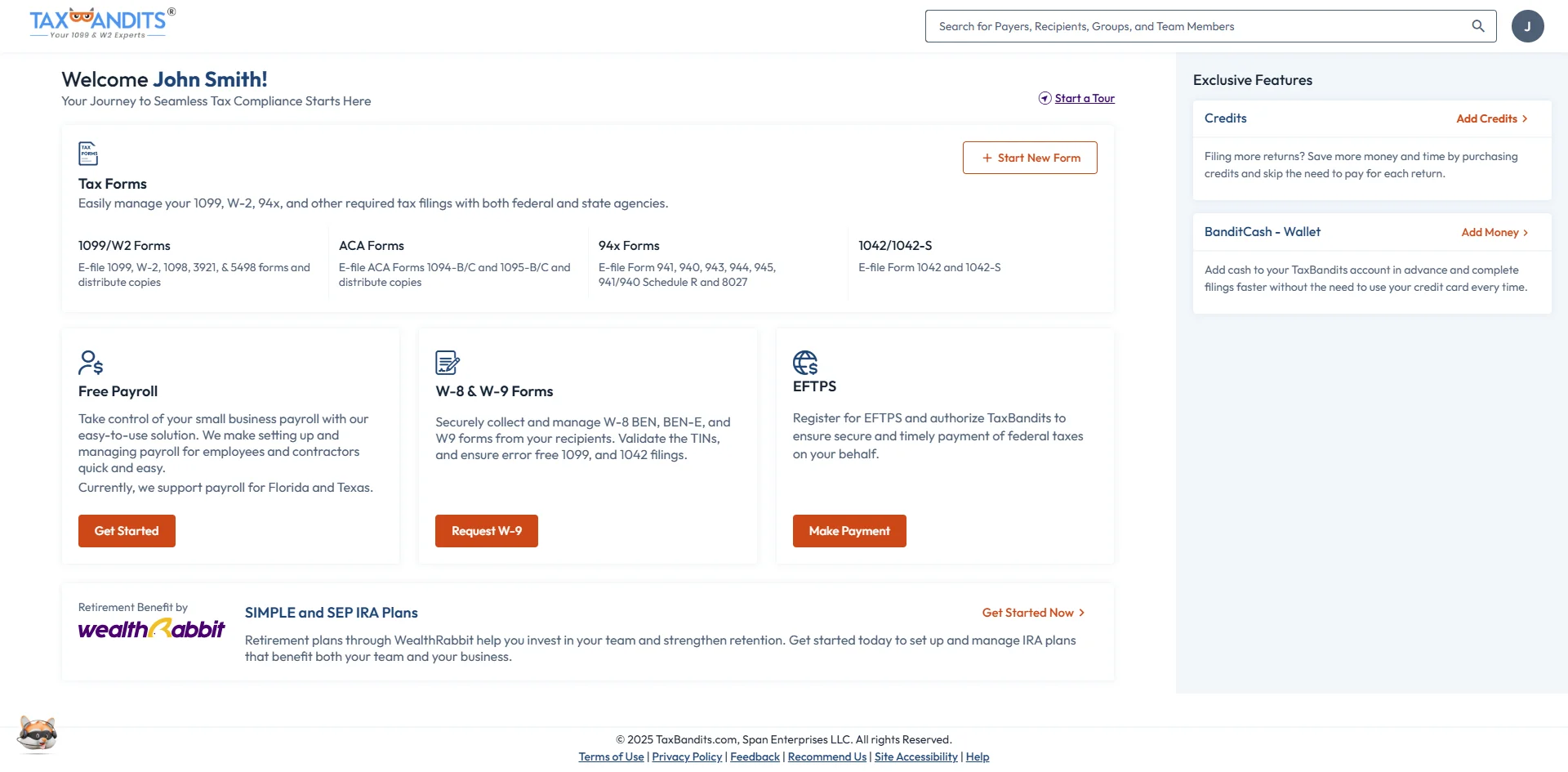
Welcome to TaxBandits!
Once you have successfully signed up, you will be directed to the welcome dashboard. Click on the ‘Start New Form’ to begin filing.
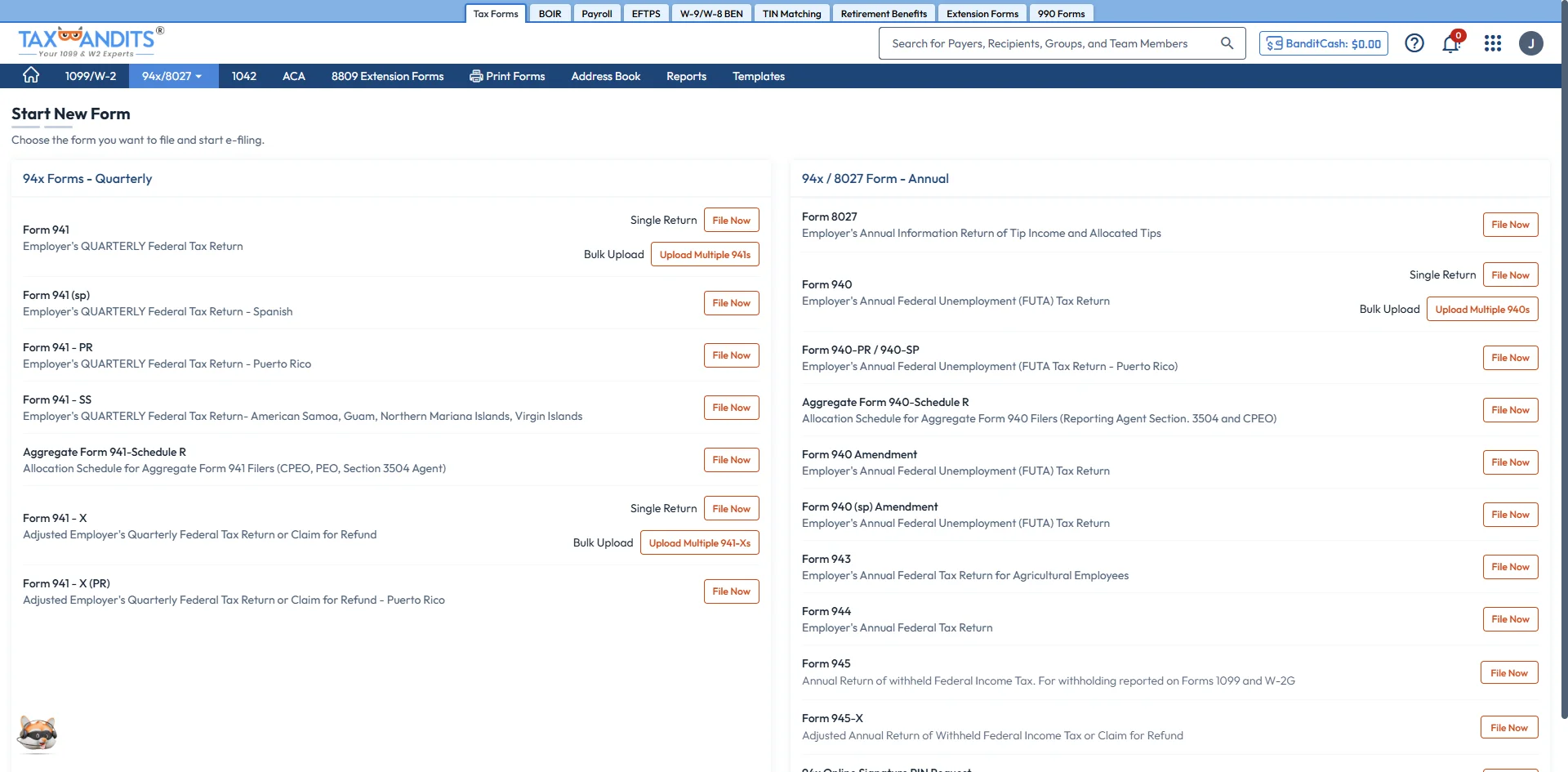
Choose Form 941
Choose 'Form 941' to report payroll taxes withheld for the quarter.
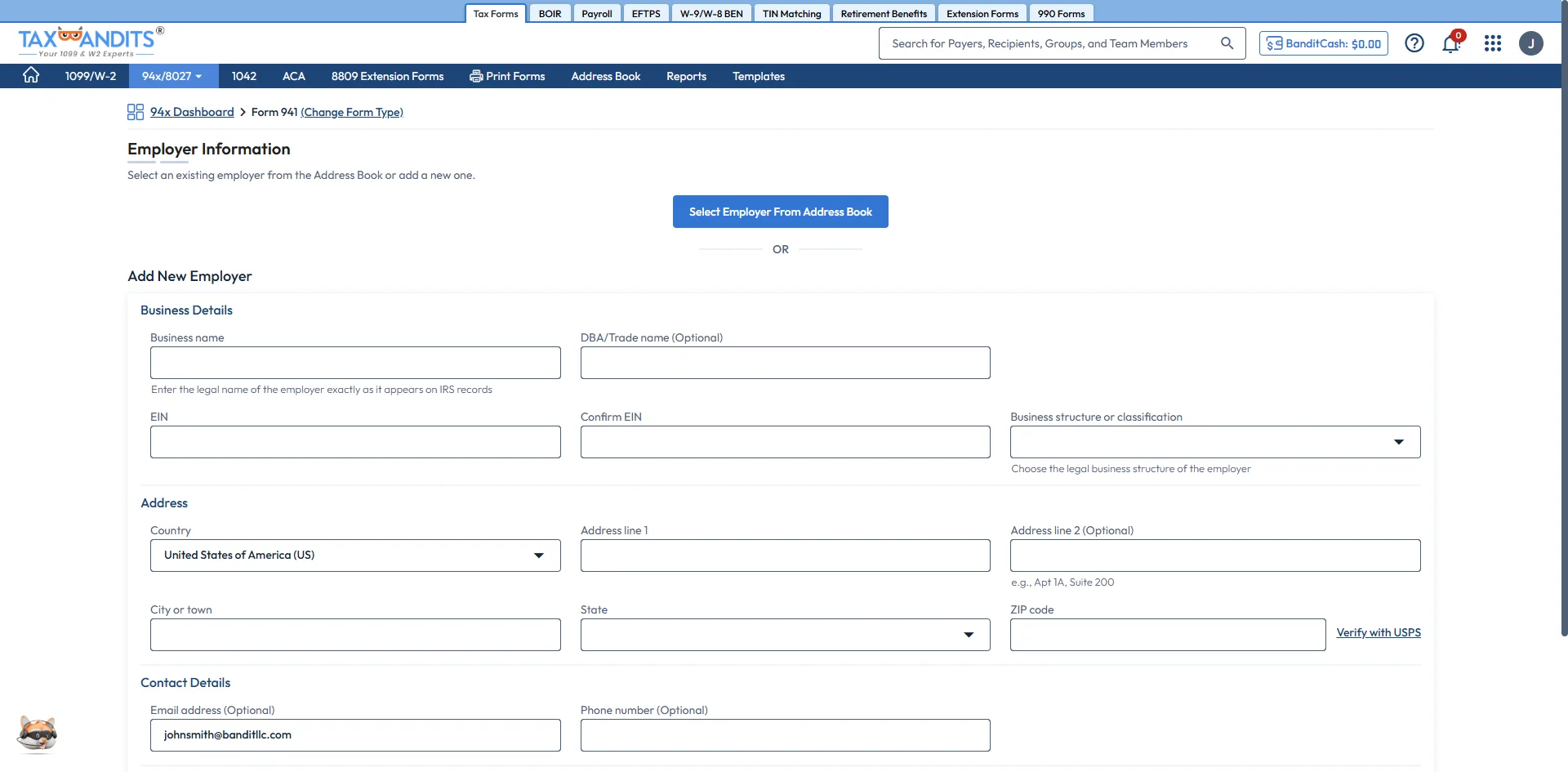
Add Employer Details
Enter employer details manually or click 'Select Employer from Address Book' if the details are already saved.
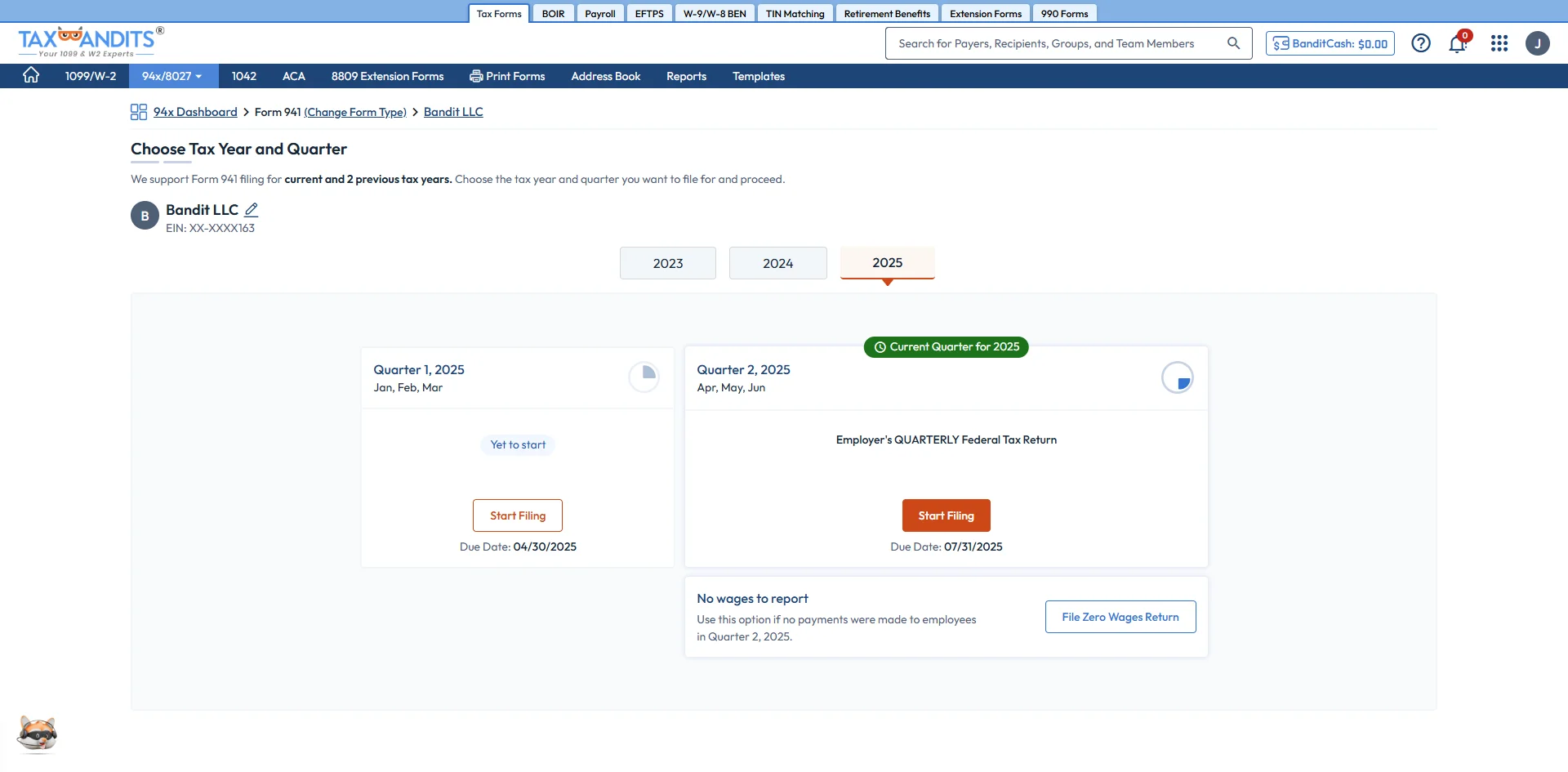
Choose Tax Year and Quarter
Select the tax year (2025, 2024, or 2023) and quarter you want to file for and click ‘Start Filing’.
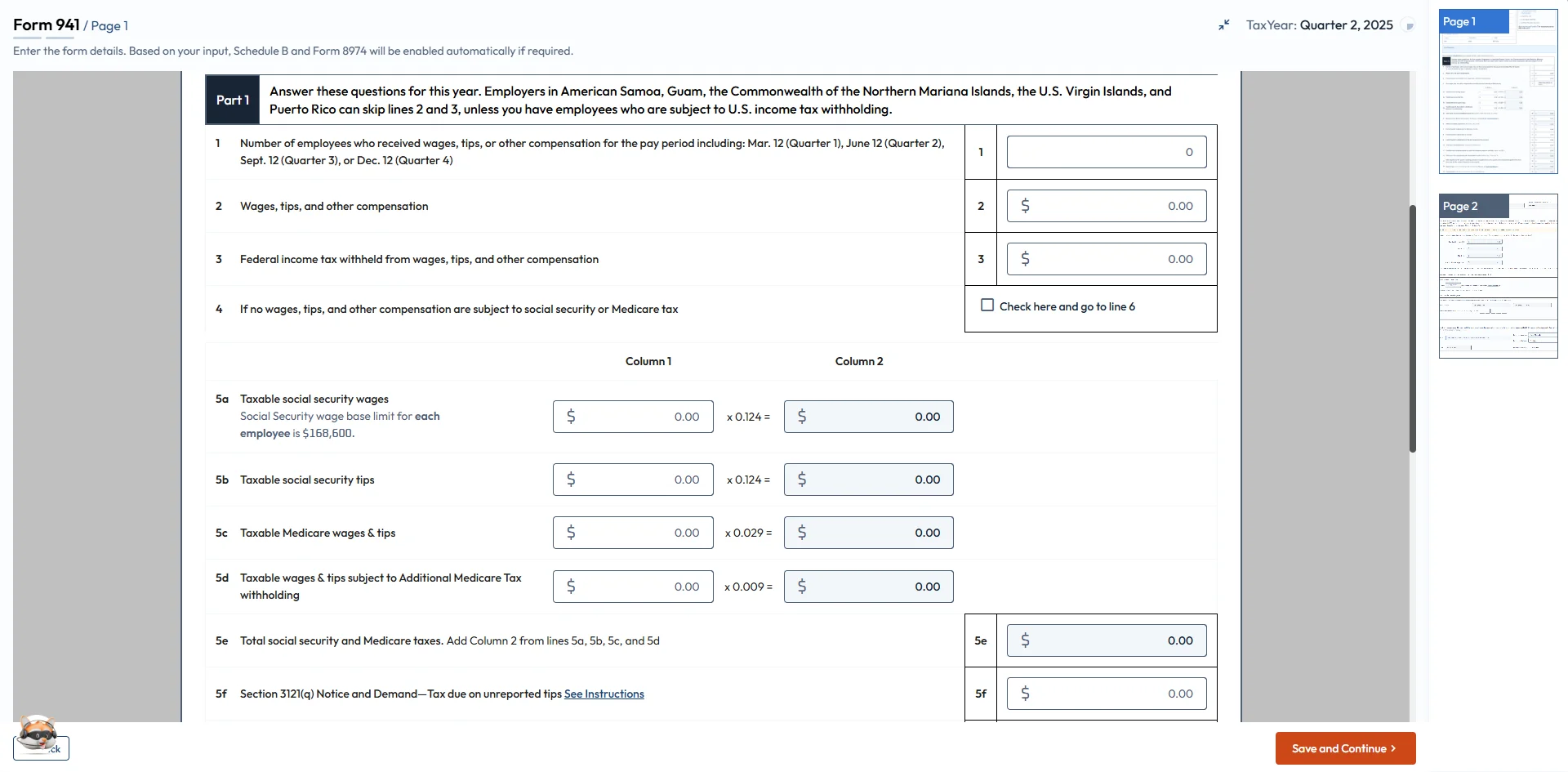
Enter Required Information
Enter the required information and click ‘Save and Continue’.
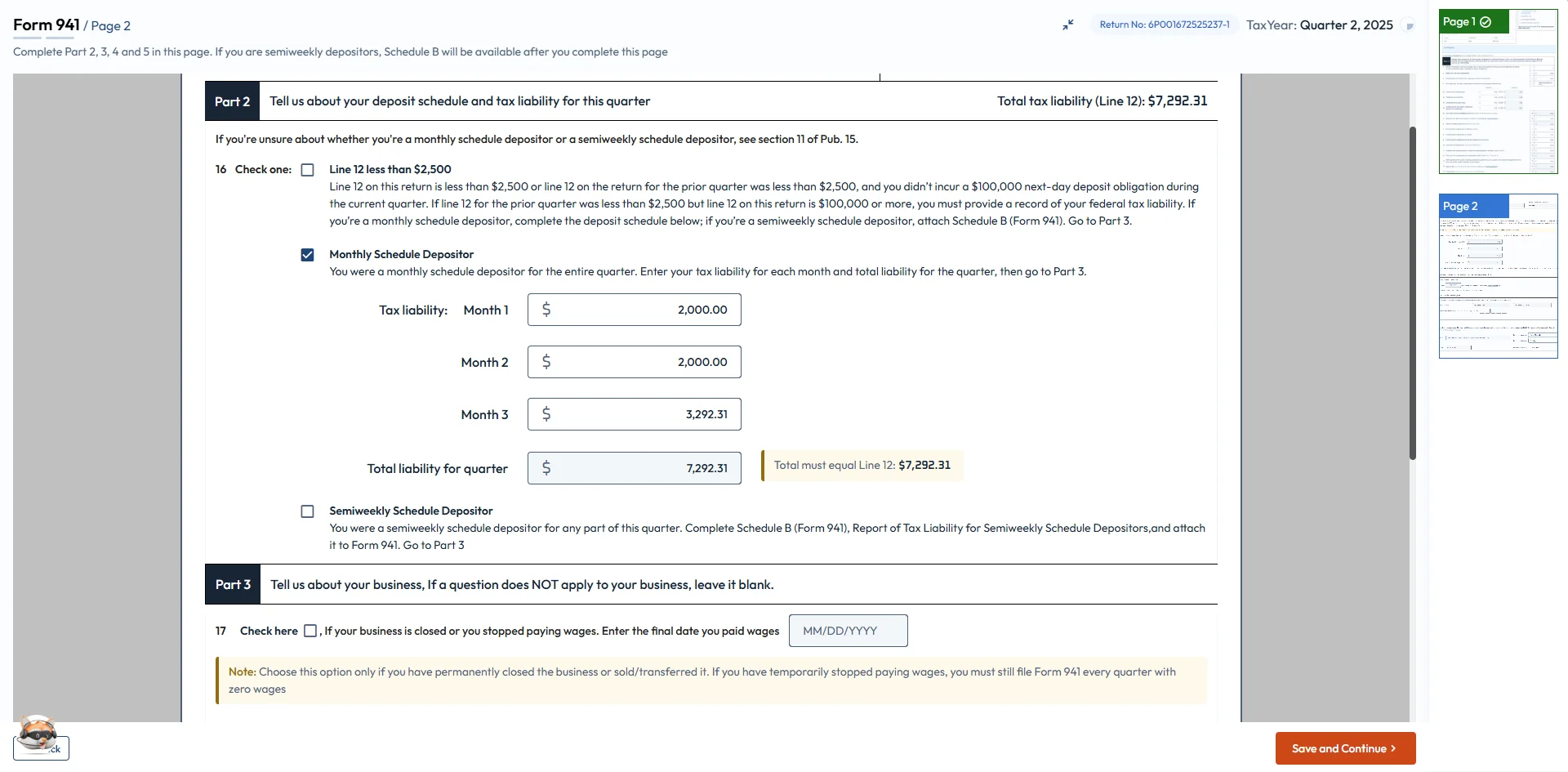
Enter Deposit Schedule and Tax Liability
Enter the deposit schedule and the tax liability for the quarter and click ‘Save and Continue’.
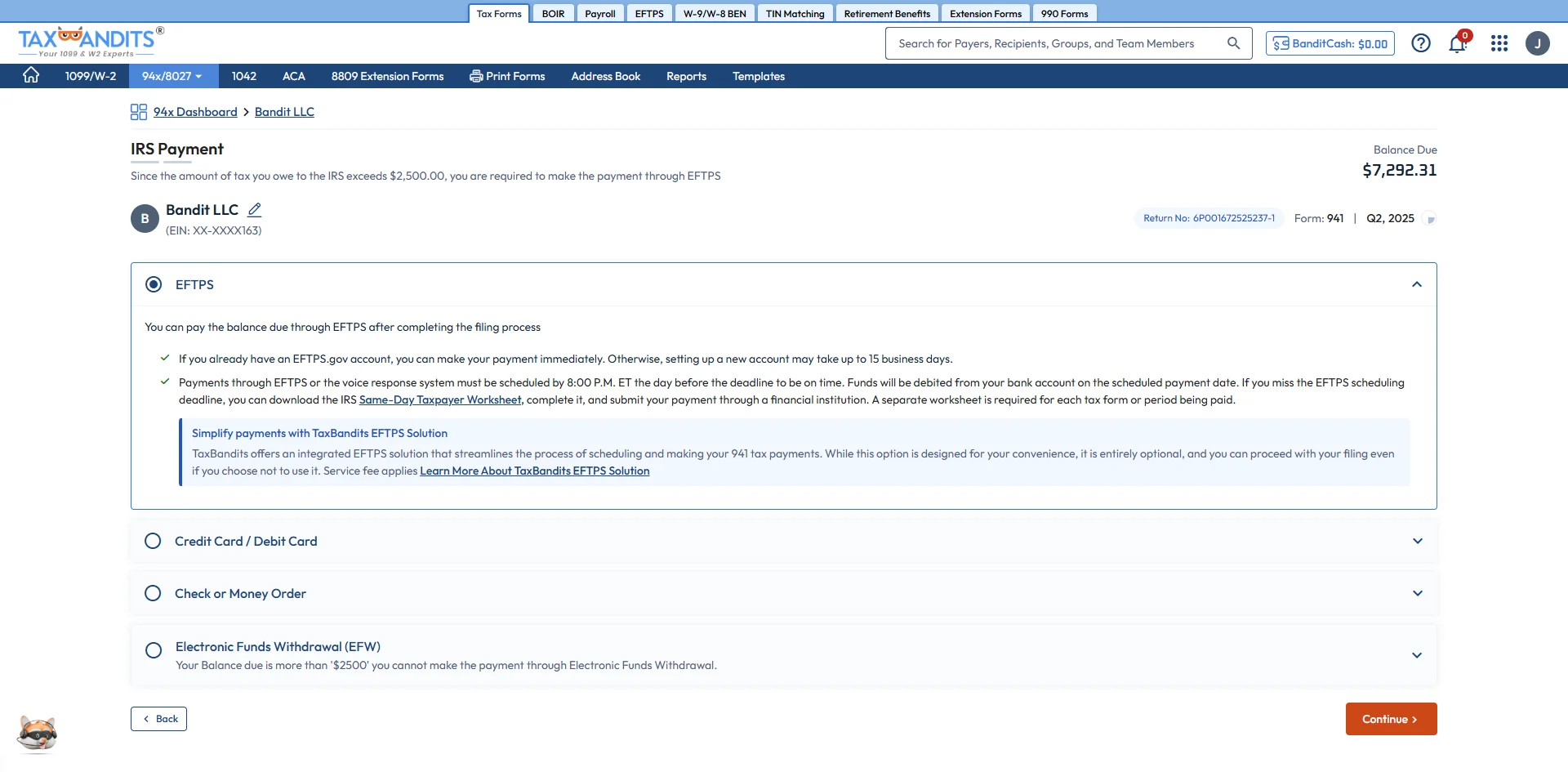
Select the option to pay the IRS balance due
- If the balance due is less than $2,500, you can pay via Credit/Debit Card. If it exceeds $2,500, use EFTPS. TaxBandits supports payments through both EFTPS and Credit/Debit Card.
- Otherwise, select from other available payment options.
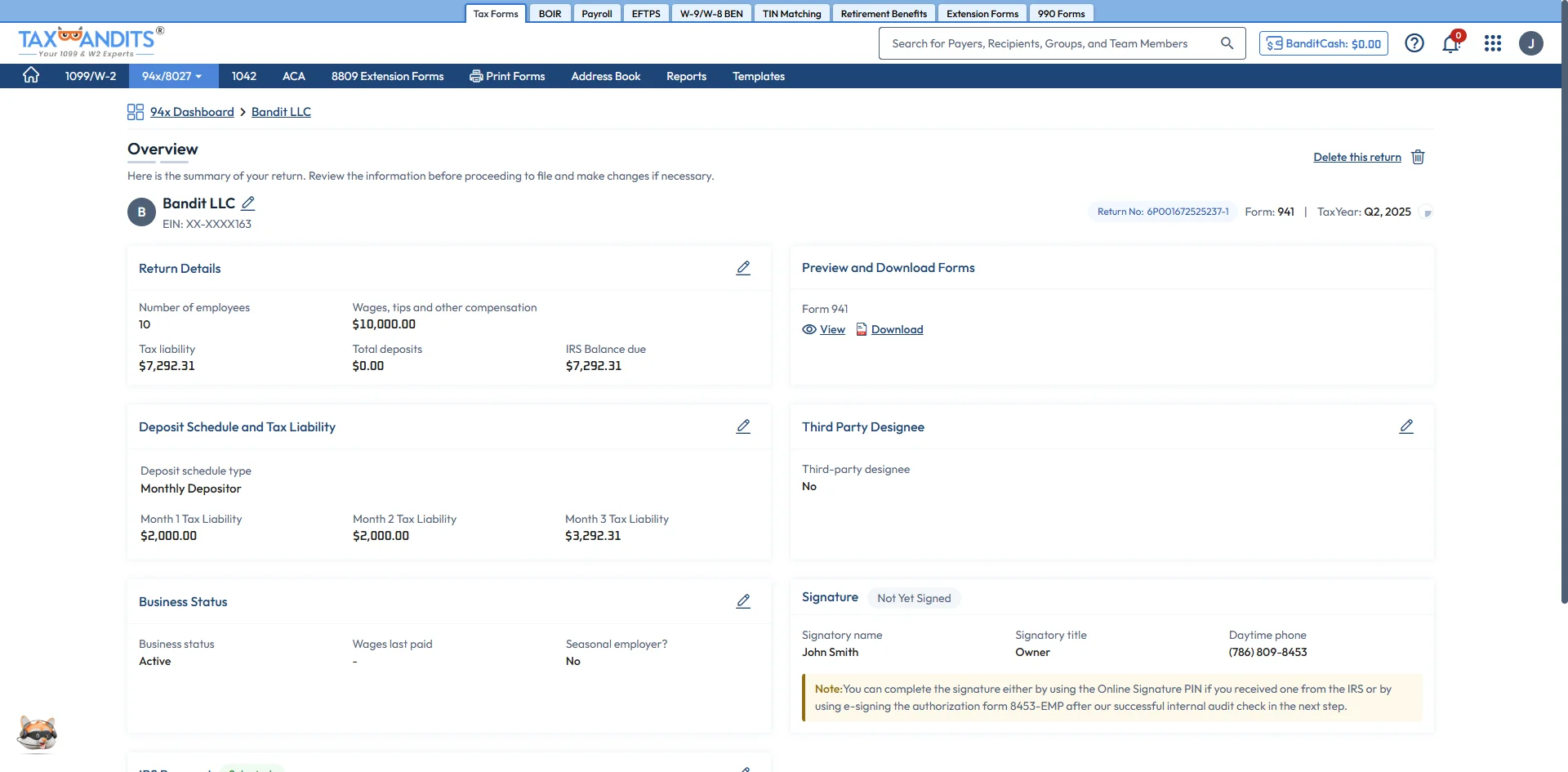
Review Form 941 Summary
Review the information on Form 941. Make any necessary changes, and if everything looks correct.
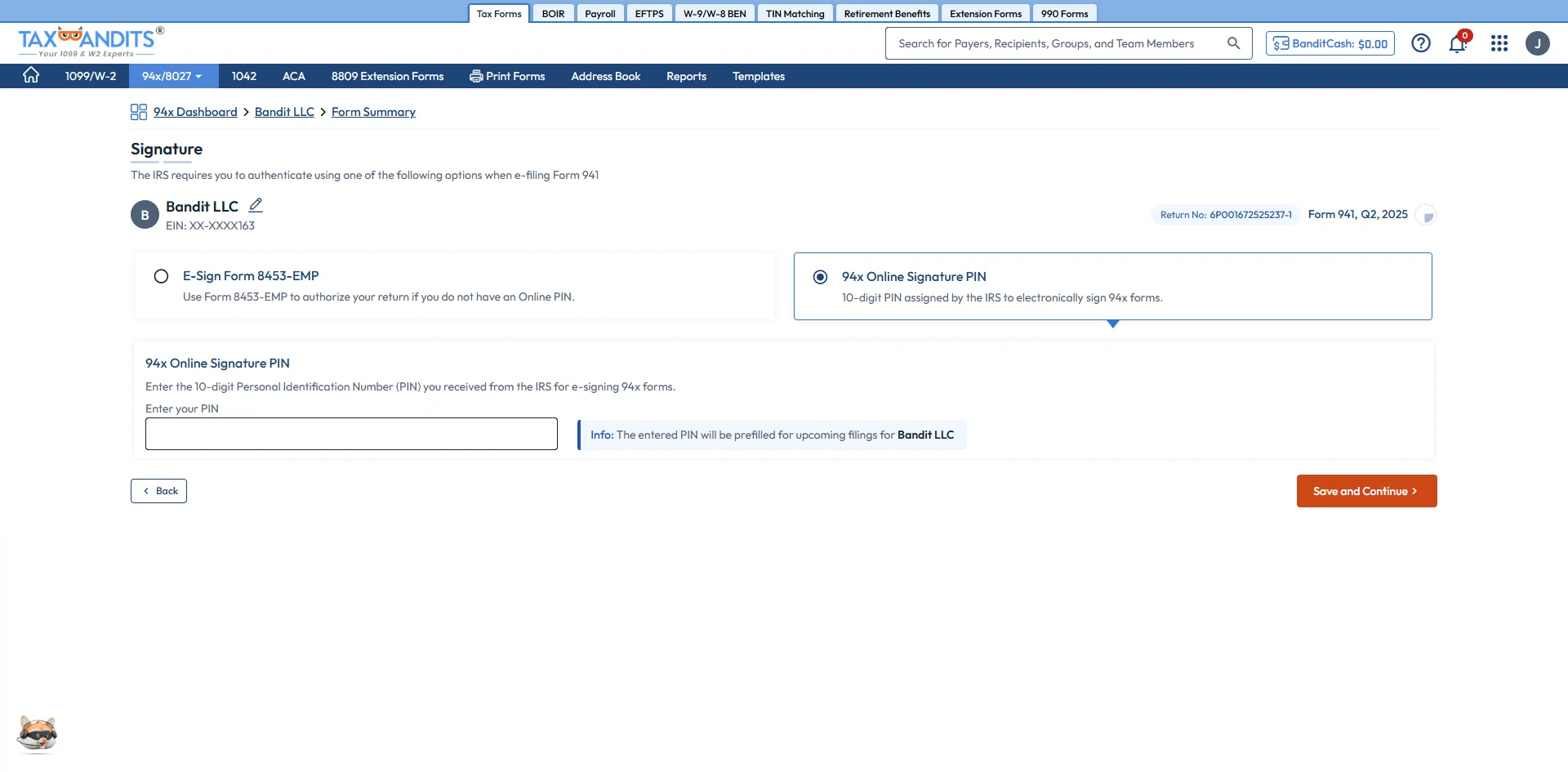
Choose the Method to Sign the Return
Choose 94x Online Signature PIN if you have one. If not, e-sign instantly using Form 8453-EMP.
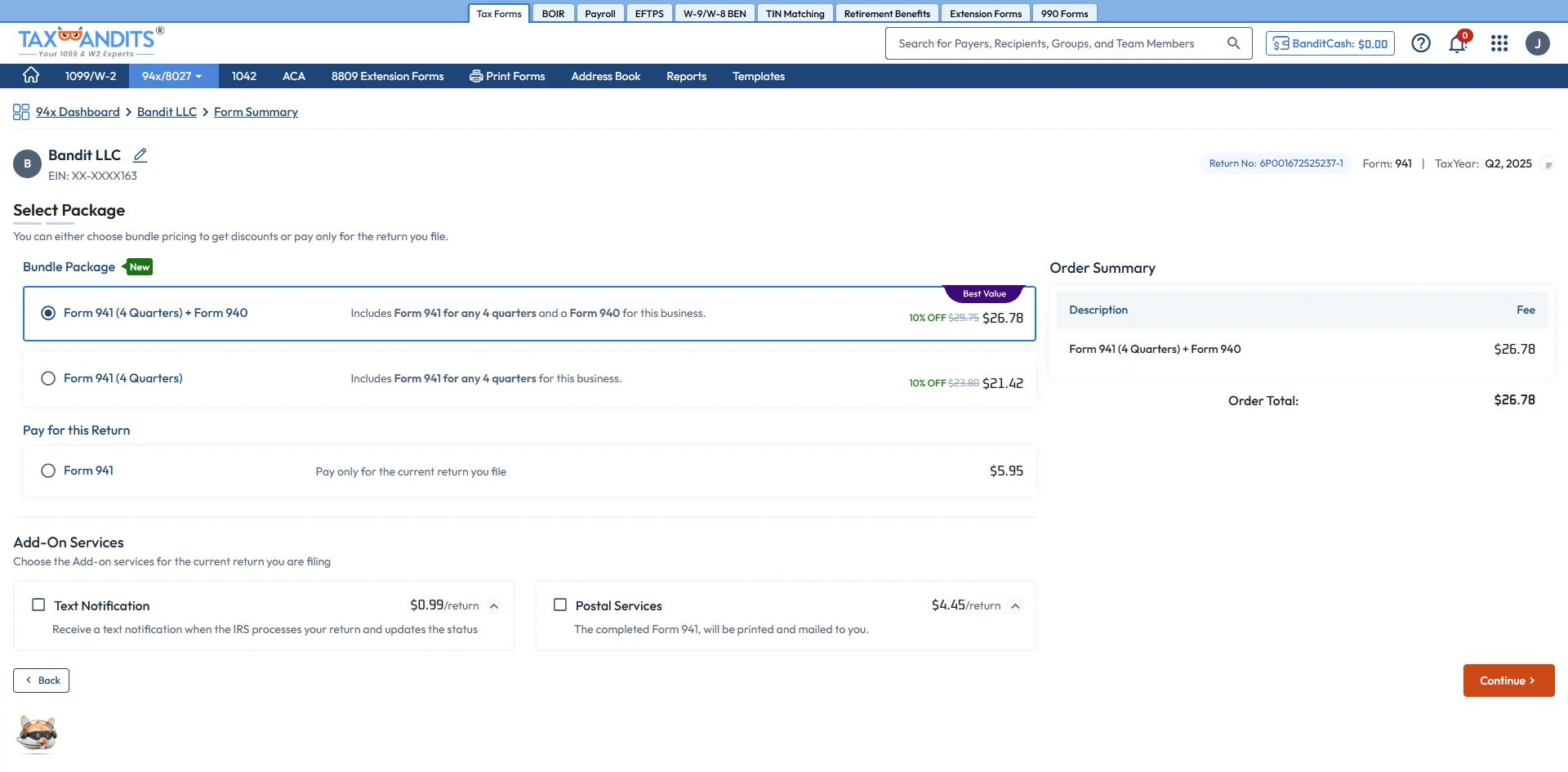
Select Your Package
Choose a package and save 10%, or pay only for the current return—your choice!
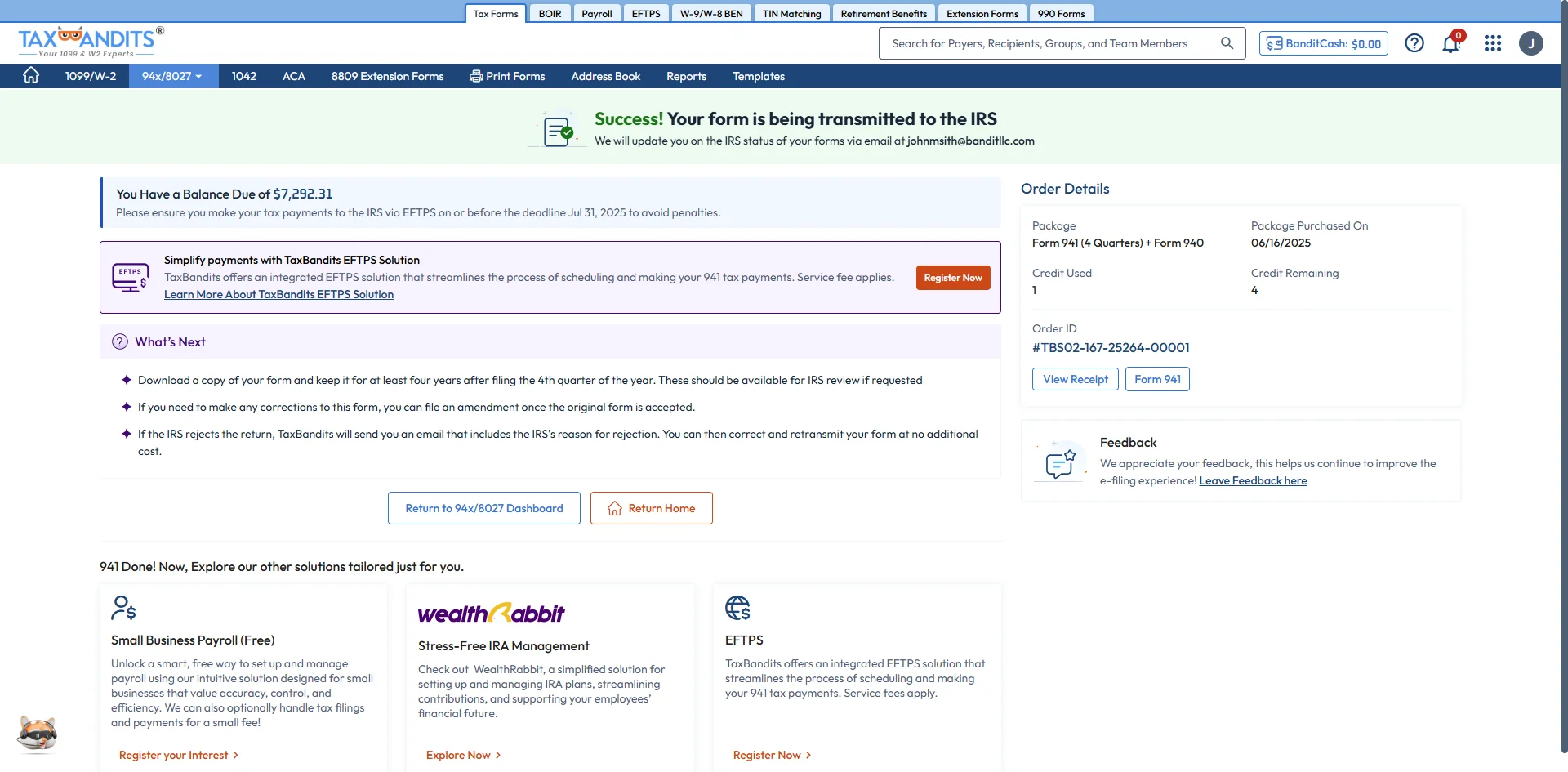
Return Acknowledgement
Success! Your form is being transmitted to the IRS. Return to the 94x Dashboard to check the status of your filing.
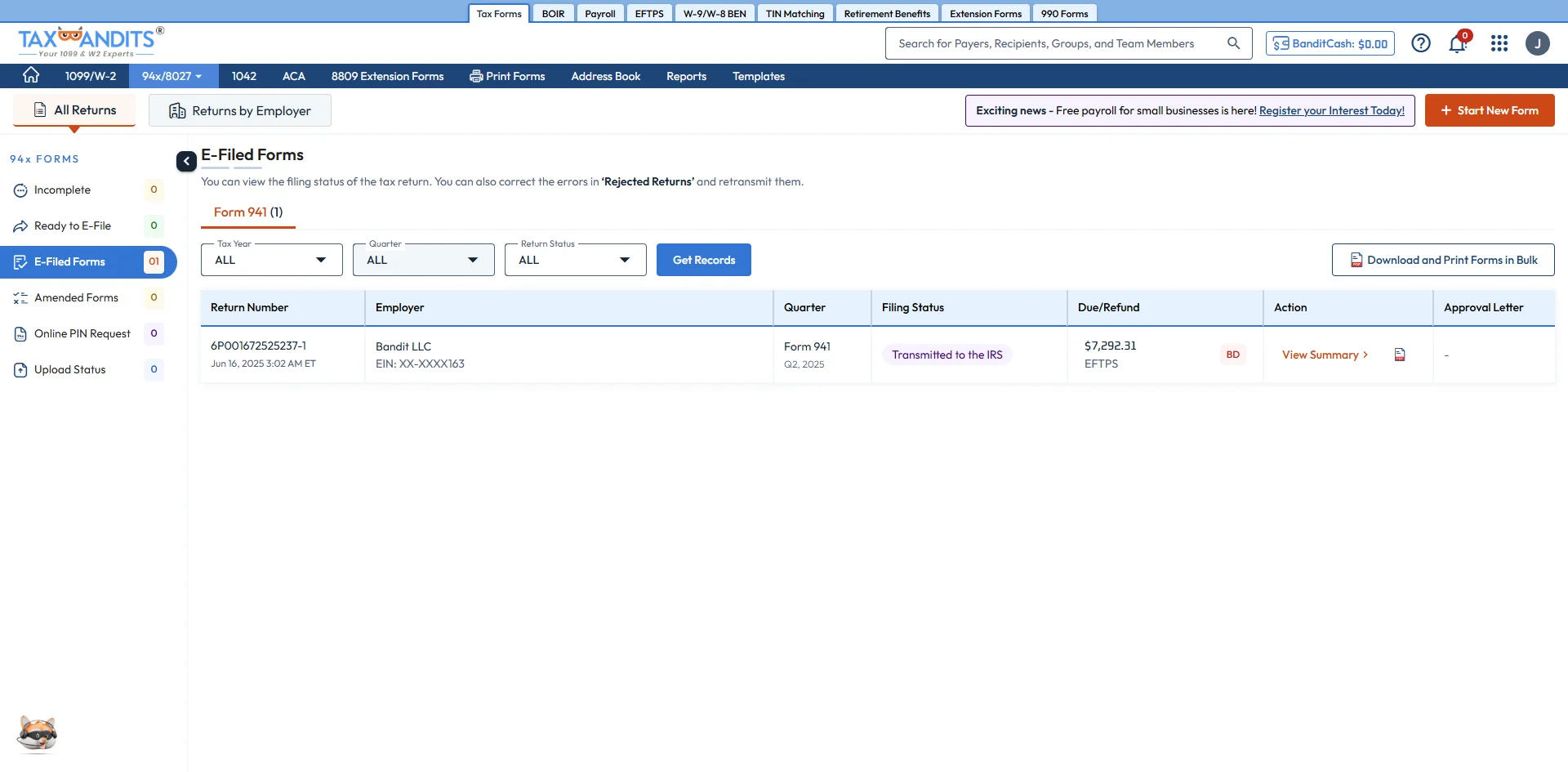
Check Your Return Status
Track the status of your filed return under the ‘E-Filed Forms’ tab. You’ll also receive status updates via email.
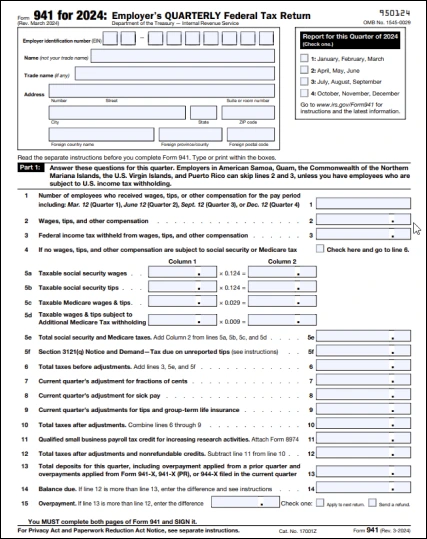
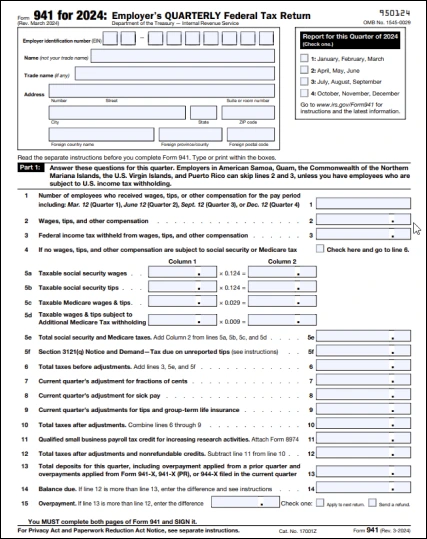
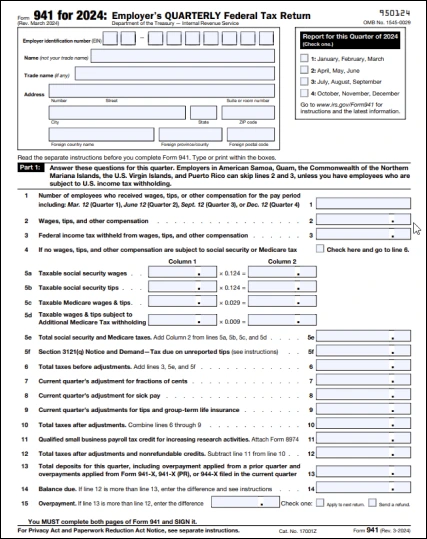
What’s New in TaxBandits?
- Supports 941-X E-filing: - With TaxBandits now you can easily correct your Form 941 by e-filing 941-X.
- EFTPS Payments: - Pay your federal tax payments and balance dues directly through our new EFTPS solution.
- Simplified Zero Reporting: - Filing a zero 941 return is faster than ever. Submit your zero payroll information in a single click.
- Multi E-sign Option (Exclusive for Tax Pros): - Save time by sending e-sign requests to multiple clients in one go. Once signed, finalize and sign multiple returns at once.
| No. of Forms (per form pricing) | |||||||
|---|---|---|---|---|---|---|---|
| First Form | Next 3 Forms | 5-25 Forms | 26-50 Forms | 51-100 Forms | 101-500 Forms | 501-1000 Forms | 1000+ Forms |
| $5.95 | $5.25 | $4.75 | $4.25 | $3.75 | $3.25 | $3.00 |
Contact Us for Bulk Pricing |
| Form 941 (Pricing includes Schedule B, Schedule A, 8453-EMP, & 8974) | |
|---|---|
| No. of Forms (Price per form) |
Pricing |
| First Form | $5.95 |
| Next 3 Forms | $5.25 |
| 5-25 Forms | $4.75 |
| 26-50 Forms | $4.25 |
| 51-100 Forms | $3.75 |
| 101-500 Forms | $3.25 |
| 501-1000 Forms | $3.00 |
| 1000+ Forms |
Contact us for
Bulk Pricing
704.684.4751 or Request Quote |
| Form 940 Amendments | |
|---|---|
| No. of Forms (Price per form) |
Pricing |
| First Form | $2.99 |
| Next 3 Forms | $2.99 |
| 5-25 Forms | $2.99 |
| 26-50 Forms | $2.99 |
| 51-100 Forms | $2.99 |
| 101-500 Forms | $2.99 |
| 501-1000 Forms | $2.99 |
| 1000+ Forms |
Contact us for
Bulk Pricing or
704.684.4751 or Request Quote |
| Postal Mailing | |
|---|---|
| No. of Forms (Price per form) |
Pricing |
| $4.45 | |

Never Miss Your Form 941 Deadline!
Get Form 941 deadline reminders and IRS updates straight to your inbox—never miss a due date again!